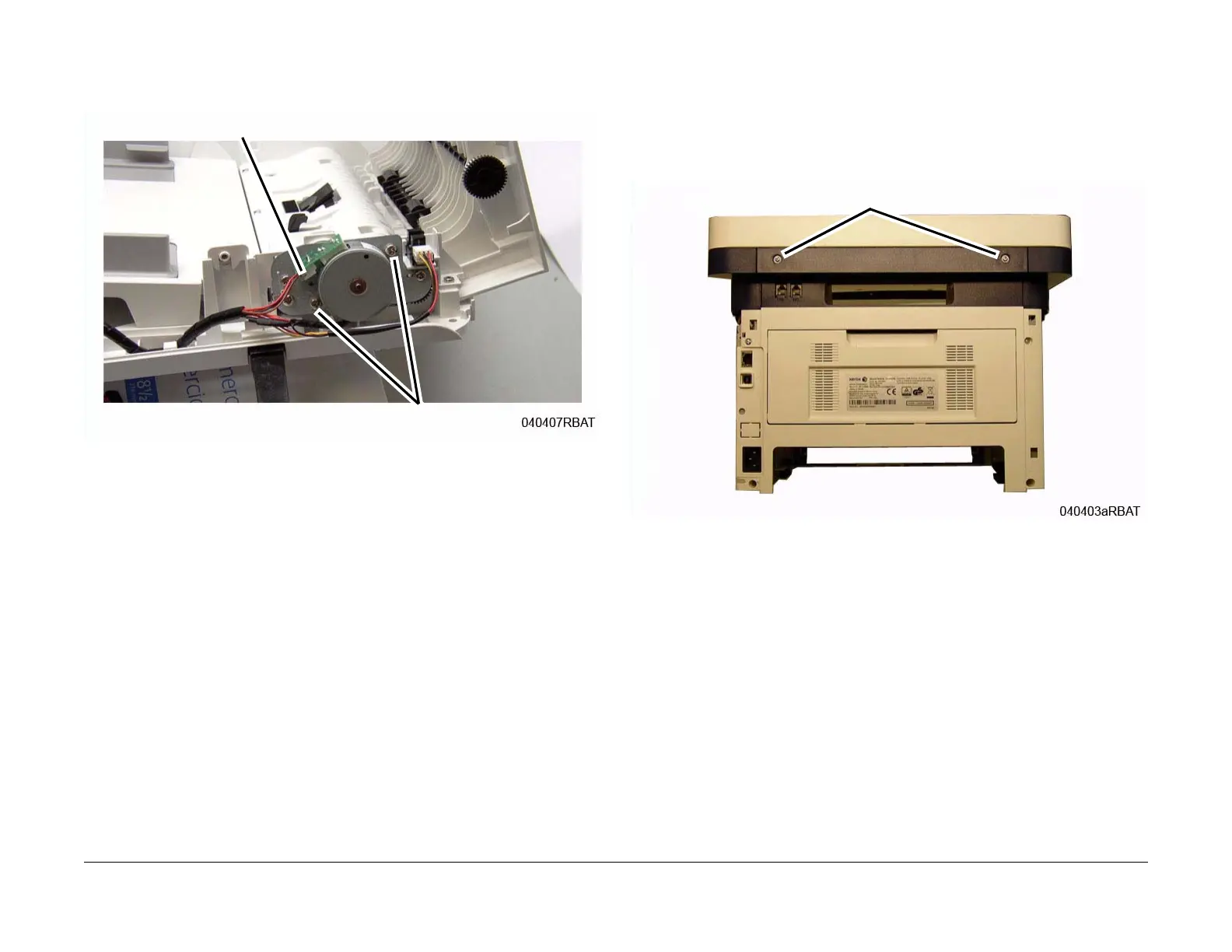June 2014
4-36
Xerox® WorkCentre® 3215/3225 Multifunction Printer Service Manual
REP 1.26
Repairs
4. Remove the ADF Drive Motor (Figure 2).
a. Disconnect the connector.
b. Remove the screws (2) and the motor.
Figure 2 ADF Drive Motor
Replacement
Install the components in the reverse of removal.
REP 1.26 Scanner Assembly
Parts List on PL 7.1
Removal
1. Remove the ADF (REP 1.22).
2. Remove the Right Side Cover (REP 1.2).
3. At the Rear of the printer, remove the screws (2) (Figure 1).
Figure 1 Scanner Assembly Screws
Connector
Screws
Screws
