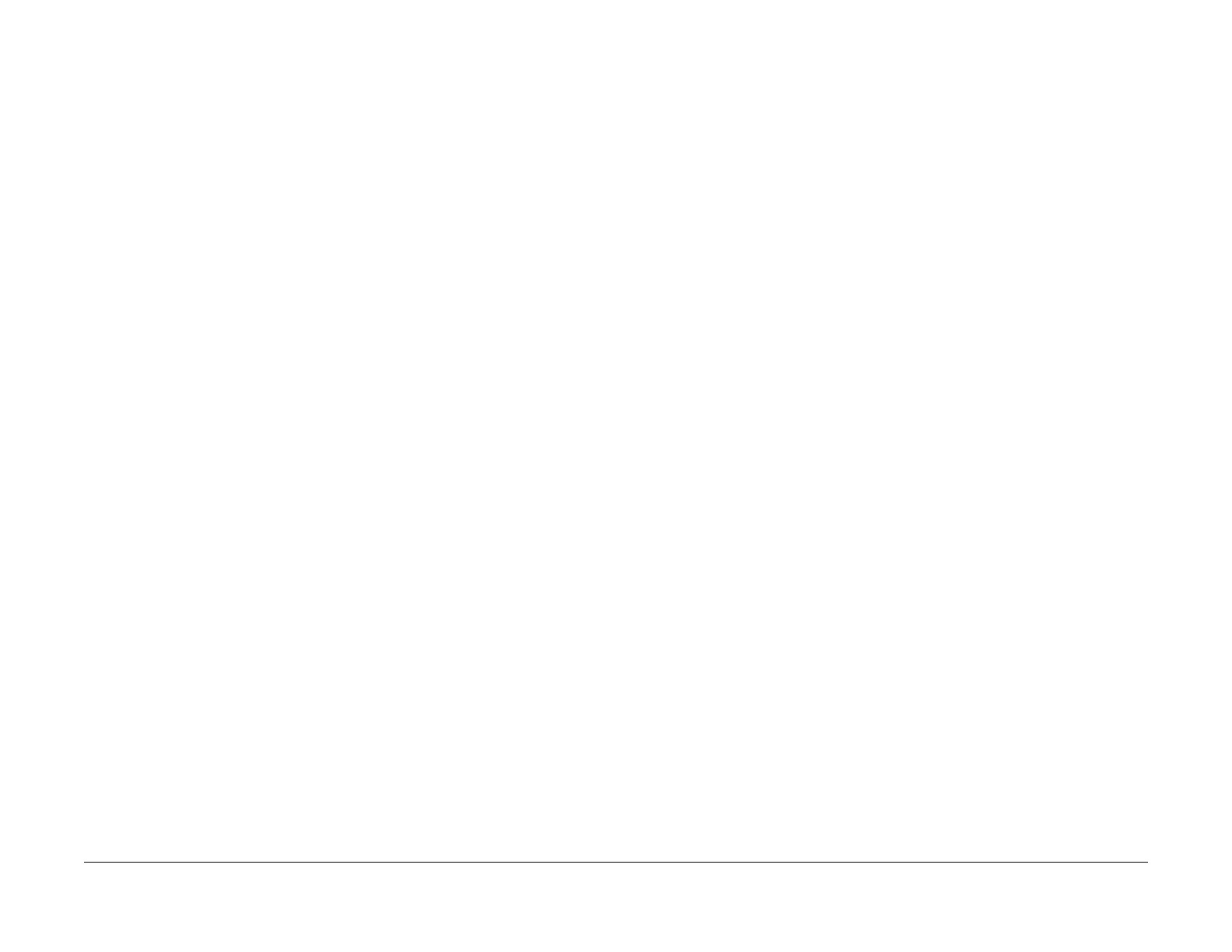June 2014
iv
Xerox® WorkCentre® 3215/3225 Multifunction Printer Service Manual
Introduction
How to Use this Manual
Always start with Service Call Procedures, Section 1. Perform Initial Actions and verify the
problem, then follow the directions given.
How to Differentiate Between Machine Variants
The machine configuration will be identified in this manual by the configuration identifiers
3215NI, 3225DNI and 3225DN.
The WorkCentre® 3215/3225 is Blue Angel certified with software configuration for up to 29
ppm capability. Refer to the User Guide, Parts List and Procedures for information specific to
printer configuration.
When a procedure, parts list description or other reference is unique amongst different configu-
rations of the machine, the appropriate configuration designator is indicated. Any artwork is
also specific.
NOTE: This manual services all configurations of the machine. Ignore references to options
not installed on the machine.
Warnings, Cautions and Notes
WARNING
A warning is used whenever an operating or maintenance procedure, practice, condi-
tion or statement, if not strictly observed, could result in personal injury.
A translated version of all warnings is in [Translation of Warnings].
CAUTION
A caution is used whenever an operation or maintenance procedure, practice, condition or
statement, if not strictly observed, could result in damage to the equipment.
NOTE: A note is used where it is essential to highlight a procedure, practice, condition or state-
ment.
