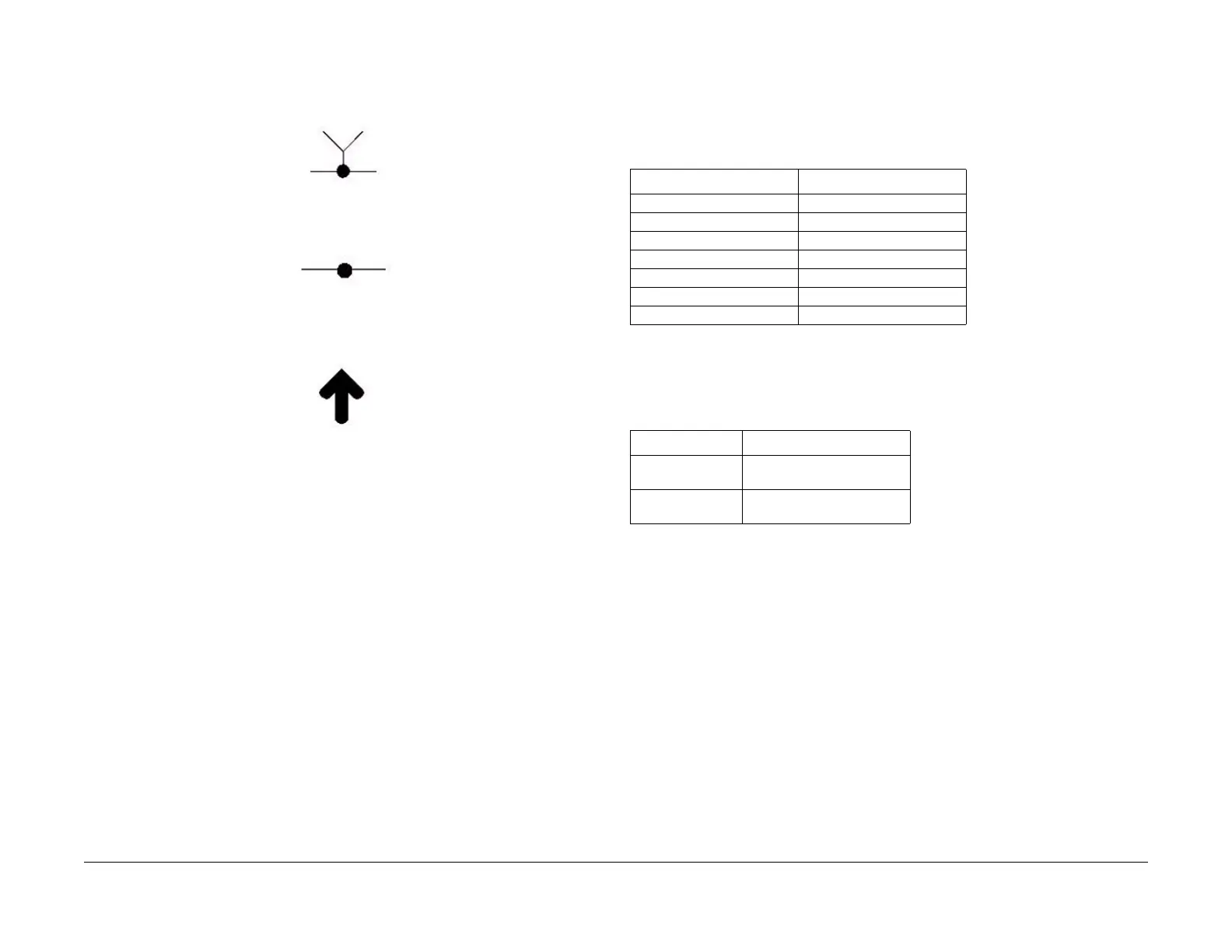June 2014
vii
Xerox® WorkCentre® 3215/3225 Multifunction Printer Service Manual
Reference Symbology, Voltage Specifications
Introduction
5. Test Point, Test Hole, Test Stake
• This symbol is used to indicate that a test point, test hole, or test stake is available
for accessing the signal line. The prefix indicates whether the access is a test point
(TP), test hole (TH), or test stake (TS).
6. Commoning Point
• This symbol is used to refer to a location in the machine wiring where more than two
wires a connected together at a single point.
7. Arrow
• This symbol points to the location to install, gain access to, or to release a compo-
nent.
Voltage Specifications
AC and DC Voltages
Measurements of DC voltage must be made with reference to the specified DC Common,
unless some other point is referenced in a diagnostic procedure. All measurements of AC volt-
age should be made with respect to the adjacent return or ACN wire ([unresolved]).
Logic Voltage Levels
Measurements of logic levels must be made with reference to the specified DC Common,
unless some other point is referenced in a diagnostic procedure ([unresolved]).
DC Voltage Measurements in RAPs
The RAPs have been designed so that when it is required to use the DMM to measure a DC
voltage, the first test point listed is the location for the red (+) meter lead and the second test
point is the location for the black meter lead. For example, the following statement may be
found in a RAP:
There is +5 VDC from TP7 to TP68.
In this example, the red meter lead would be placed on TP7 and the black meter lead on TP68.
Another example of a statement found in a RAP might be:
There is -15 VDC from TP21 to TP33.
In this example, the red meter lead would be placed on TP21 and the black meter lead would
be placed on TP33.
If a second test point is not given, it is assumed that the black meter lead may be attached to
the copier frame.
Table 1 Voltage Measurement and Specifications
VOLTAGE SPECIFICATION
110 to120 VAC 60Hz 100 to 132 VAC
Neutral to Ground VAC 0 VAC (+/- 5VAC)
+5 VDC +5.05 VDC TO +5.25 VDC
+12 VDC +11.4 VDC TO +12.6 VDC
-12 VDC -11.4 VDC TO -12.6 VDC
+24 VDC +22.8VDC TO +25.2 VDC
+36 VDC +34.2 VDC TO +37.8 VDC
Table 2 Logic Levels
VOLTAGE H/L SPECIFICATIONS
+5 VDC H= +3.00 TO +5.25 VDC, L=
0.0 TO 0.8 VDC
+24 VDC H= +23.37 TO +27.06 VDC,
L= 0.0 TO 0.8 VDC
