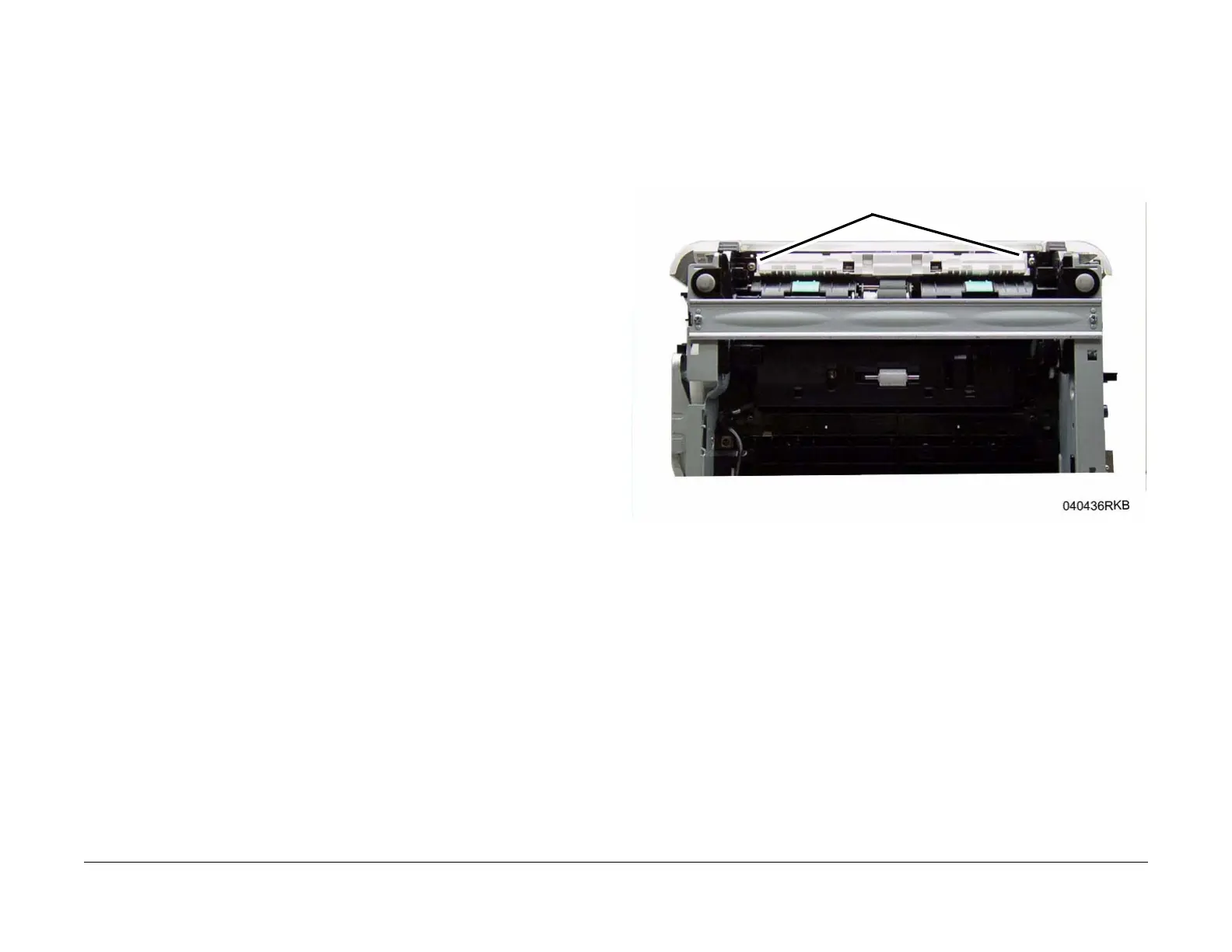June 2014
4-45
Xerox® WorkCentre® 3215/3225 Multifunction Printer Service Manual
REP 1.32
Repairs
Replacement
NOTE: Tapered Plastic Screws and Round Machine Screws are used to hold the cover to the
frame. Make sure that the Plastic Screws go into plastic components and Machine Screws go
into the metal frame.
Install the components in the reverse of removal.
1. When replacing the Drive Roll in the Feed Assembly lower half make sure the flat on the
bushing aligns with the flat on the assembly
2. After installing the Feed Assembly upper half; install the Feed Assembly bottom screws
(2) first, and route the wires through the frame (Figure 6).
REP 1.32 Manual Paper Tray
Parts List on PL 4.4
Removal
1. Switch Off the Printer and unplug the Power Cord.
2. Remove the Middle Cover (REP 1.3).
3. Remove the Manual Paper Tray bottom screws (2) (Figure 1).
Figure 1 Manual Paper Tray Bottom Screws (Bottom View)
Screws
