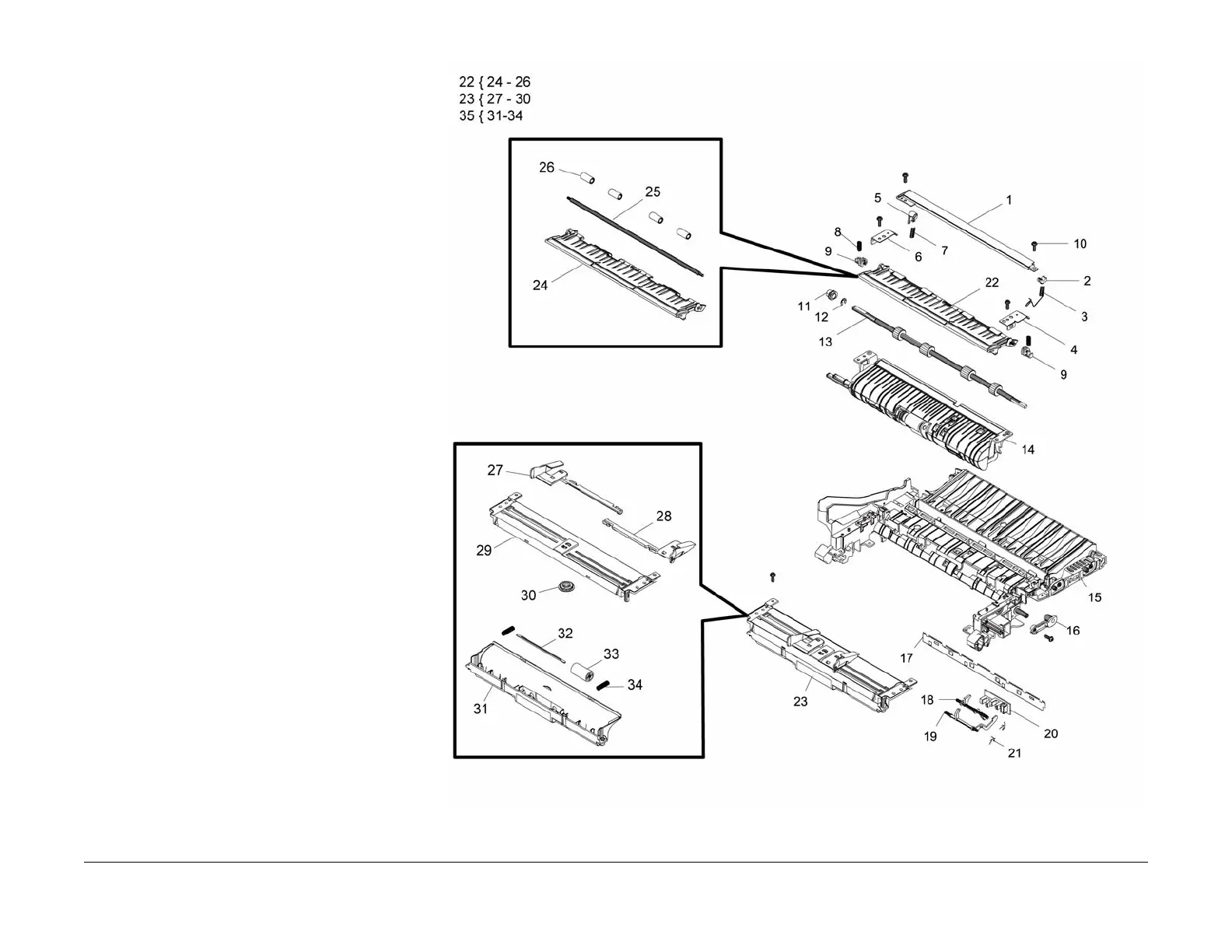June 2014
5-10
Xerox® WorkCentre® 3215/3225 Multifunction Printer Service Manual
PL 4.4
Parts Lists
PL 4.4 Paper Path
Item Part Description
1 – Earth Transfer Plate
2– Bushing
3– Spring
4 – Right Push Brush Plate
5– Bushing
6 – Left Push Brush Plate
7– Spring
8– Spring
9 – Feed Bushing
10 – Screw
11 – Exit Shaft Bushing
12 – E-Ring
13 022N02797 Registration Roller
14 – Pickup Frame Base
15 – Middle Frame
16 – Registration Holder
17 – P SAW Plate
18 120N00545 Feed Sensor Actuator
19 120N00548 Registration Sensor Actuator
20 130N01759 Paper Feed Sensor PWB
21 – Spring
22 – Registration Base Assembly
23 050N00681 Manual Paper Tray
24 – Paper Guide Cover
25 – Registration Idle Shaft
26 – Registration Idle Roller
27 – Manual Left Adjust
28 – Manual Right Adjust
29 – Lower Paper Guide
30 – Pinion Gear
31 – Roller Cover
32 – Pin
33 – Idle Roller
34 – Spring
35 – Sub-Holder Idle
