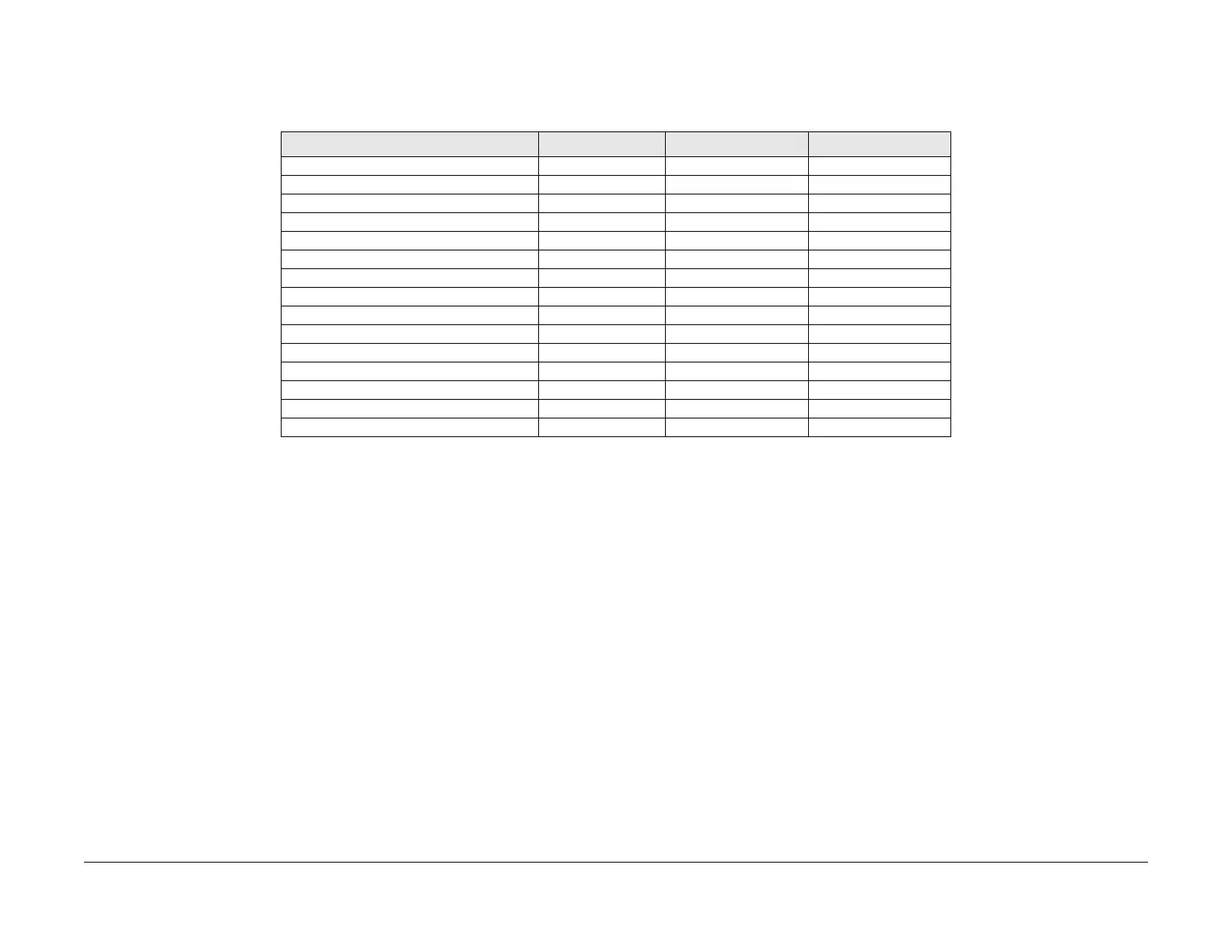June 2014
xii
Xerox® WorkCentre® 3215/3225 Multifunction Printer Service Manual
WorkCentre® 3215/3225 Overview
Introduction
WorkCentre® 3215/3225 Overview
Refer to the WorkCentre® 3215/3225 User Guide, Product Configuration Section 1 for detailed
descriptions and illustrations of Control Panel functions, machine features and options.
Table 1 Product Configurations
Component WorkCentre 3215NI WorkCentre 3225DNI WorkCentre 3225DN
Automatic Document Feeder Standard Standard Standard
Paper Tray - 250 Sheets Standard Standard Standard
Manual Feed Slot - 1 sheet Standard Standard Standard
Output Tray - 120 Sheets Standard Standard Standard
AirPrint Standard Standard Not Applicable
Google Cloud Print Standard Standard Not Applicable
Network Printing Standard Standard Standard
Copy Standard Standard Standard
Scan Standard Standard Standard
Fax Standard Standard Standard
E-mail Standard Standard Standard
USB Device Standard Standard Standard
USB Host Not Applicable Not Applicable Not Applicable
Wi-Fi Standard Standard Not Applicable
Wi-Fi Direct™ Standard Standard Not Applicable
