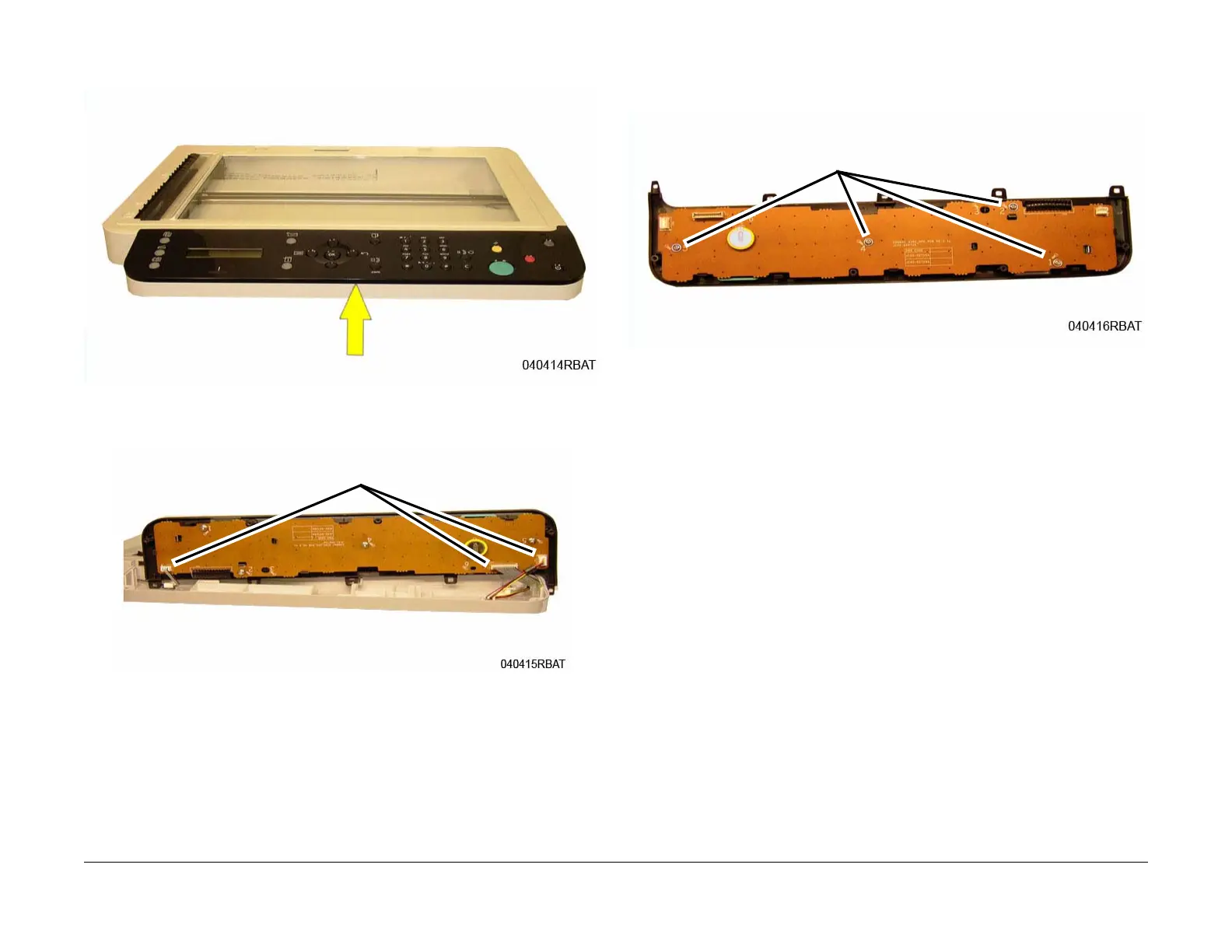June 2014
4-10
Xerox® WorkCentre® 3215/3225 Multifunction Printer Service Manual
REP 1.5
Repairs
6. Remove the Control Panel Assembly by lifting up the front of the Panel and pulling it for-
ward (Figure 2).
Figure 2 Control Panel Removal
7. Disconnect the Control Panel PWB connectors (3) (Figure 3).
Figure 3 Control Panel Connectors
8. Remove the Control Panel PWB. (Figure 4):
a. Remove the screws (4).
b. Release the latches and remove the PWB.
Figure 4 Control Panel Screws (Bottom View)
Replacement
Install the components in the reverse of removal.
Connectors
Screws
