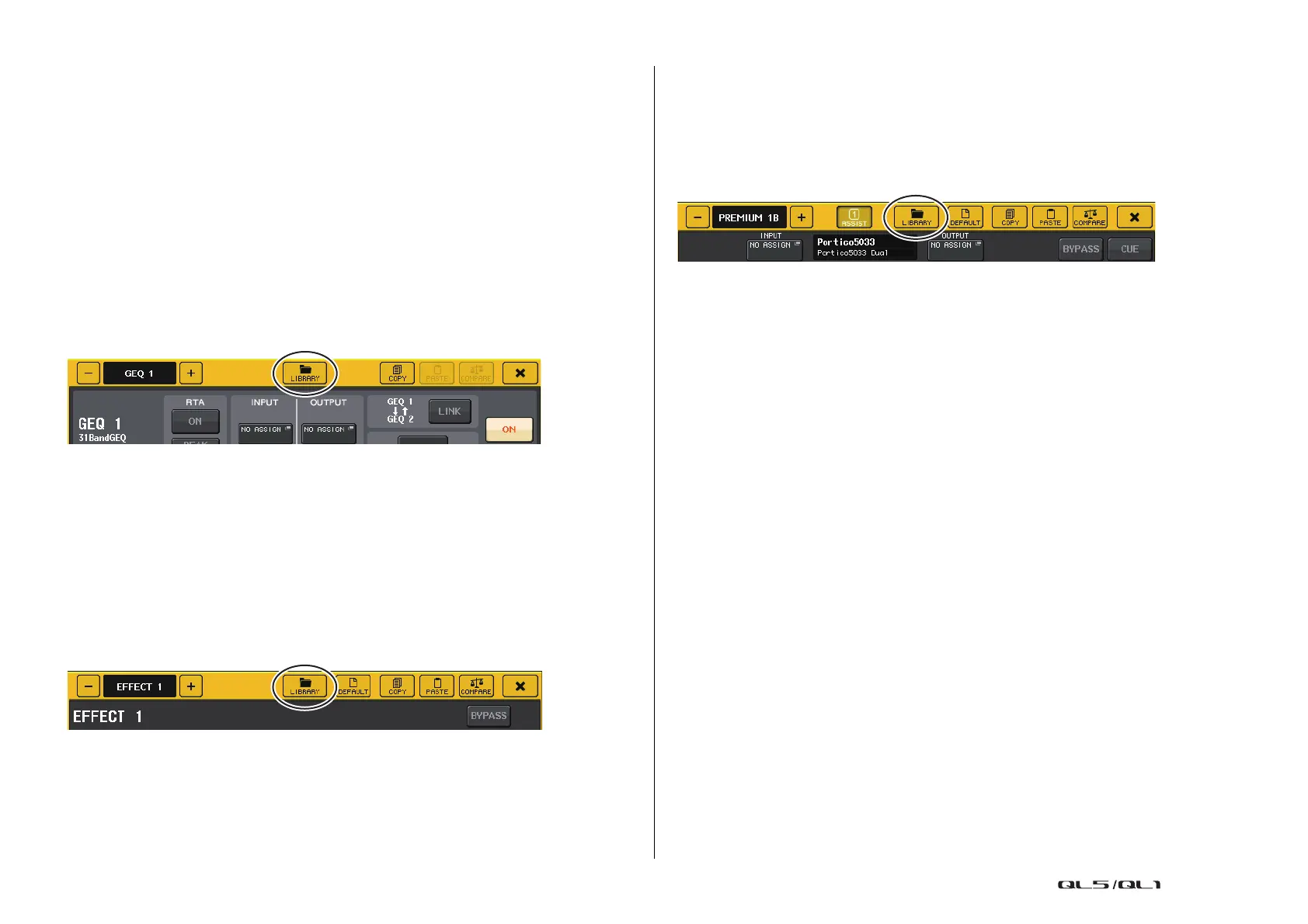Graphic EQ, Parametric EQ, effects, and Premium Rack
Reference Manual
148
Using the graphic EQ, parametric EQ, effect, and
Premium Rack libraries
GEQ/PEQ library
Use the “GEQ library” or “PEQ library” to store and recall GEQ and PEQ settings. All GEQ
and PEQ units used in the QL series console can use this GEQ library or PEQ library.
Although are two types, 31BandGEQ and Flex15GEQ in the GEQ library, you are free to recall
items between differing types. However, only 31BandGEQ settings that use less than fifteen
bands can be recalled to a Flex15GEQ.
200 items can be recalled from the library. Number 000 is a read-only preset, and the
remaining library numbers can be freely read or written.
To recall an item from the GEQ library, press the LIBRARY button located at the top of the
GEQ EDIT window.
Similarly, to recall an item from the PEQ library, press the LIBRARY button located at the top
of the PEQ EDIT window.
NOTE
• Store and recall operations are performed on individual GEQ units. For one rack, you can store
and recall two Flex15GEQ or 8BandPEQ units independently as A and B.
• To access the GEQ EDIT window or the PEQ EDIT window, press the rack container in the GEQ
field.
Effect library
Use the “Effect library” to store and recall effect settings. 199 items can be recalled from the
effect library. Numbers 001–027 are read-only presets. The remaining library numbers can be
freely read or written.
To recall an item from the effect library, press the LIBRARY button located at the top of the
EFFECT EDIT window.
NOTE
If you recall an effect whose effect type is COMP276, COMP276S, COMP260, COMP260S,
EQUALIZER610, OPENDECK, M.BAND DYNA., or M.BAND COMP, the other effects may be
momentarily muted in some cases.
Premium Rack library
For the Premium Rack, there are seven library items for each module type. You’ll use the
library of the module type to store and recall Premium Rack settings. The libraries are
numbered 000–100, and 000 is read-only data for initialization. All library items other than
#000 can be freely read and written.
To recall an item from the Premium Rack library, press the LIBRARY button located at the top
of the window for the corresponding Premium Rack.
