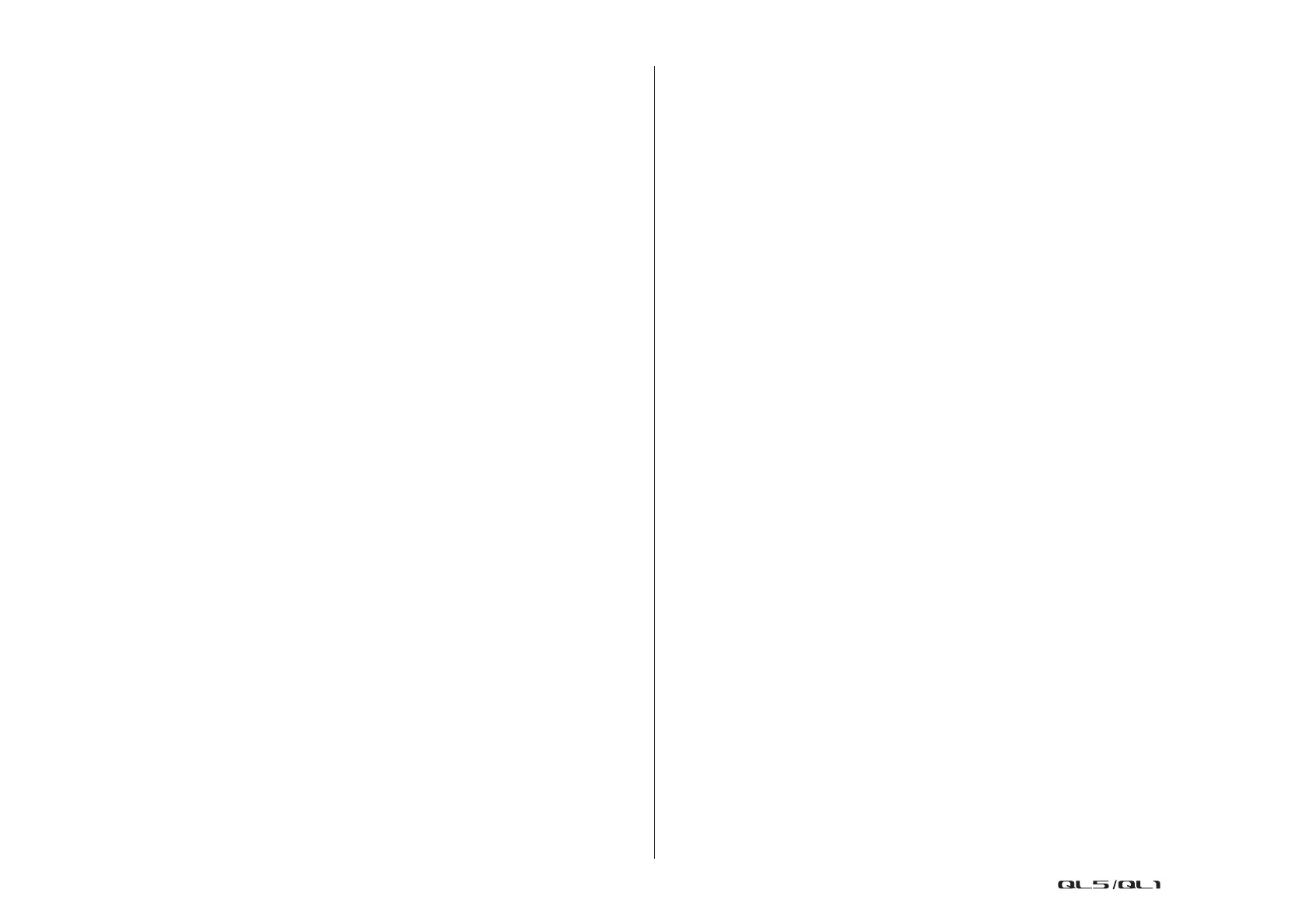Contents
Reference Manual
2
Contents
How to Use This Reference Manual .......................................................................... 1
Function Tree ............................................................................ 4
SELECTED CHANNEL section ...................................................... 6
Operations in the SELECTED CHANNEL section ....................................................... 6
Channel Strip section.............................................................. 11
Operations in the Channel Strip section................................................................. 11
Input and output patching..................................................... 14
Changing the input patch settings......................................................................... 15
Changing the output patch settings ...................................................................... 16
Inserting an external device into a channel ............................................................ 18
Directly outputting an INPUT channel ................................................................... 21
Input channels ........................................................................ 23
Signal flow for input channels................................................................................ 23
Specifying the channel name, icon, and channel color........................................... 24
Making HA (Head Amp) settings............................................................................ 26
Sending the signal from an input channel to the STEREO/MONO bus ................... 30
Sending a signal from an input channel to a MIX/MATRIX bus .............................. 34
Channel name display indication ........................................................................... 37
Correcting delay between channels (Input Delay).................................................. 37
Surround output for input channels....................................................................... 40
Channel library operations..................................................................................... 44
OUTPUT channels.................................................................... 45
Signal flow for output channels ............................................................................. 45
Specifying the channel name, icon, and channel color........................................... 46
Sending signals from MIX channels to the STEREO/MONO bus ............................. 47
Sending signals from MIX channels and STEREO/MONO channels to
MATRIX buses............................................................................................. 49
Correcting delay between channels (Output Delay)............................................... 51
Using the PORT TO PORT function ........................................................................ 52
Channel library operations..................................................................................... 53
EQ and Dynamics ..................................................................... 54
Using EQ ................................................................................................................ 54
Using dynamics ...................................................................................................... 57
Using the EQ or Dynamics libraries ......................................................................... 60
Channel Job ............................................................................. 61
DCA group............................................................................................................. 61
Mute group............................................................................................................ 63
Using the Recall Safe function................................................................................. 66
Channel Link function ............................................................................................ 69
Copying, moving, or initializing a channel.............................................................. 74
About Mix Minus.................................................................................................... 77
Scene memory ......................................................................... 79
Storing and recalling scenes ................................................................................... 80
Editing scene memories.......................................................................................... 84
Using the Global Paste function.............................................................................. 86
Using the Focus Recall function .............................................................................. 88
Using the Fade function.......................................................................................... 90
Outputting a control signal to an external device in tandem with scene recall
(GPI OUT) ................................................................................................... 92
Playing back an audio file that links to a scene recall............................................... 93
Using Preview mode............................................................................................... 94
Monitor and Cue functions ..................................................... 96
Using the Monitor function .................................................................................... 97
Using the Cue function......................................................................................... 103
Talkback and Oscillator......................................................... 108
Using Talkback ..................................................................................................... 108
Using the Oscillator function ................................................................................ 110
Meters.................................................................................... 113
Operations in the METER screen ........................................................................... 113
Graphic EQ, Parametric EQ, effects, and Premium Rack....... 118
About the virtual rack ........................................................................................... 118
Virtual rack operations.......................................................................................... 119
Graphic EQ operations ......................................................................................... 122
About AUTOMIXER............................................................................................... 129
Editing the internal effects .................................................................................... 132
Effects and tempo synchronization ....................................................................... 138
Using the Premium Rack....................................................................................... 139
Using the graphic EQ, parametric EQ, effect, and Premium Rack libraries ............. 148
