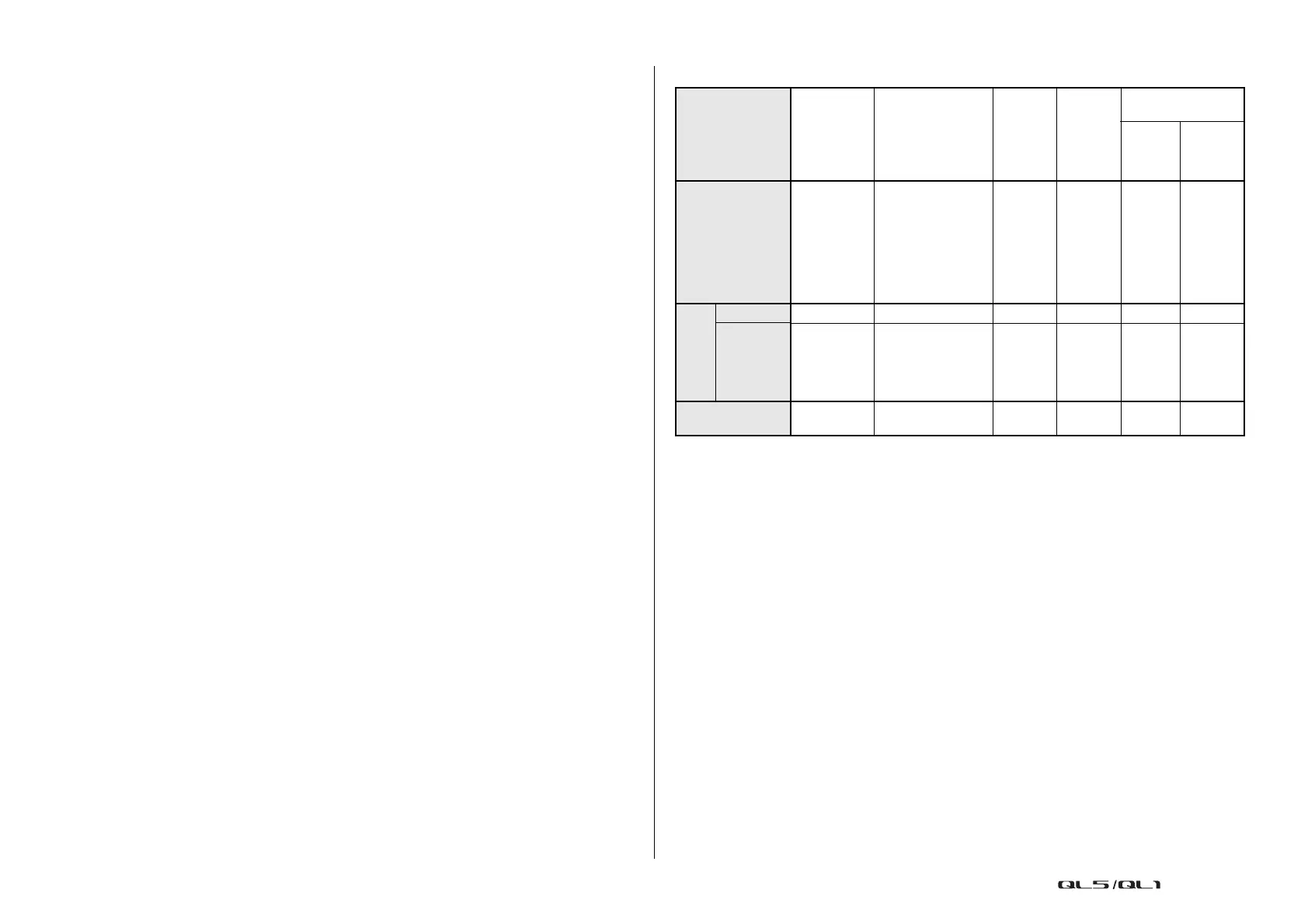Setup
Reference Manual
185
User settings
User Level settings allow you to restrict the parameters that can be operated by each user, or
to change the settings of USER DEFINED keys and preference settings for each user.
Settings for each user can be stored as a “user authentication key” inside the console or
together on a USB flash drive, allowing users to be switched easily. This can be convenient in
the following situations.
• Unintended or mistaken operation can be prevented.
• The range of functionality operable by an outside engineer (guest engineer) can be
limited.
• In situations in which multiple operators alternate with each other, output settings etc.
can be locked to prevent unintended operations.
• Preferences of each operator can easily be switched.
User types and user authentication keys
There are three types of user, as follows. To operate the QL series console, you must log-in
as a user.
• Administrator.......... The administrator of the QL console can use all of its
functionality. Only one set of Administrator settings is internally
maintained in the console. The Administrator can create user
authentication keys for other users. Even if the console was
locked by another user, the administrator can use the
administrator password to unlock it.
• Guest ............A Guest can use only the range of functionality permitted by the
Administrator. Only one set of Guest settings is maintained inside the
console.
• User ..............A User can use only the range of functionality permitted by the
Administrator. User settings are saved internally or on a USB flash drive
as user authentication keys. Multiple sets of user settings (up to ten in
internal memory) can be saved, each with the desired user name.
A User who has Power User privileges can create or edit user
authentication keys with a specified user level.
When a user logs in, the user settings for that user are applied. User settings include the
following information.
• Password (except for Guest)
• User Level settings (except for Administrator)
•Preferences
• USER DEFINED keys
• USER DEFINED knobs
• Custom fader bank
• MASTER fader
Privileges for each user are as follows.
Logged-in user
Editing user
setup data,
such as USER
DEFINED keys
and
Preferences
Editing User Level
settings
Password
setting
Editing
comments
User authentication
key
Create
new
Overwrite
-save
Administrator
Available
(Can edit the
settings for
Administrator
and for Guest.)
Available
(Cannot edit the
user level, since the
administrator can
always perform all
operations. Can edit
the settings for
Guest.)
Available — Available —
User
Power user Available Available Available Available Available Available
Normal
user
(User without
Power User
privileges)
Available
N/A
(Viewing only)
Available Available —
Available
(Excluding
User Level
settings)
Guest Available
N/A
(Viewing only)
—Available— —
