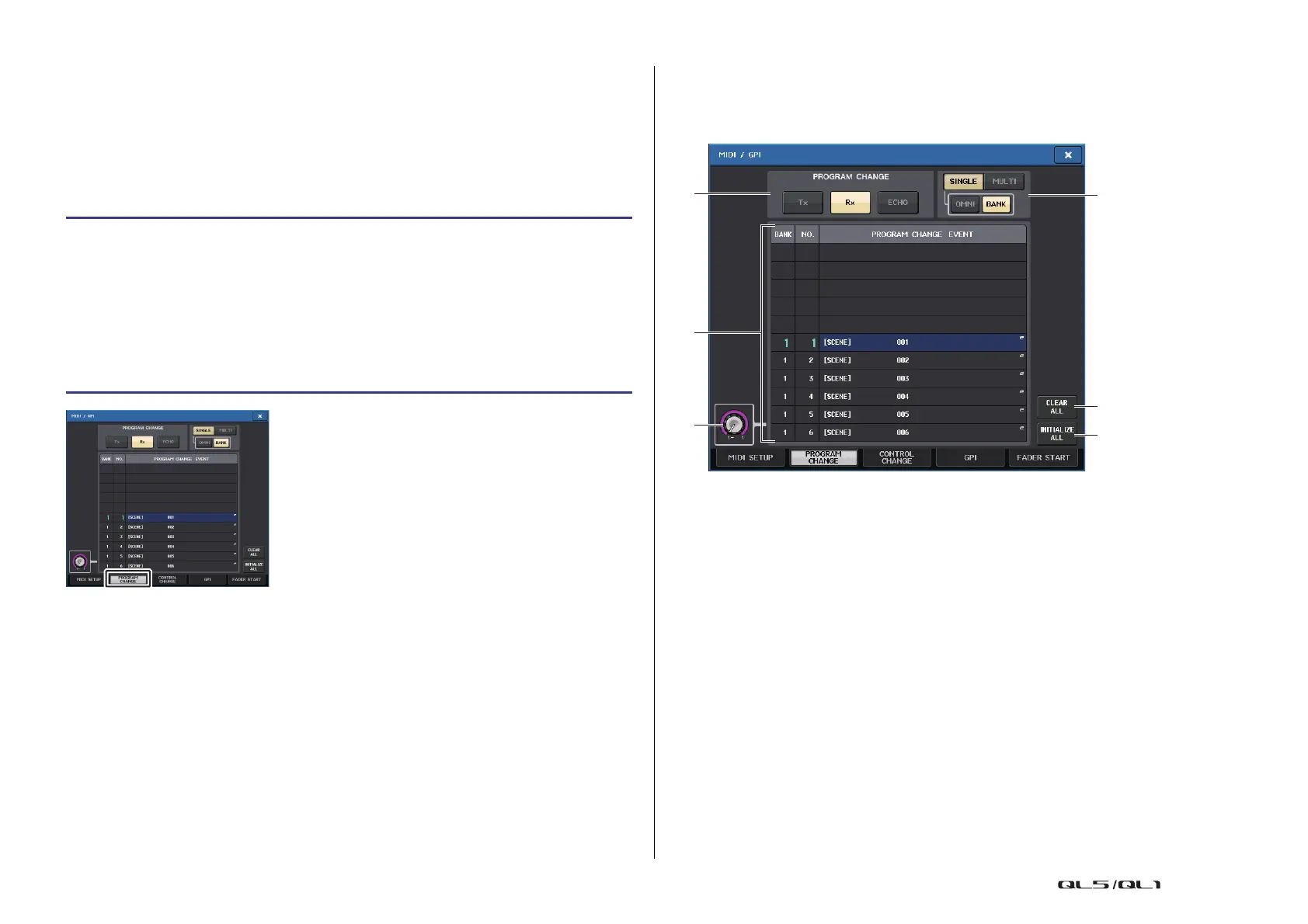MIDI
Reference Manual
164
Using program changes to recall scenes and library
items
The QL series console lets you assign a specific event (scene recall or effect library recall) to
each Program Change number, so that when this event is executed on the QL console, a
Program Change message of the corresponding number will be transmitted to an external
device. Conversely, the corresponding event can be executed when a Program Change
message is received from an external device.
NOTE
Assignments to program numbers are maintained as settings for the entire system, rather than
for individual scenes.
MIDI/GPI screen (PROGRAM CHANGE page)
In the PROGRAM CHANGE page, you can specify how Program Changes will be transmitted
and received, and choose the event (scene recall or effect library recall) that will be assigned
to each program number.
1 PROGRAM CHANGE field
Switches Program Change transmission and reception on or off. This setting is linked
with the PROGRAM CHANGE section of the MIDI SETUP page.
• Tx...........................If this is on, the corresponding Program Change messages will be
transmitted when events on the list are executed.
• Rx ..........................If this is on, the corresponding events will be executed when
Program Change messages are received.
• ECHO.....................If this button is on, Program Change messages received from an
external device will be retransmitted without change.
2 PROGRAM CHANGE MODE field
Enables you to select the Program Change transmit/receive mode. This setting is linked
with the PROGRAM CHANGE MODE section of the MIDI SETUP page.
STEP
1. Connect the QL series console to an external device.
2. As described in “Basic MIDI settings” on page 161, select the ports and MIDI
channels that will be used to transmit/receive program changes.
3. Press the PROGRAM CHANGE tab in the MIDI/GPI screen.
4. In the PROGRAM CHANGE page, switch Program Change transmission/reception on
or off, select transmission/reception mode, and set echo output.
5. To change the event assignment for each program number, press the desired event
in the list and select an event type and the recall target.
MIDI/GPI screen
(PROGRAM CHANGE page)
