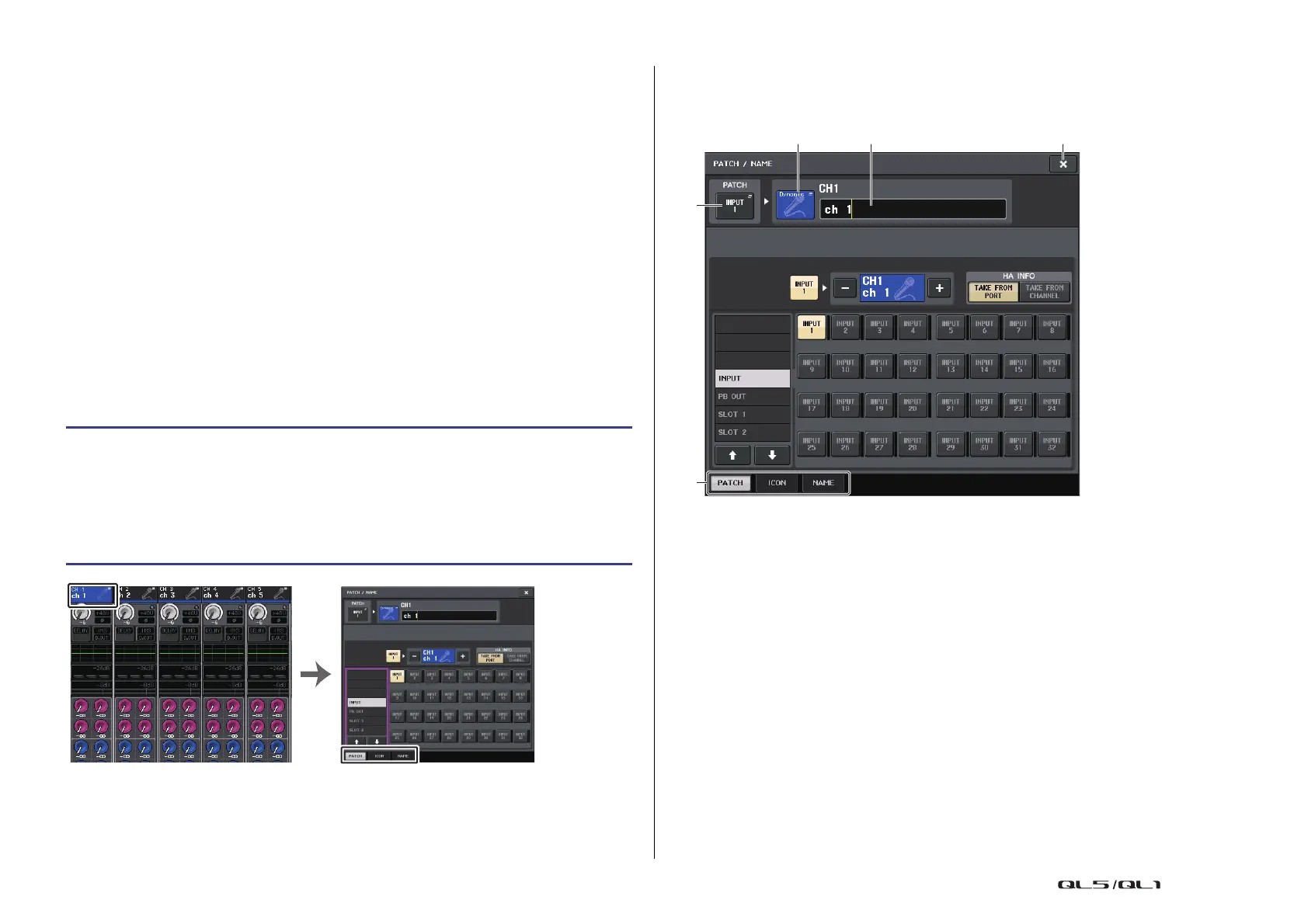Input channels
Reference Manual
24
• INSERT (INPUT channels (monaural) only)
You can patch the desired output/input ports to insert an external device such as an
effect processor. For the position of the insert-out/insert-in point, you can choose
immediately before the EQ, immediately before the fader, or immediately after the [ON]
key.
• DIRECT OUT (INPUT channels (monaural) only)
You can patch this to any output port to send out the input signal directly from the
corresponding output port. For the position of the direct output, you can choose
immediately before the HPF, immediately before the EQ, immediately before the fader,
or immediately after the [ON] key.
• METER
Indicates the input channel level. You can switch the position at which the level is
detected (page 114).
Specifying the channel name, icon, and channel
color
On the QL series unit, you can specify the on-screen name and icon for each input channel.
This section explains how to specify the channel name, icon and channel color.
PATCH/NAME screen
When selecting the PATCH tab
1
PATCH button
Indicates the currently-patched port. If you press this button when another tab is active,
a window will appear, enabling you to select the network and port.
2 Icon button
Indicates the icon and color that are currently selected for the corresponding channel.
When you press this button, a screen will appear in which you can select an icon or
sample name.
3 Channel name input box
Indicates the currently-specified channel. When you press the inside of this box, the
SOFT KEYBOARD window will appear, enabling you to edit the channel name.
4 Tabs
Enable you to switch between items.
5 Close button
Closes the screen.
STEP
1. Press the Bank Select keys in the Fader Bank section and the [SEL] keys on the top
panel to select the input channel.
2. Press the channel number/channel name field of the channel you want to specify on
the OVERVIEW screen.
3. Switch between items in the tabs on the PATCH/NAME screen, and specify a channel
name, icon and channel color.
OVERVIEW screen PATCH/NAME screen
