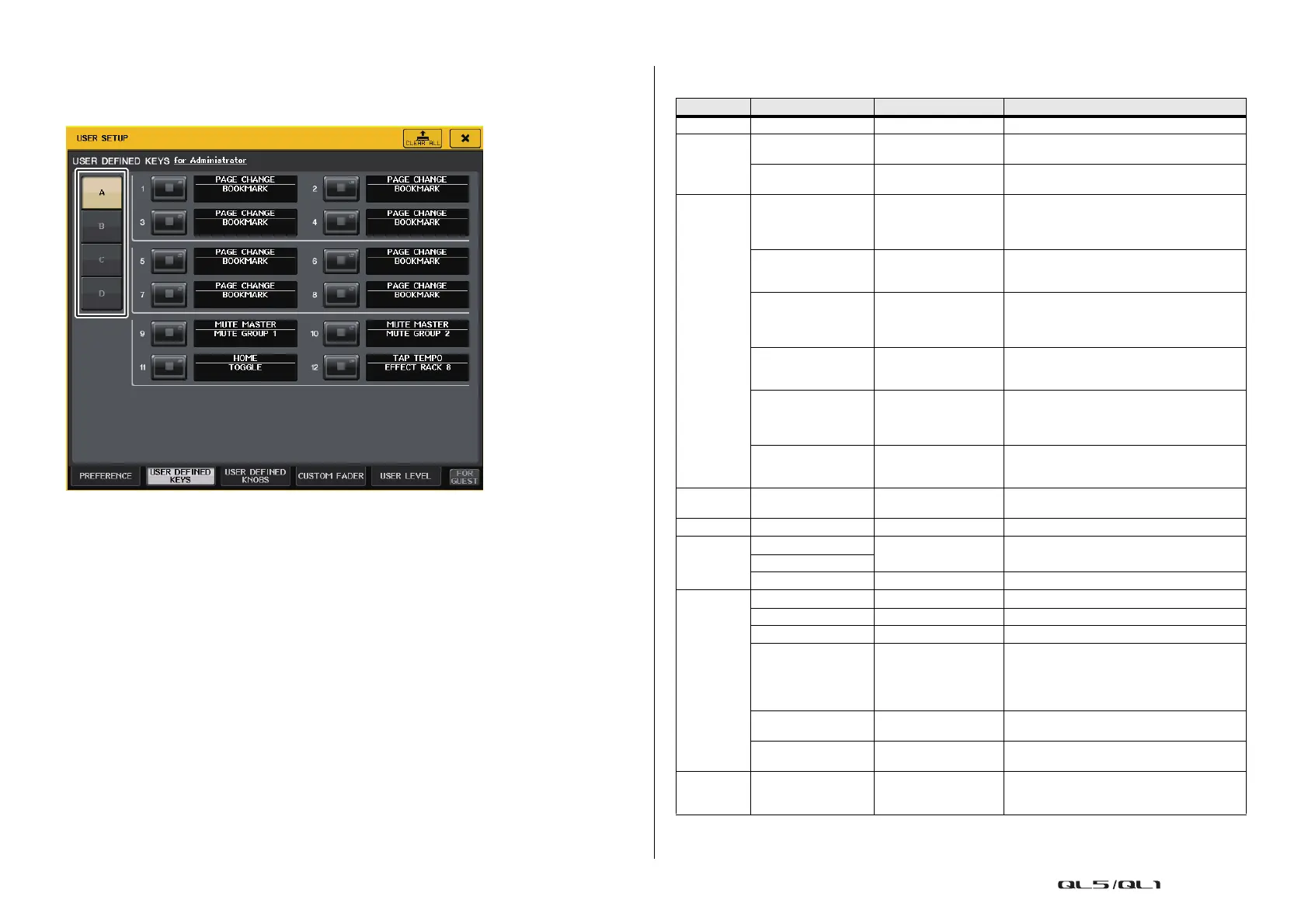Setup
Reference Manual
195
Switching banks for USER DEFINED key settings
You can register the USER DEFINED key settings (12 keys for QL series consoles) to a
maximum of four banks.
Use the four BANK SELECT buttons on the left to select a bank.
You can press the CLEAR ALL button on the top right side to clear the content of the selected
bank.
Functions that can be assigned to USER DEFINED keys
FUNCTION PARAMETER 1 PARAMETER 2 Explanation
NO ASSIGN — — No assignment.
ALTERNATE
FUNCTION
LATCH —
Toggle ALTERNATE FUNCTION each time it is
pressed. It goes OFF when the bank is switched.
UNLATCH —
Switch to ALTERNATE FUNCTION only while
pressed. It goes OFF when the bank is switched.
AUTOMIXER
group a OVERRIDE ON —
Apply a fade-in to the channels in group a where
the override button is on, until the level drops to
0 dB (the unity gain). Mute all channels with the
button turned off.
group a PRESET ON —
Switch the channels in group a to the mode
indicated by the mode button (man/auto/mute)
next to the lit preset indicator.
group b OVERRIDE ON —
Apply a fade-in to the channels in group b
where the override button is on, until the level
drops to 0 dB (the unity gain). Mute all channels
with the button turned off.
group b PRESET ON —
Switch the channels in group b to the mode
indicated by the mode button (man/auto/mute)
next to the lit preset indicator.
group c OVERRIDE ON —
Apply a fade-in to the channels in group c where
the override button is on, until the level drops to
0 dB (the unity gain). Mute all channels with the
button turned off.
group c PRESET ON —
Switch the channels in group c to the mode
indicated by the mode button (man/auto/mute)
next to the lit preset indicator.
BRIGHTNESS BANK CHANGE —
Toggle between the brightness settings stored in
A and B.
CH ON SPECIFIC CH *4) Switch the CH ON/OFF.
CH SELECT
INC
—
Increment or decrement the selected channel
number.
DEC
SPECIFIC CH *1) Select a channel from list 1).
CUE
OUTPUT — Switch CUE on/off.
CLEAR CUE — This clears the CUE.
SPECIFIC CH *2) CUE the channel selected from list 2).
CUE MODE —
This function switches the cue mode. In
Surround mode, it toggles between MIX, LAST,
and 5.1 SOLO with each press. When set to
MIX, the lamp is off. When set to LAST, the lamp
is on. When set to 5.1 SOLO, the lamp flashes.
CUE INTERRUPTION —
Switches the CUE INTERRUPTION function on or
off
FADER CUE RELEASE —
Switches the FADER CUE RELEASE function on or
off.
DANTE
INPUT
PATCH LIB
DIRECT RECALL LIBRARY #000-#010
Directly recalls the desired number of the
DANTE INPUT PATCH library. However, it does
not function during a scene recall.
