
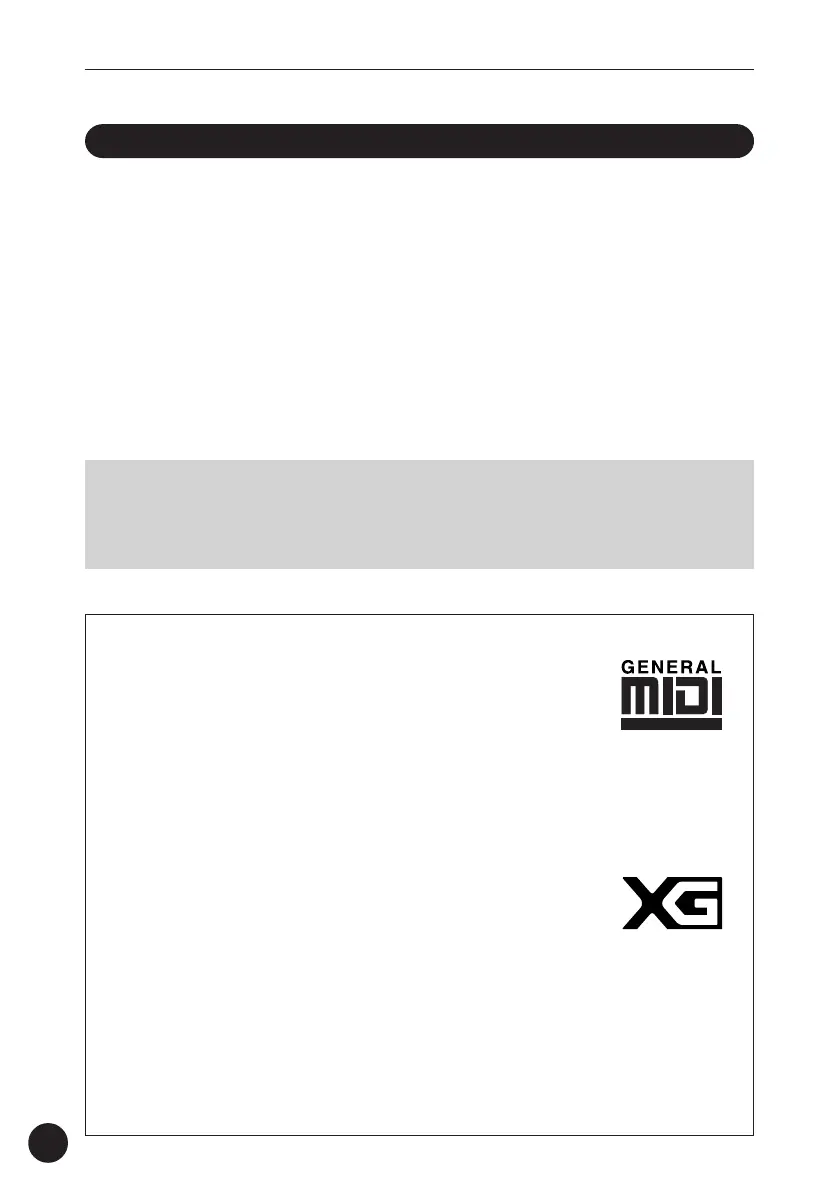 Loading...
Loading...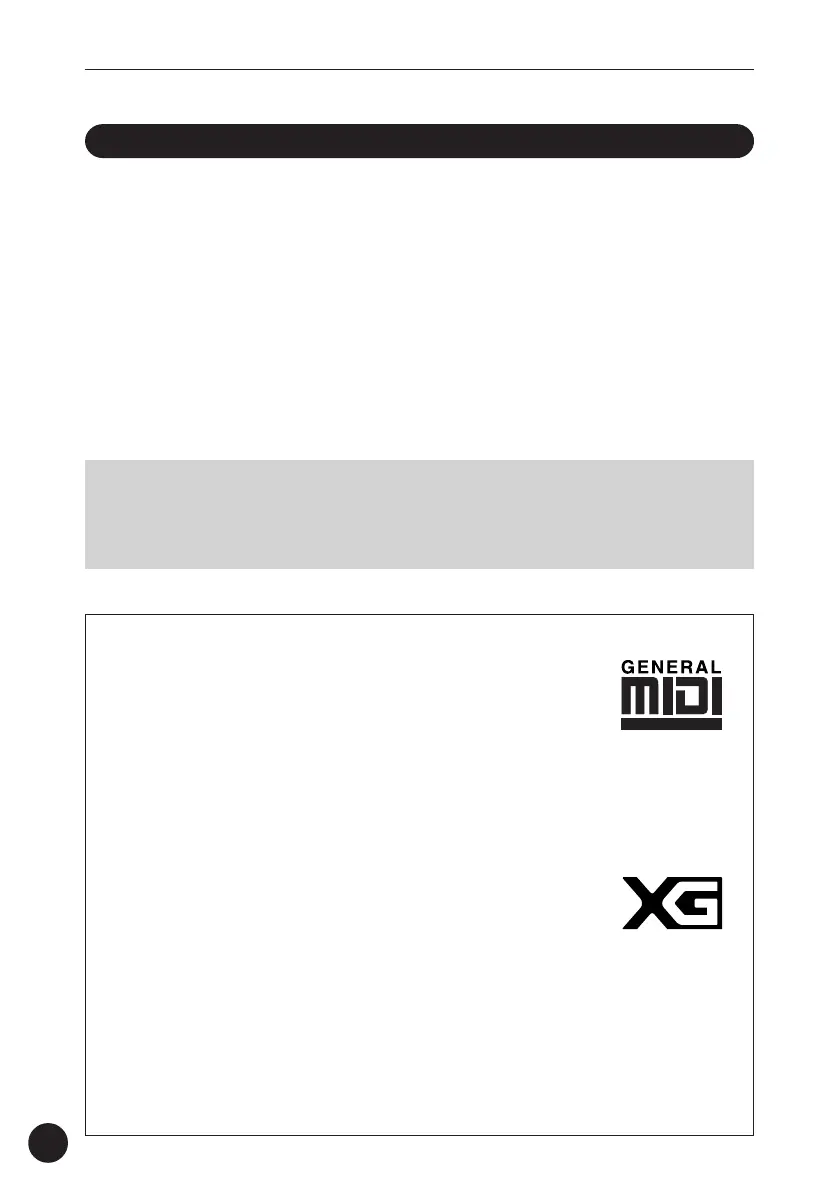
Do you have a question about the Yamaha QY70 and is the answer not in the manual?
| Type | Music Sequencer |
|---|---|
| Polyphony | 32 notes |
| Sequencer Capacity | 20, 000 notes |
| Effects | Reverb, Chorus, Variation |
| MIDI | In/Out/Thru |
| Songs | 20 songs |
| Display | LCD |
| Power Supply | 6 x AA batteries or AC adapter |
| Connections | MIDI In/Out/Thru, Headphone, DC In |
| Tracks | 16 |
Introduction to the QY70, its features, controls, and essential safety precautions.
Information on power sources, connecting the unit, and MIDI/PC interface.
Detailed description of the QY70's front panel buttons, keys, and display.
How to select and play the QY70's built-in demo songs.
Creating accompaniments using preset patterns, styles, and chord changes.
Realtime and step recording methods for creating accompaniment tracks.
Functions for editing and manipulating song data, like quantize and transpose.
Correcting mistakes and refining data using change and insert modes.
System and MIDI settings, data backup, and interface configuration.
Solutions for common problems, error messages, specifications, and glossary.