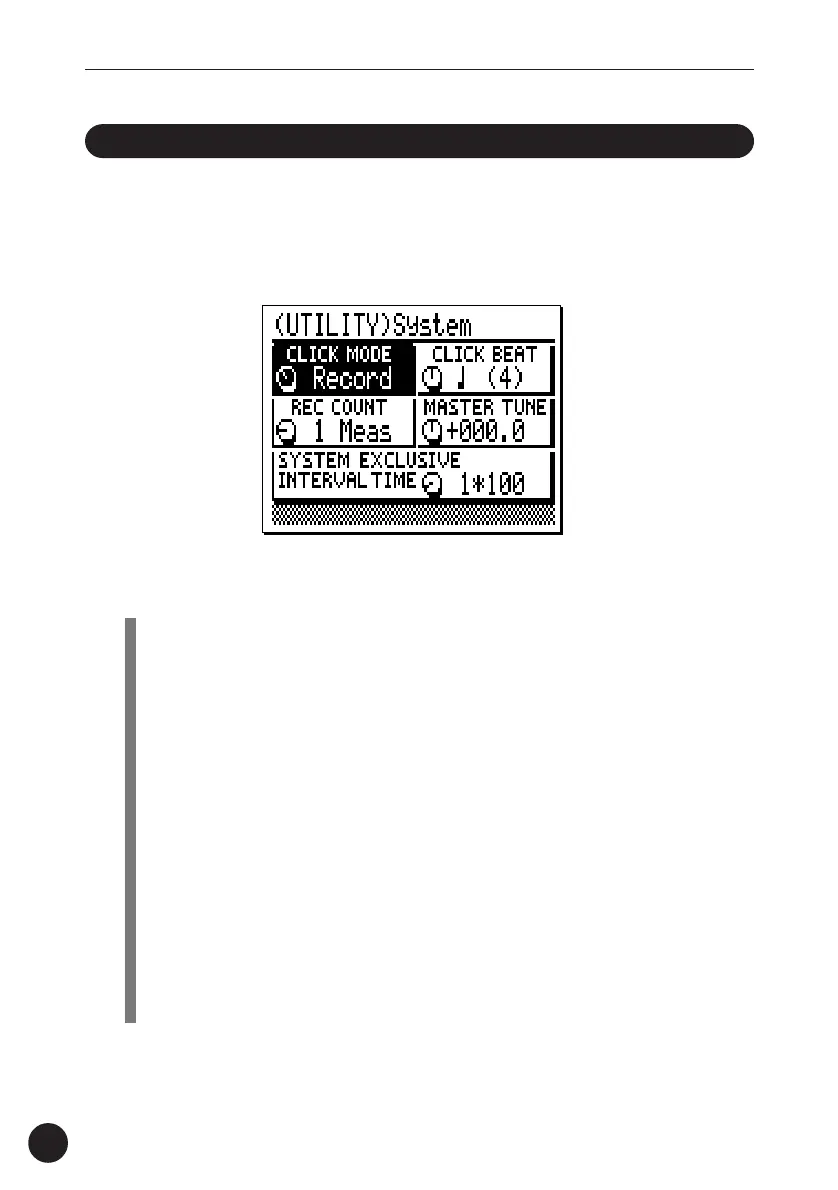U t i l i t y F u n c t i o n s
220
System Parameters
The “System” display includes 5 parameters that affect the basic
operation of the QY70. Move the cursor to the parameter to be adjusted
and set as required by using the [-1] and [+1] keys.
CLICK MODE
Settings: Off, Record, Rec/Play, Always␣
Determines when the QY70 metronome will sound. Normally the
QY70 metronome sounds only during realtime recording — the
“Record” setting. With this parameter, however, you can turn the
metronome “Off” so that it never sounds, set it to “Rec/Play” so
that it sounds during recording and playback, or set it to “Always” so
that the metronome sounds at all times.
CLICK BEAT
Settings: 16, 8, 4, 2, 1
Determines on what beats the QY70 metronome will sound. The
normal setting is “4”, causing the metronome to sound on every
quarter-note beat. The metronome can also be set to sound on every
16th, 8th, 1/2, or whole-note beat.
