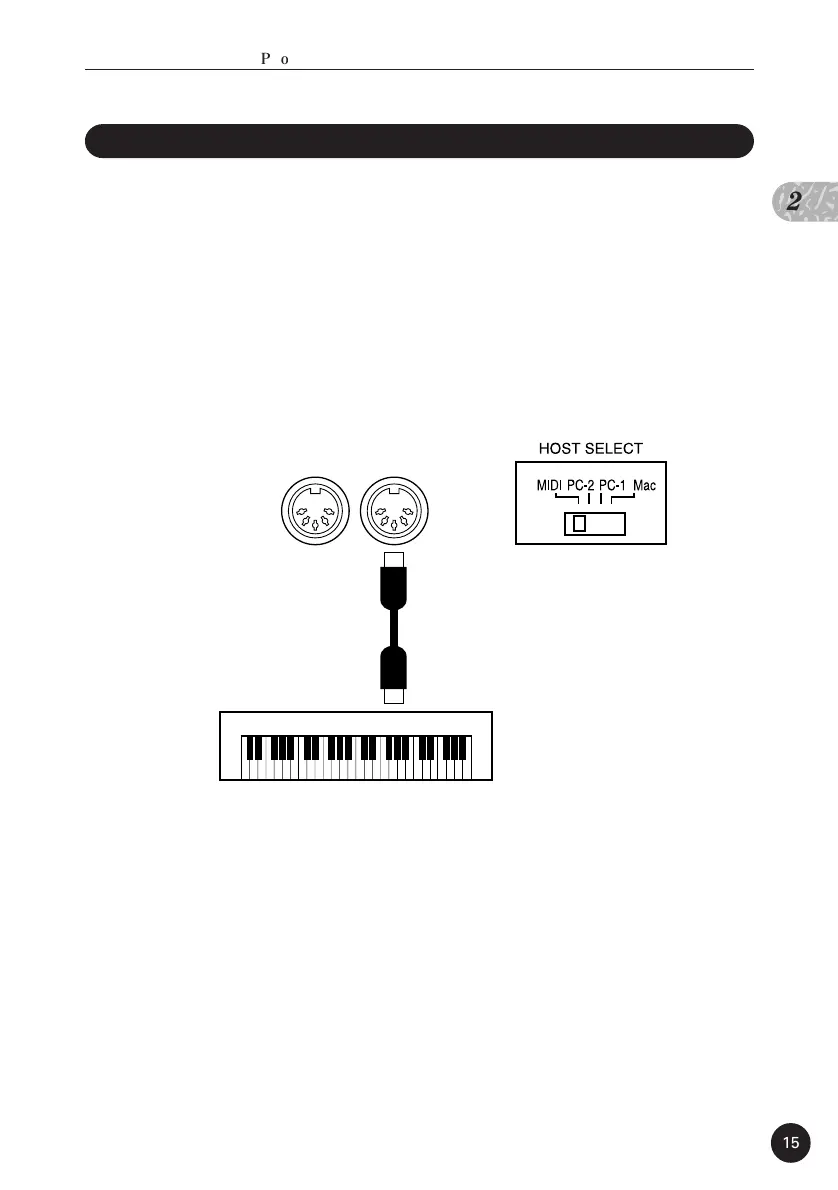15
2
P o w e r & C o n n e c t i o n s
MIDI Connections
Although the QY70 can be played and programmed from the built-in
micro-keyboard, an external MIDI keyboard connected to the MIDI IN
connector provides the added advantages of standard keyboard size and
key velocity sensivity (if your keyboard has a velocity-sensitive keyboard).
Connect the MIDI OUT connector of the keyboard to the MIDI IN connec-
tor of the QY70, and make sure that the QY70 HOST SELECT switch is set
to MIDI. The connected MIDI keyboard will play the voice assigned to the
currently selected sequencer track. See page 61 for instructions on how to
assign different voices to the sequencer tracks.
External MIDI Keyboard
OUT
——
MIDI
——
IN
MIDI OUT
(HOST SELECT switch
is set to MIDI)
