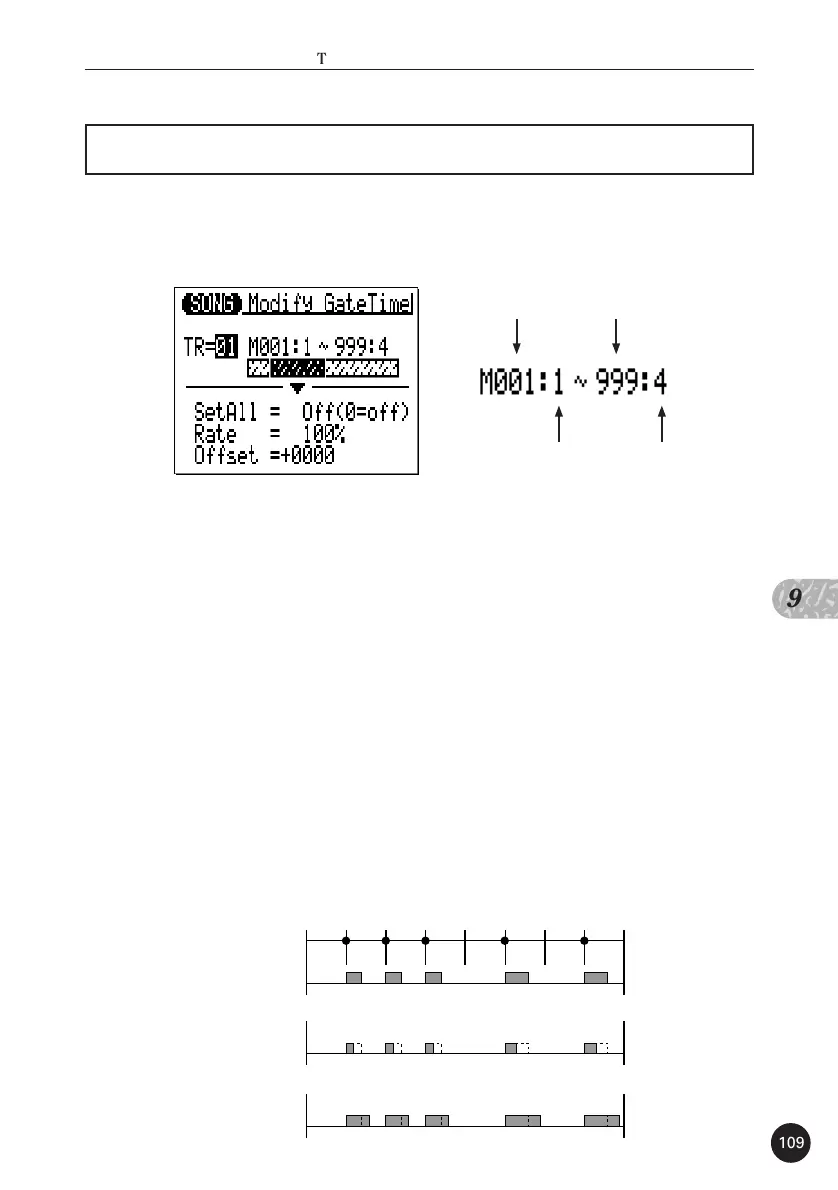109
9
T h e S o n g J o b s
03 : Modify Gate Time
Increases or decreases the gate times (length) of all notes in the
specified track and range of measures.
The “TR” parameter selects the track to be affected by the Modify
Gate Time job: “01” … “16”.
The “M” parameters above the graphic bar are used to specify the
first measure:beat and last measure:beat of the range to be modified.
The “SetAll” parameter makes it possible to set all notes in the
specified range to a single gate time value from “1” to “9999”. “Set All”
can also be turned “Off” when the “Rate” and “Offset” parameters,
below, are to be used for gate time modification.
The “Rate” parameter allows you to change the Gate Time value of
each note without affecting the gate time ratios between notes (propor-
tional change). A setting of “100%” maintains the absolute gate time
differences between notes, while lower (higher) values will decrease
(increase) the gate time values to the corresponding percentage. The range
is from “0%” to “200%”.
First beat.
First measure. Last measure.
Last beat.
32 32 32 48 48
16 16 16 24 24
48 48 48 72 72
Original
gate time
Rate = 50%
Rate = 150%
