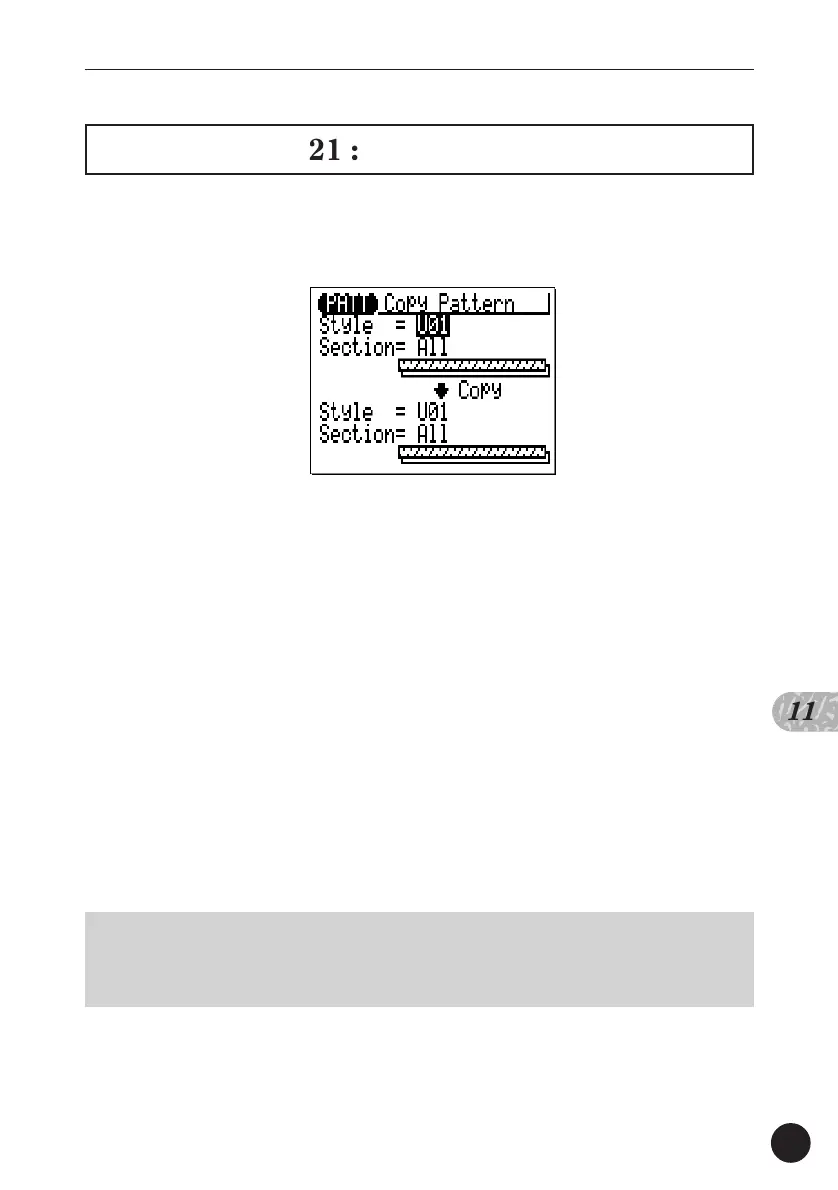189
T h e P a t t e r n J o b s
11
21 : Copy Pattern
Copies all data from the specified section of the specified style to
any other specified section of the specified style.
The upper “Style” parameter specifies the source style: “001” …
“128”, “U01” … “U64”.
The upper “Section” parameter specifies the source section:
“Intro”, “MainA”, “MainB”, “FillAB”, “FillBA”, “Ending” and “All”.
The lower “Style” parameter specifies the destination style: “U01”
… “U64”.
The lower “Section” parameter specifies the destination section:
“Intro”, “MainA”, “MainB”, “FillAB”, “FillBA”, “Ending” and “All”.
After setting the parameters as required press [ENTER] to execute
the Copy Pattern job. The metronome icon will appear on the display while
the data is being processed, then “Completed” will appear briefly when
the job is done. Press the [EXIT] key to return to the job list, or a mode key
to go directly to the selected mode.
■
NOTE
• If the destination pattern contains data, the copied data will erase and replace the
previous pattern data.
