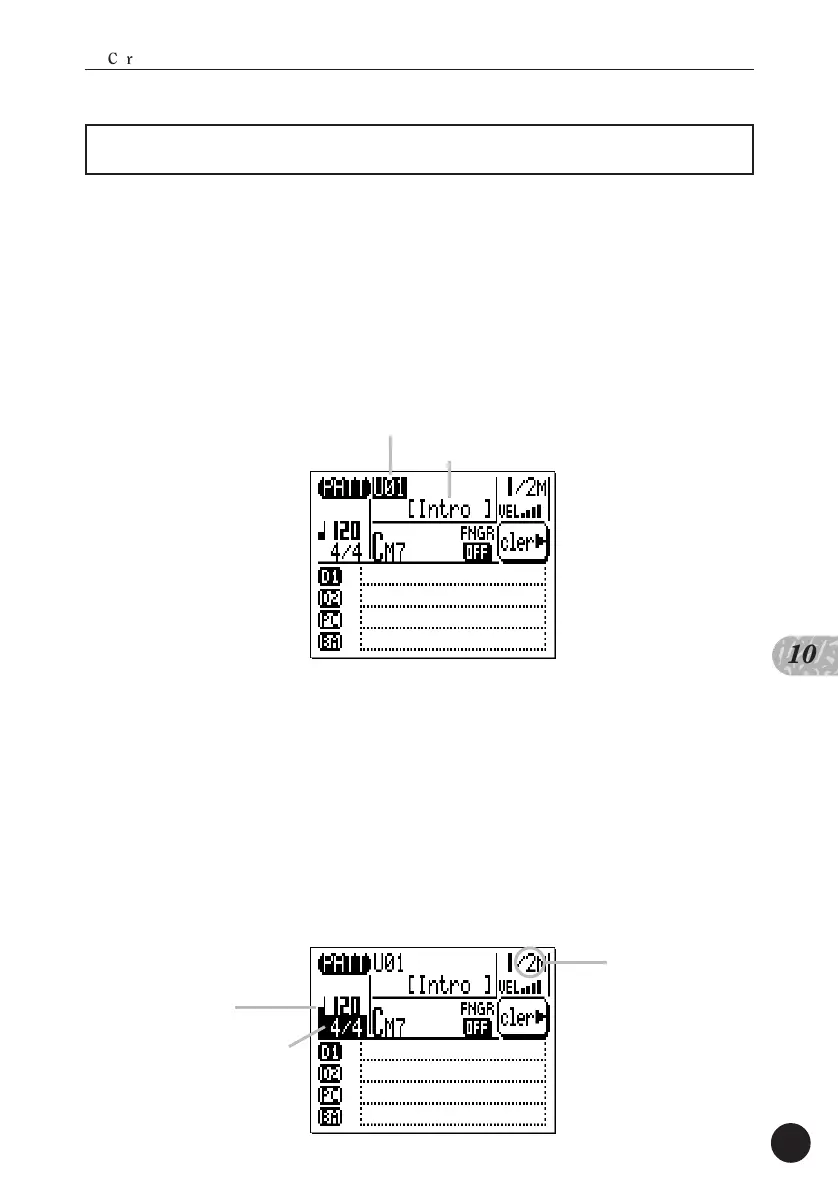139
10
C r e a t i n g O r i g i n a l A c c o m p a n i m e n t P a t t e r n s
Combining Phrases In the Pattern Mode
The phrases are combined to create patterns which can be used in
accompaniments in the PATTERN mode.
Z Select the PATTERN Mode, a User Style, & a Section
Press the [PATT] key to select the PATTERN mode then,
with the cursor located at the style number, select a “user” style:
“U00” through “U64”. Also move the cursor to the section name
and select the section you want to create.
X Set the Pattern Length, Time Signature & Tempo as
Required
If you’re starting with an empty pattern, move the cursor
to the pattern length parameter and set the desired pattern
length from 1 to 8 measures. If necessary, also move the cursor
to the time signature parameter and set as required (1/16 … 16/
16, 1/8 … 16/8, 1/4 … 8/4). The default tempo is 120, but you can
move the cursor to the tempo parameter and set any other
tempo that is suitable for your pattern.
Style number
Section
Tempo
Time signature
Pattern length
