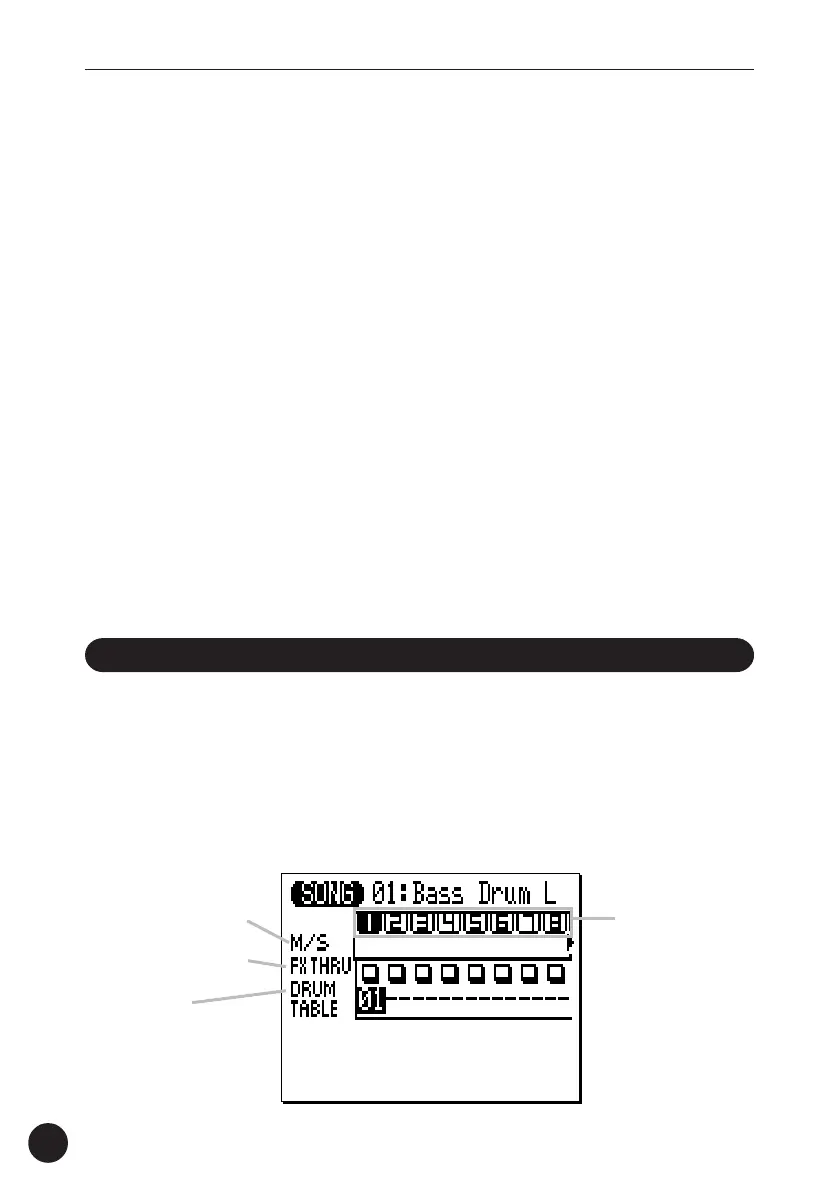98
P l a y b a c k C o n t r o l
method to select the desired template. No groove template is
selected when “-
-” appears in the GROOVE TEMPLT parameter
location.
● TIMING
The TIMING controls determine to what degree the timing
of the notes in the corresponding track is affected by the se-
lected groove template. The range is from “000” to “200”.
Higher values produce greater timing variation (“100” is the
default setting).
● VELOC
The VELOC controls determine to what degree the velocity
of the notes in the corresponding track is affected by the se-
lected groove template. The range is from “000” to “200”.
Higher values produce greater velocity variation (“100” is the
default setting).
Drum Table Remapping
If the Drum Table display shown below does not appear when “Play
Fx” is selected, press the [MENU] key again and press the function key
next to “Drum Table” on the display.
Drum Table remapping allows the drum instruments to be
“remapped” so that, for example, you can replace a medium snare drum
with a high snare or rimshot without affecting the data in the drum track.
Mute/Solo buttons
FX THRU switches
Drum table
Sequencer tracks
(1 … 16)
