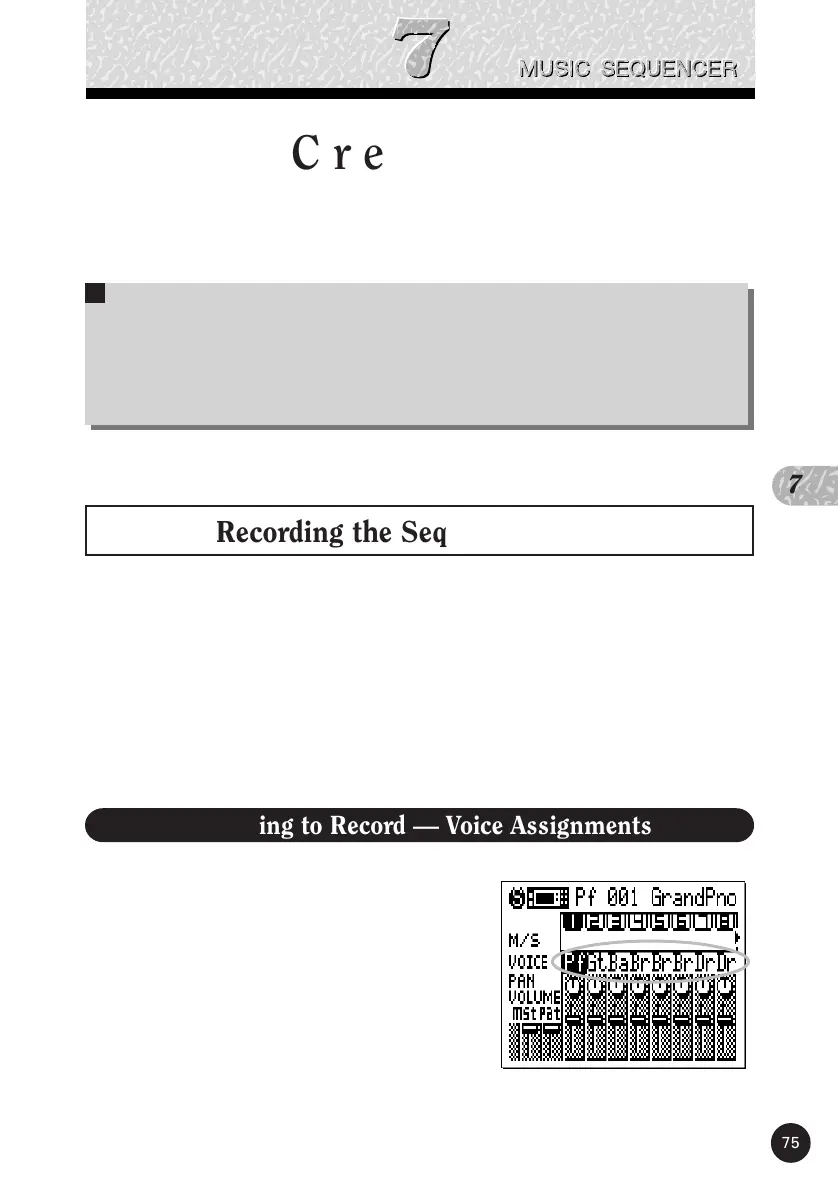75
7
C r e a t i n g A C o m p l e t e S o n g
C r e a t i n g
A C o m p l e t e S o n g
In chapter 5, “Easy Accompaniment”, we learned how to
record the accompaniment tracks in the SONG mode. In this chapter
we’ll learn how to record the sequencer tracks to create complete
songs.
,,,,,,,
Preparing to Record — Voice Assignments
Recording the Sequencer Tracks
After recording the accompaniment tracks in the SONG mode using
either the preset patterns (chapter 5, page 44) or original patterns you have
created in the PATTERN mode (chapter 10, page 137), record melody lines,
harmony parts, counter-melodies, or any other parts required to complete
your composition on the SONG mode sequencer tracks. The SONG mode
provides realtime replace, realtime overdub, step, and multi recording
modes for the sequencer tracks.
Before actually beginning to record
you should switch to the SONG VOICE
mode and assign the desired voices to the
SONG mode sequencer tracks (page 61).
Of course, you can make these assign-
ments later but it’s better to record with
the voices you actually intend to use in
the song.
