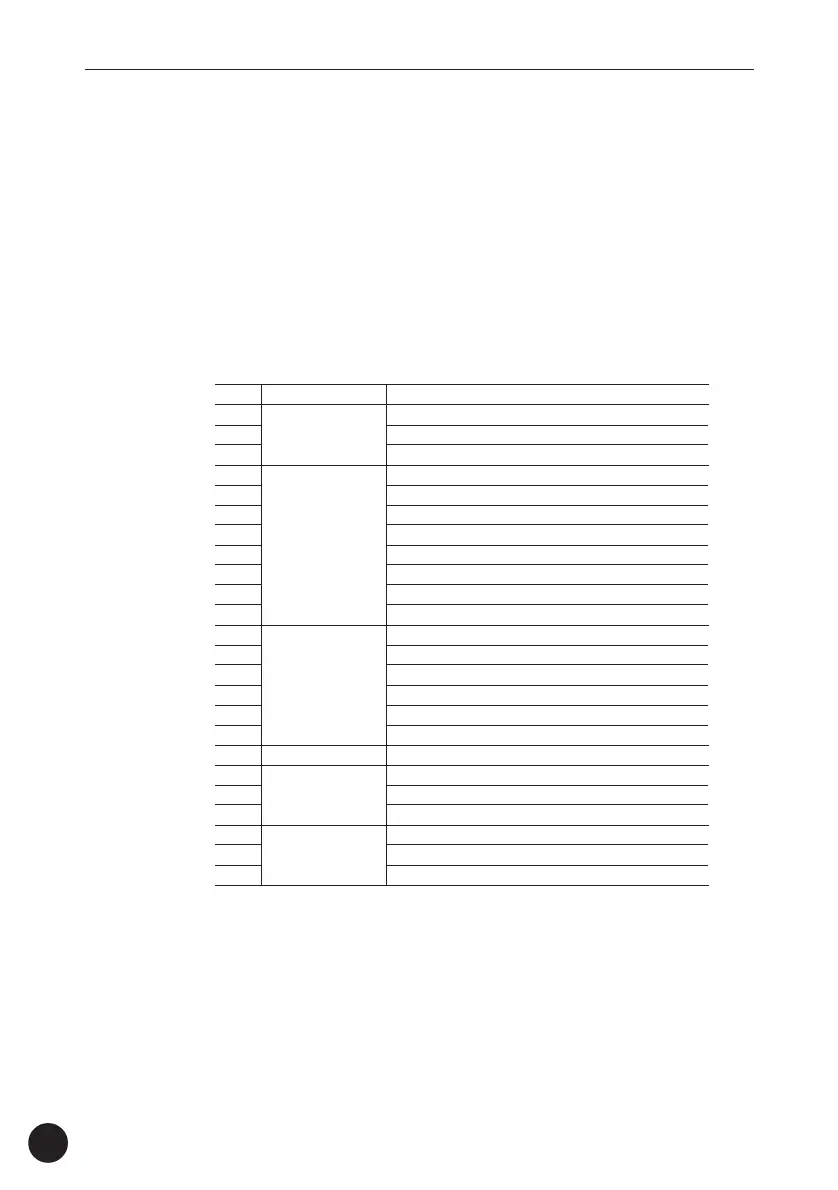100
P l a y b a c k C o n t r o l
● DRUM TABLE
This parameter specifies the drum instrument to be
remapped for the selected track. 24 choices are available (in
addition to “-
-” or “OFF”), spanning 6 remapping categories, as
shown in the chart below. A selected instrument will replace any
other instrument in the same category. For example, if a drum
track uses the Snare M instrument and you select DRUM TABLE
number 7 for that track, every occurence of the Snare M instru-
ment will be replaced by the Open Rimshot instrument.
No. Category Instrument
1 Bass Drum L
2 Bass Drum Bass Drum M
3 Bass Drum H
4 Snare L
5 Snare M
6 Snare H
7
Snare
Open Rimshot
8 Brush Slap
9 Side Stick
10 Hand Clap
11 Mid Tom
12 Ride Cymbal
13 Cabasa
14
Hi Hat
Maracas
15 Triangle
16 Shaker
17 Tambourine
18 Bongo-Conga Bongo-Conga
19 Solo BassDr
20 Solo Solo SnareDr
21 Solo Hi-Hat
22 Mute BassDr
23 Mute Mute SnareDr
24 Mute Hi-Hat
