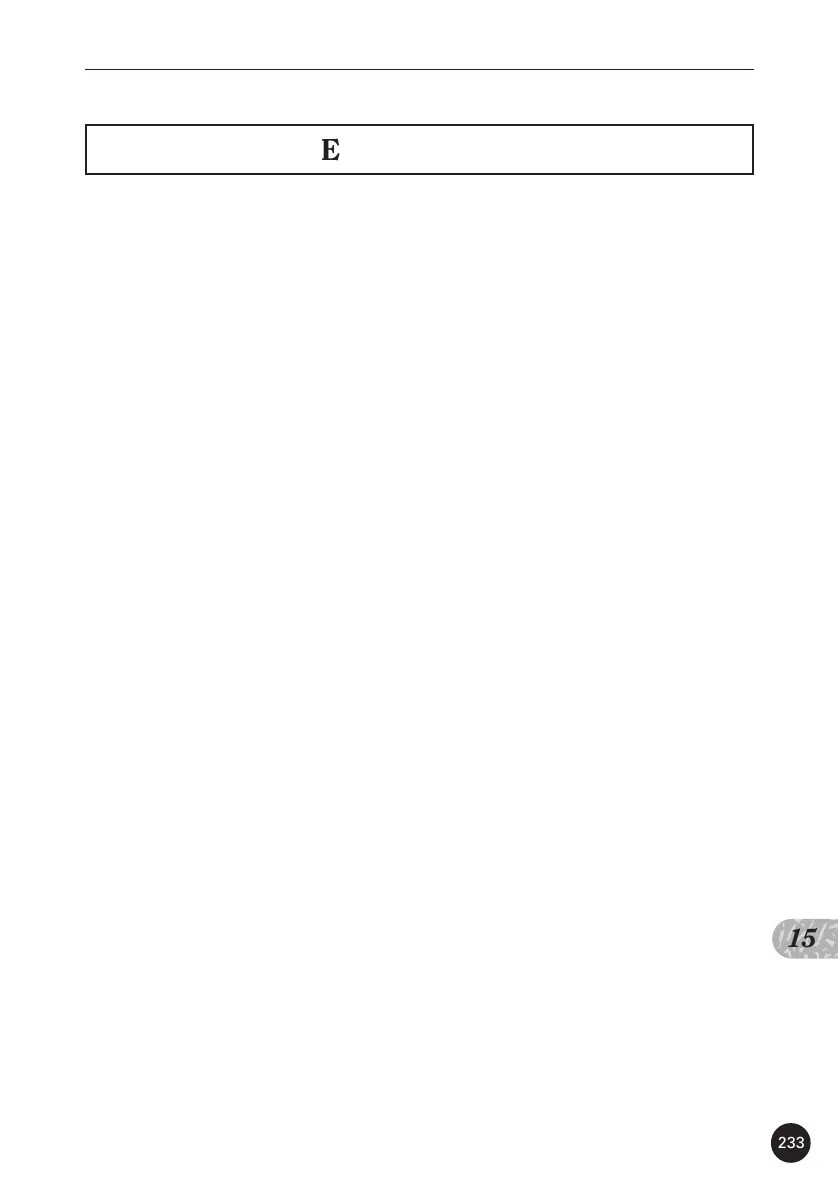A p p e n d i x
15
233
Error Messages
● Monitor
No Data When a job is executed, this will appear if the selected
track or area contains no data, making the job invalid. Re-
select the area.
Illegal Input This will appear in response to inappropriate operation or
input. Check your input method.
Preset Phrase This will appear when you attempt to edit a Preset
Phrase. To edit a preset phrase, copy the phrase to a User
Phrase and edit the User Phrase.
Preset Pattern This will appear when you attempt to record to a Preset
Pattern. You cannot record to Preset Patterns.
Preset Chord This will appear when you attempt to change a Preset
Chord Template with a Job (transpose, etc.) operation.
Now Bulk Mode This will appear when you attempt to operate the QY70
while it is receiving bulk data.
● System
Memory Full This will appear when internal memory is full and it is not
possible to record, edit, execute a job, receive MIDI, etc.
Delete unneeded songs, user patterns, or user phrases,
and try the operation once again.
Backup Batt. Low This will appear when the internal backup battery of the
QY70 has run down. Contact the nearest Yamaha dealer
or the authorized distributor for your country to have the
battery replaced.
Power Batt. Low This will appear when the batteries (Size AA x6) powering
the QY70 has run down. Replace the entire set of old
batteries with a new set of batteries as soon as possible.
Factory Set After the power is switched ON, a system diagnosis is
run on the QY70’s system. If the diagnosis finds the RAM
to be defective, this message will appear and the memory
will be reset to its original factory settings. Data for Song,
User Patterns, and User Phrases will all be eliminated.
