
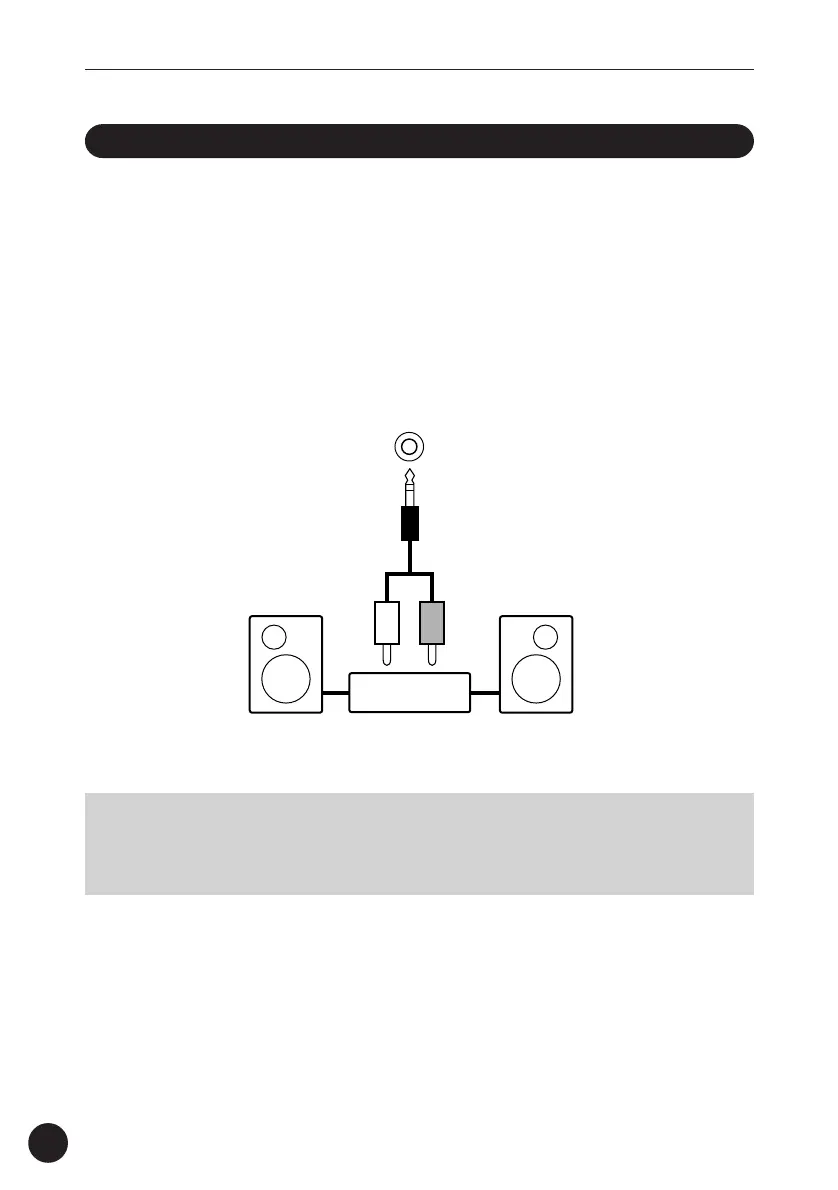 Loading...
Loading...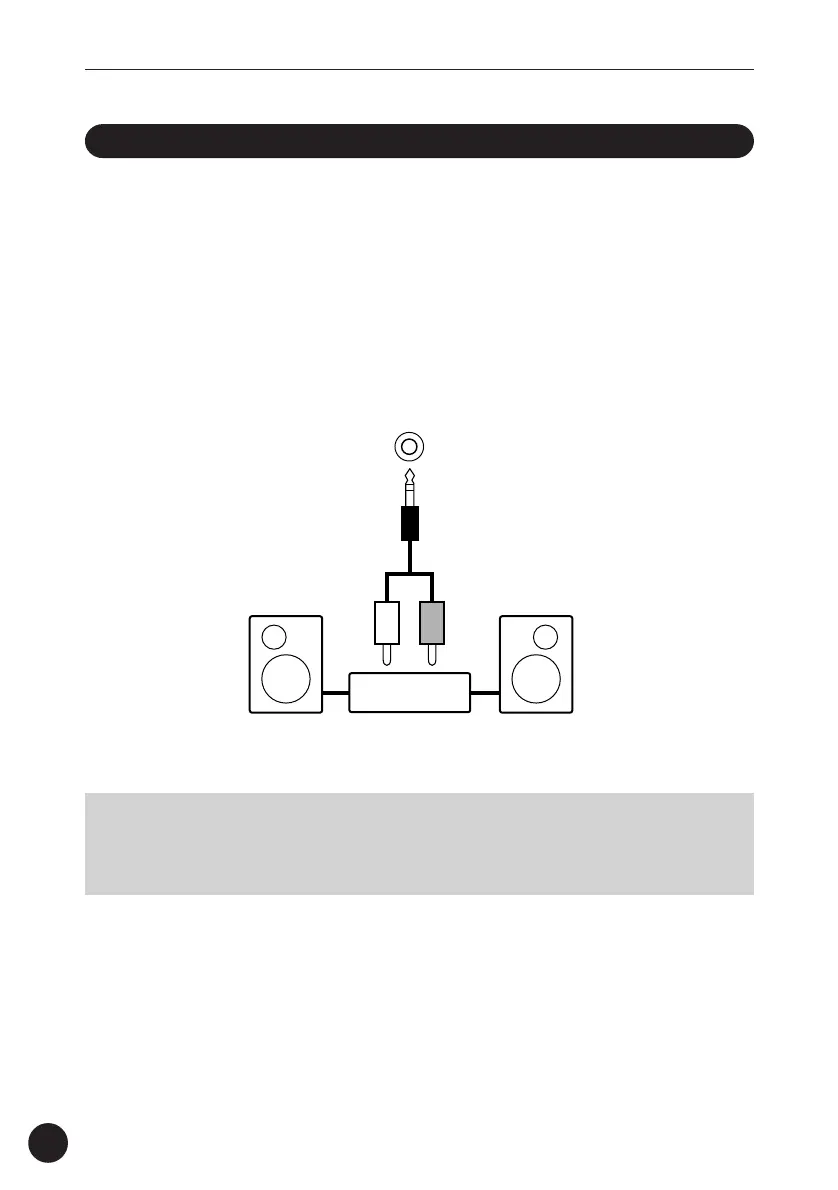
Do you have a question about the Yamaha QY70 and is the answer not in the manual?
| Type | Music Sequencer |
|---|---|
| Polyphony | 32 notes |
| Sequencer Capacity | 20, 000 notes |
| Effects | Reverb, Chorus, Variation |
| MIDI | In/Out/Thru |
| Songs | 20 songs |
| Display | LCD |
| Power Supply | 6 x AA batteries or AC adapter |
| Connections | MIDI In/Out/Thru, Headphone, DC In |
| Tracks | 16 |