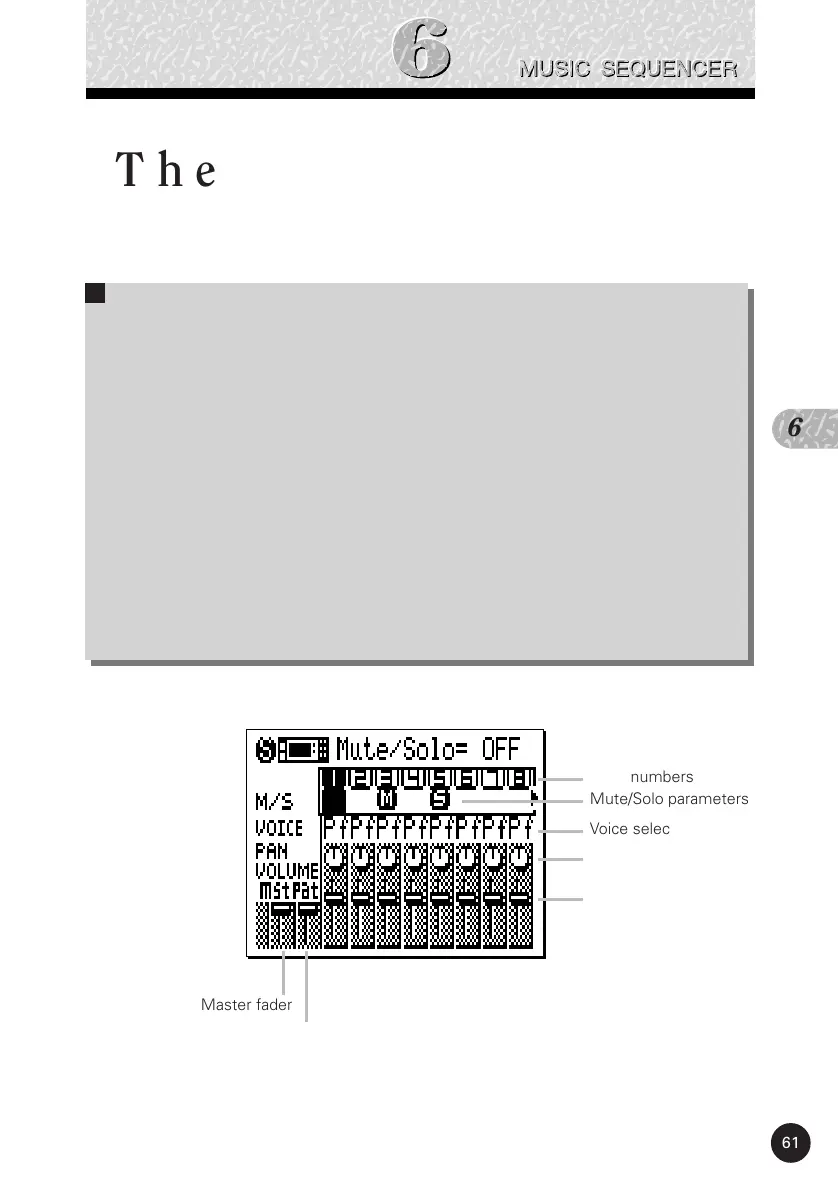61
6
T h e S o n g V o i c e M o d e
T h e S o n g V o i c e M o d e
The QY70 has 519 voices and 20 drum kits that can be se-
lected, played, and assigned to the 16 SONG mode sequencer tracks
via the SONG VOICE mode. The VOICE mode features a graphic on-
screen “mixer” that has mute/solo controls, pan pots, and faders for
each track. The SONG voice mode also provides access to effect
send controls and a versatile range of voice editing parameters (page
68).
Press the [SONG] key to select the voice mode mixer display.
The mixer display shows 8 of the 16 available tracks at a time. Use
the cursor keys to scroll left or right to the remaining tracks (an arrow
appears at either the left or right of the track numbers to indicate that
more tracks can be accessed by scrolling in the corresponding
direction).
,,,,,,,
Track numbers
Master fader
Mute/Solo parameters
Voice selectors
Pan pots
Volume faders
Pattern fader
