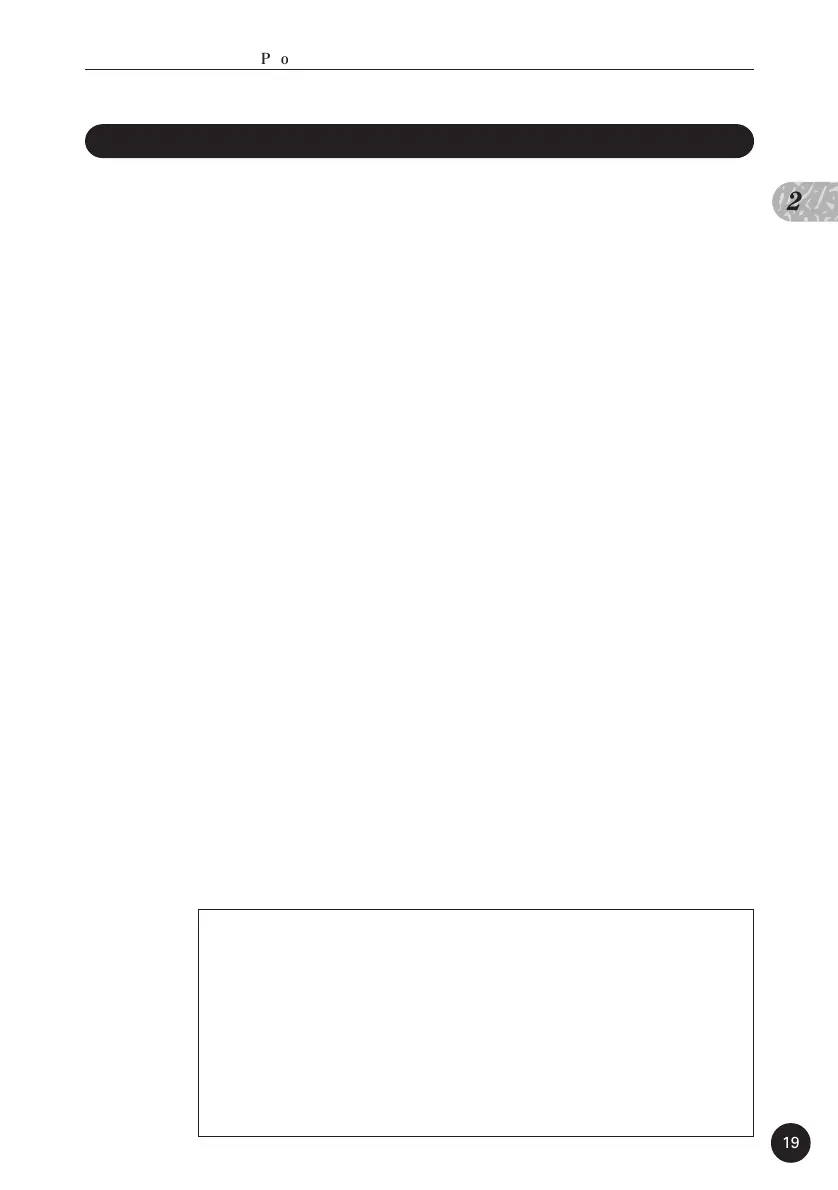19
2
P o w e r & C o n n e c t i o n s
About the MIDI Driver
If you use Windows95 or Windows3.1 in your computer, the appro-
priate “MIDI driver” needs to be installed.
First connect your QY70 to the computer via the TO HOST jack as
shown above, and install the Yamaha CBX Driver for Windows95 (if you
use Windows95) or the Yamaha CBX-T3 Driver (if you use Windows3.1)
from the supplied floppy disk labelled “QY Data Filer” as follows.
(For details about each MIDI driver, refer to the “Readme” file
contained within each MIDI driver’s folder in the floppy disk.)
● Installing the Yamaha CBX Driver for Windows95
Z Insert the floppy disk labelled “QY Data Filer for Windows”
into the floppy disk drive.
X Double click “Add New Hardware” in the Control Panel.
The “Add New Hardware Wizard” will appear.
C Click “Next”.
V When you are asked if you want to auto-detect the new
hardware, click “No” and then click “Next”.
B In the hardware screen choose “Sound, Video and Game
Controllers” and click “Next”.
N Click the “Have Disk” button.
M Type in the name of the floppy disk drive where the floppy
disk is inserted, and the name of the directory containing the
driver. After that, click “OK”.
For example, if you inserted the disk in drive A,
you should type as follows:
A:\MIDIDRV
If you inserted the disk in drive B, you should type
as follows:
B:\MIDIDRV
