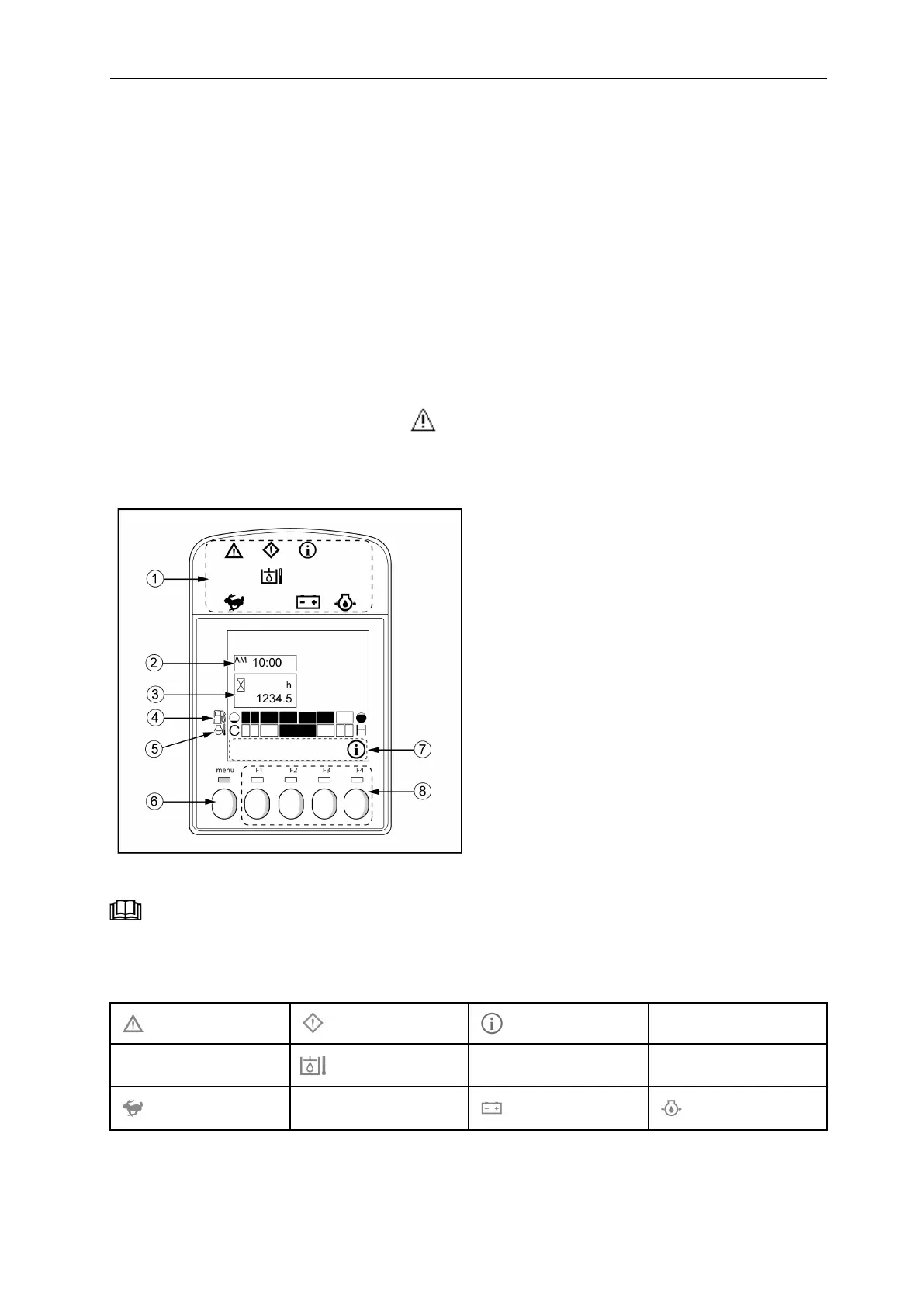14
5 DESCRIPTION OF THE DRIVING POSITION
This section describes the different command mechanisms necessary to operate the machine. In
order to work in complete safety and comfort, it is vital that you understand how to operate and
use these mechanisms.
5.1 Operator display station
• When the starter key is in ON position, the lights come on and the alarm sounds.
• All the lights go off after the engine is started. If a problem occurs when starting, a light co-
mes on and the alarm sounds.
WARNING
When an indicator light comes on and the alarm sounds during operation, stop the engine
immediately and follow the steps recommended in this manual.
1 = Indicator lights
2 = Clock
3 = Time counter
4 = Diesel gauge
5 = Cooling fluid temperature indicator
6 = Menu change
7 = Indication of functions
8 = Keys F1 to F4
For the advanced features on the operator display station:
7 operator LCD display station interfaces, page 90
5.1.1 Indicator lights
Warning light Alert light Information symbol
Hydraulic oil tempe-
rature gauge
Increased speed
Battery charge warn-
ing alert
Engine oil pressure
alert indicator
