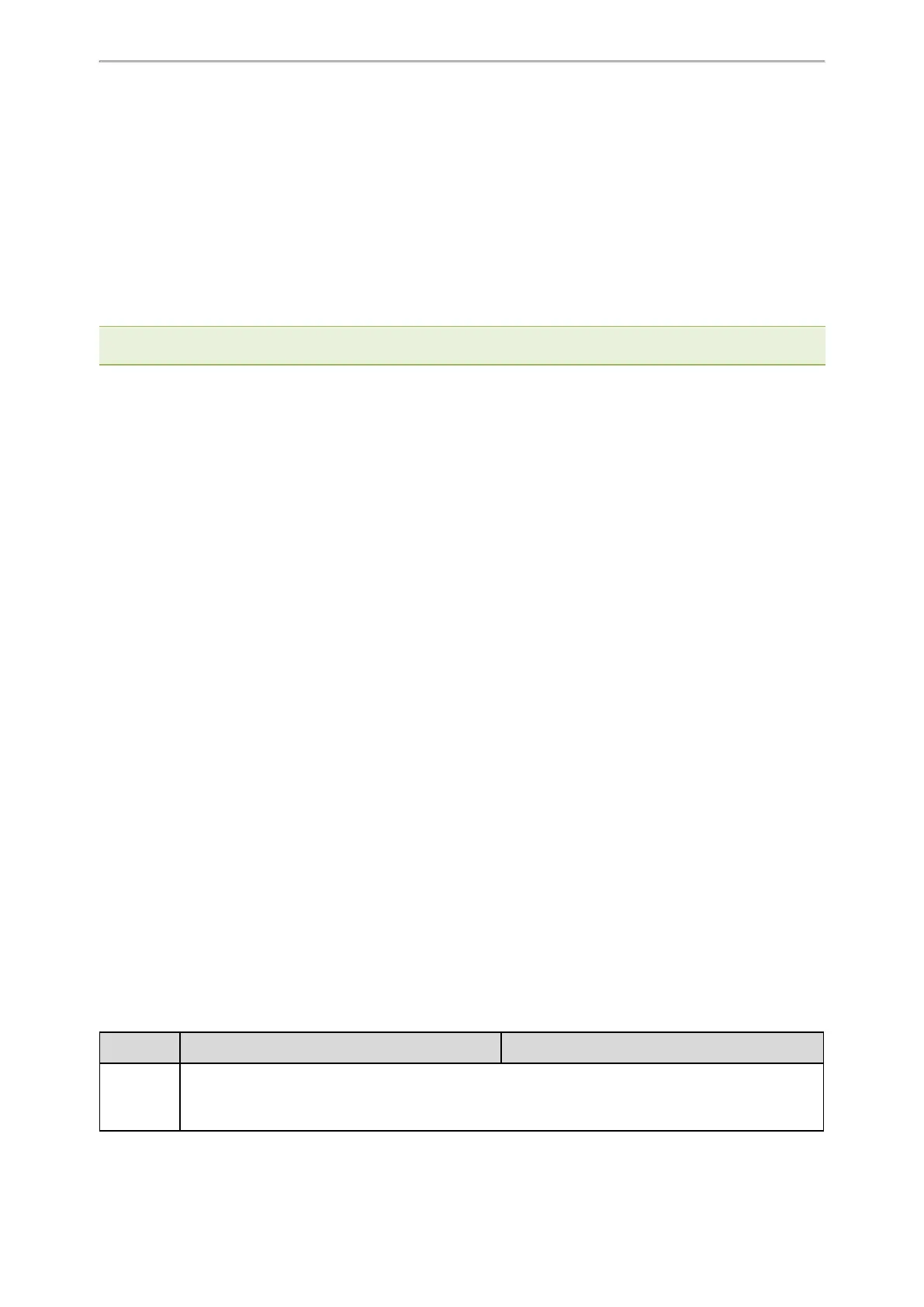Using Handsets with T57W/T54W/T53W/T53 Phones
125
Using Handsets with T57W/T54W/T53W/T53 Phones
You can turn Yealink T57W/T54W/T53W/T53 phone to the corded-cordless phone. The corded-cordless phone con-
sists of a T57W/T54W/T53W/T53 phone, a DECT USB dongle DD10K and at least a handset. The supported hand-
sets include W52H, W56H, W53H, CP930W and DD phone. The T57W/T54W/T53W/T53 phone acts as a base
station and Handset 1. Users can register up to other four handsets to one phone. It allows users to manage calls
when they are away from their desk.
To use this feature, you should insert a DD10K into the rear USB port on the phone in advance.
Note that you can still use the phone features as usual on the corded-cordless phone.
Note: To use this feature, you should set "static.usb.power.enable" to 1 (Enabled).
When satellite mode is disabled, Yealink recommends using forward and DND features in custom mode.
Topics
Handset Backlight
Handset Keypad Light
Handset Wallpaper
Handset Screen Saver
Handset Name
Number Assignment
End Call on Hook
Advisory Tones
Base PIN
DECT Intercom
Shared Directory
Satellite Mode
Repeater Settings Parameters
Handset Settings Parameters
Handset Firmware Upgrade Configuration
Handset Backlight
The handset supports different backlight status and you can configure it.
For W53H/W56H, the backlight in charger or out of charger can be configured independently. You can enable the
backlight to be on for about 30 minutes when the handset is charged, and then you can check the charging state
during this period. You can also enable the backlight to be on for about 30 minutes when the handset is not
charged. The backlight will be turned off after the handset is idle for a period of time. When an incoming call arrives,
a key is pressed or the status of handset changes, the backlight is automatically turned on.
For CP930W, the backlight automatically turns off, when the phone is charging and inactive for a specified time.
You can only change the specified time by navigating to Menu > Settings > Basic Settings > Display > Display
Backlight.
Topic
Handset Backlight Configuration
Handset Backlight Configuration
The following table lists the parameters you can use to configure the handset backlight.
Parameter
custom.handset.backlight_in_charger.enable <y0000000000xx>.cfg
Description
It enables or disables the handset backlight to be on for about 30 minutes when it is charged.
Note: It will take effect on all handsets that are registered on the same phone. It works only if “stat-
ic.auto_provision.handset_configured.enable” is set to 1 (Enabled).