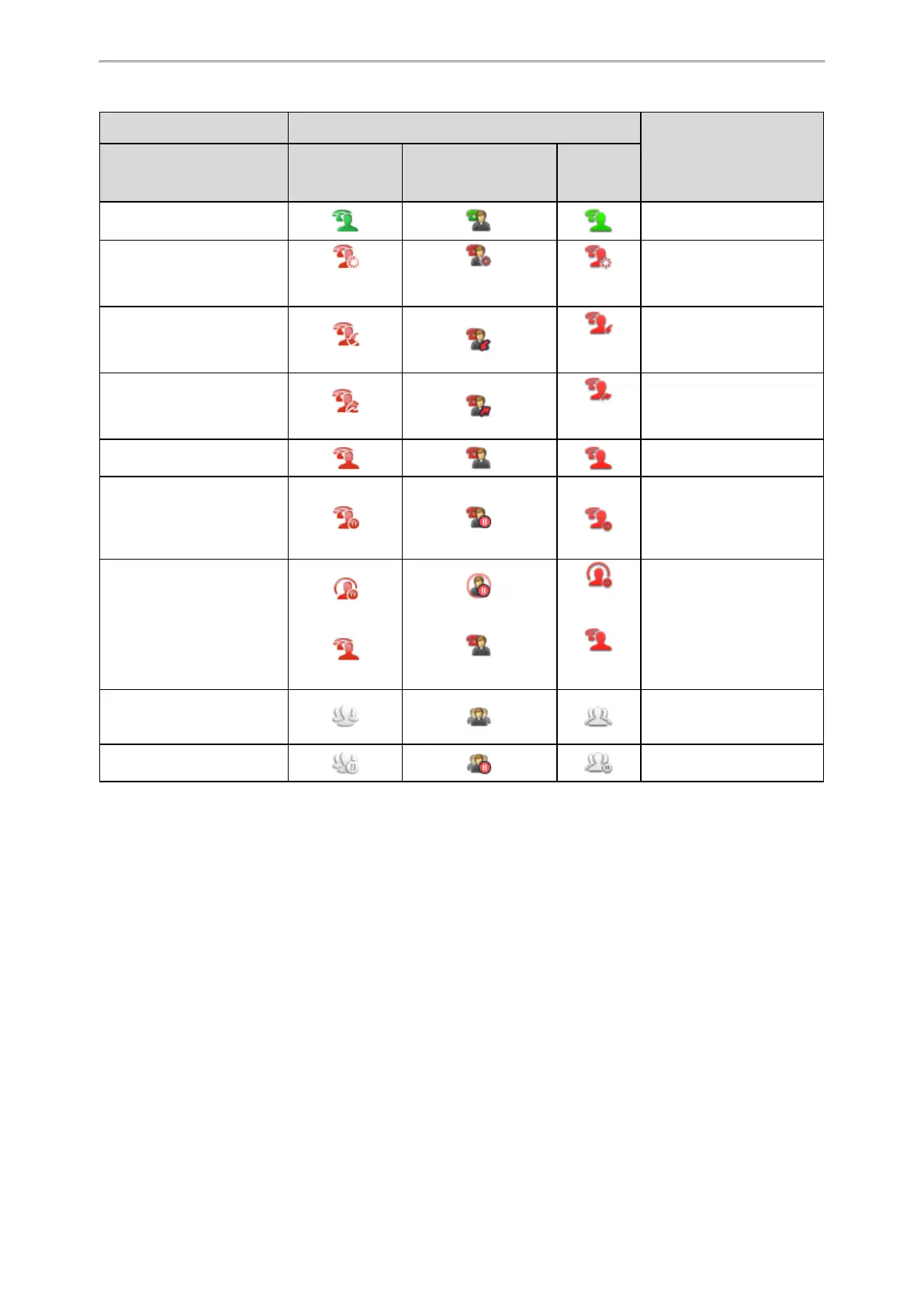Advanced Features
454
Line Key LED Icon
Description
except for
T57W/T48U/T48S/T48G/T19
(P) E2/CP920
T48U/T48S/T48G T46U/T46S/T46G/T29G T57W/T54W
Off The shared line is idle.
Solid green
(Monitoring SCA
Phone)
(Monitoring SCA
Phone)
(Monitoring
SCA Phone)
The shared line is seized.
Fast-flashing green
(Flashing)
(Flashing on
T57W)
The shared line receives an
incoming call.
Solid green
(Flashing)
(Flashing on
T57W)
The shared line is dialing.
Solid green
The shared line is busy or is
in a call.
Slowly-flashing green (Local
Phone)
Slowly-flashing red (other
Phones)
The call on the shared line
is placed on public hold.
Slowly-flashing green (local
Phone)
Solid red (other Phone)
(Local SCA
Phone)
(Othe Phone)
(Local SCA Phone)
(Othe Phone)
(Local SCA
Phone)
(Othe
Phone)
The call on the shared line
is placed on private hold.
Solid green
The call on the shared line
is barged in by the other
shared line user.
Slowly-flashing green
In a multi-party call, place
the call on hold at local.
Shared Call Appearance (SCA) Configuration
In SCA scenario, an incoming call can be presented to multiple phones simultaneously. Any IP phone can be used
to originate or receive calls on the shared line.
Yealink phones support SCA using a SUBSCRIBE/NOTIFY mechanism as specified in RFC 3265. The events used
are:
l “call-info” for call appearance state notification.
l “line-seize” for the phone to ask to seize the line.
You have the option to provide users the ability to do the following:
l Configure a private hold soft key or Private Hold key and provide users the ability to hold a call privately.
l Configure a call pull code, which allows users to retrieve an existing call from another shared phone that is in an
active or public hold status.
Topic
SCA Configuration