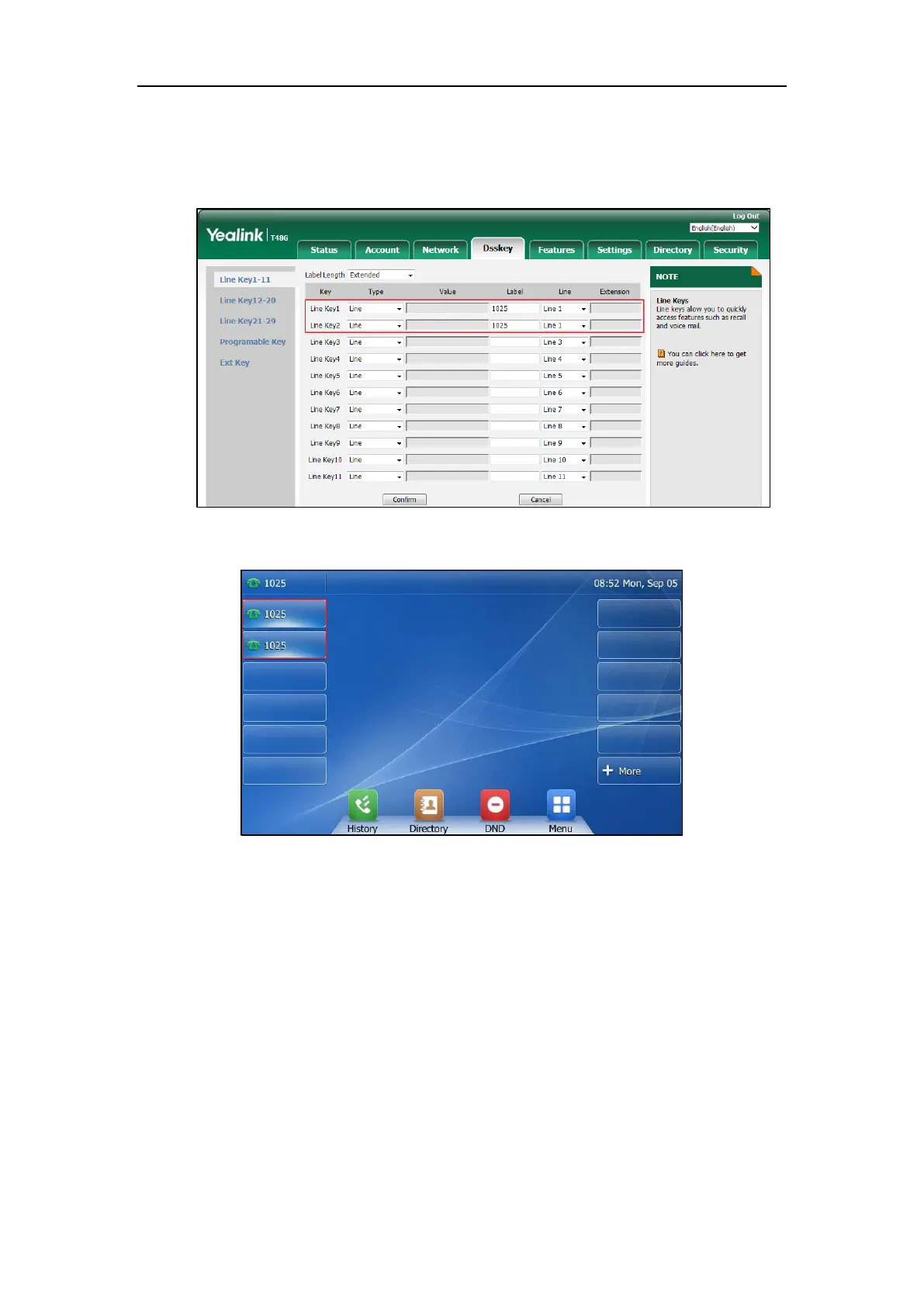Customizing Your Phone
123
Multiple Line Keys per Account
You can configure multiple line keys to associate with an account. This enhances call
visualization and simplifies call handling.
If this is the case, the touch screen will resemble the following figure:
Incoming calls to this account will be distributed evenly among the available line keys. Outgoing
calls will be distributed similarly.
Your phone can be configured to have a combination of accounts with a single line key and
accounts with multiple line keys.
Dial Plan
Dial plan is a string of characters that governs the way your SIP-T48G IP phone processes the
inputs received from your phone keypad.
The SIP-T48G IP phone supports the following dial plan features:
Replace Rule
Dial Now