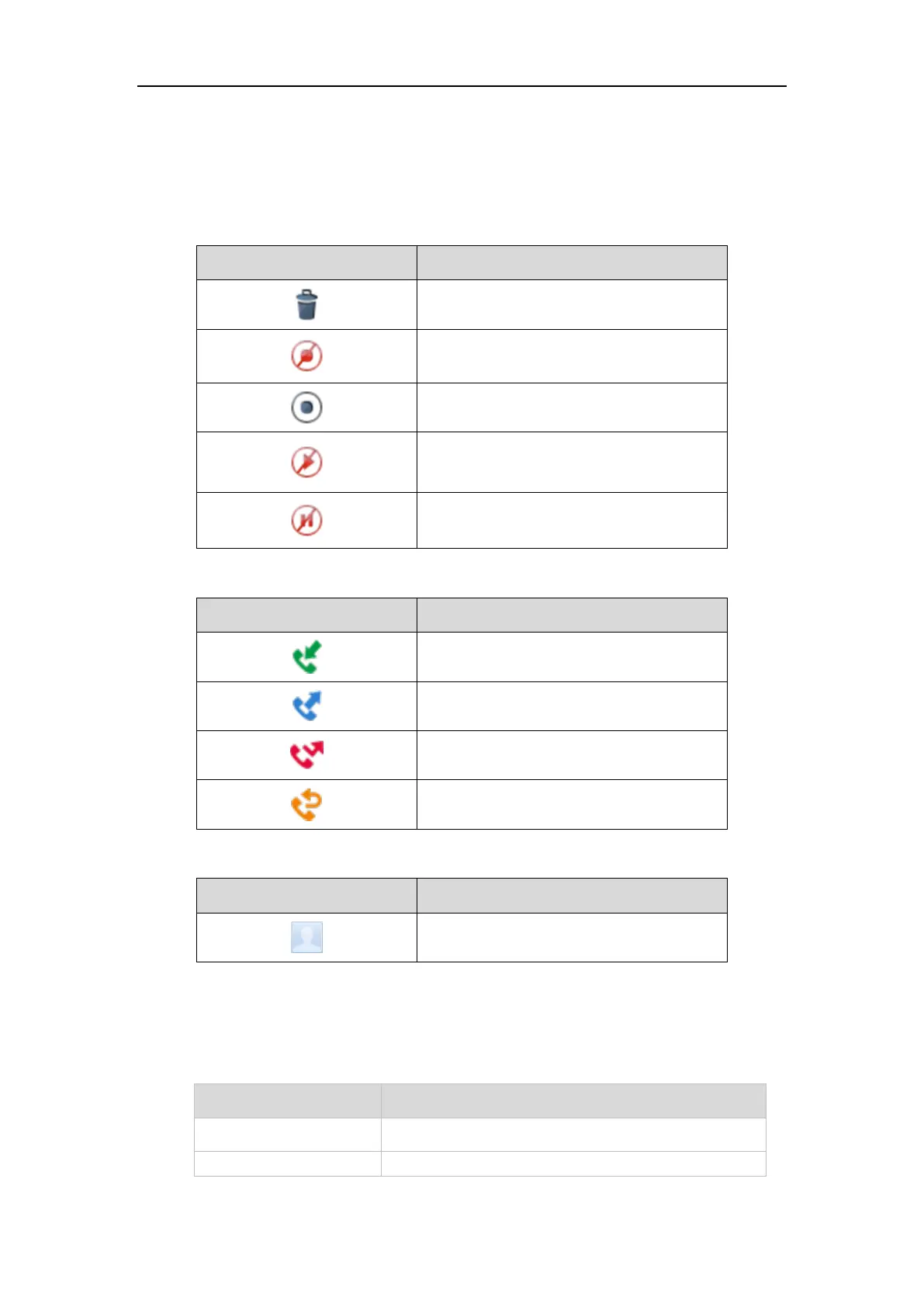Overview
9
Other Icons
Icons appearing when accessing features are described in the following tables:
Icon indicator (associated with call recording)
Recording box is full (Using a record key)
A call cannot be recorded (Using a record key)
Recording starts successfully (Using a record
key)
Recording cannot be started (Using a record
key)
Recording cannot be stopped (Using a record
key)
Icon indicator (associated with call history)
Icon indicator (associated with contact)
The default caller photo and contact icon
LED Instructions
Power Indicator LED
The phone is initializing.