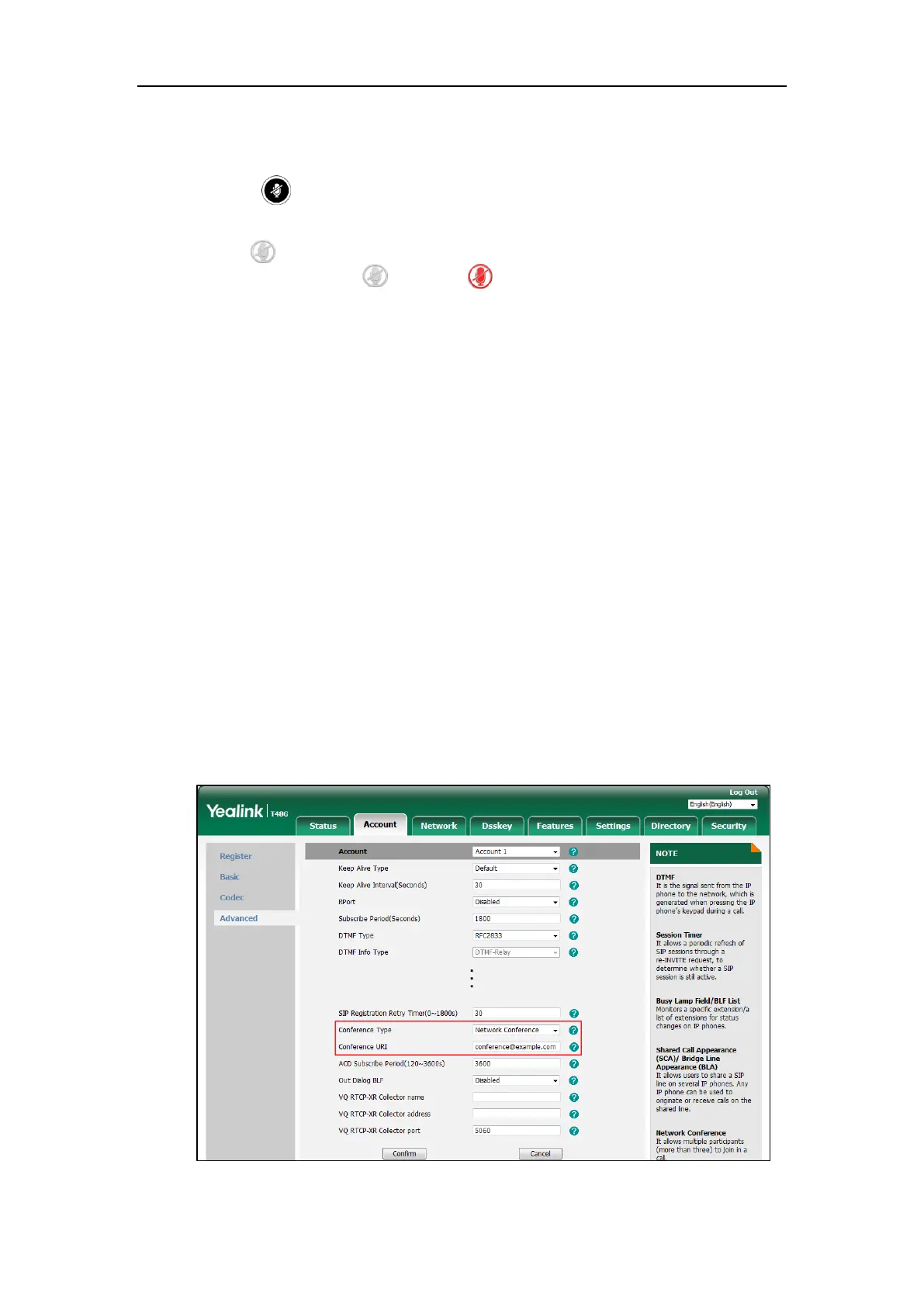User Guide for the SIP-T48G IP Phone
168
The touch screen prompts “Are you sure to remove XX?”.
Tap OK to remove the party.
- Press to mute the conference call, all other participants can hear each other, but they
cannot hear you.
- Tap to mute the party. The muted party can hear everyone, but no one can hear the
muted party. The icon changes to .
- Tap the End Call soft key to drop the conference call.
Network Conference
You can use network conference feature on the SIP-T48G IP phone to conduct a conference with
multiple participants.
This feature allows you to perform the following:
Join two calls together into a conference call.
Invite another party into an active conference call.
To use this feature, contact your system administrator for the network conference URI in
advance.
To configure network conference via web user interface:
1. Click on Account->Advanced.
2. Select the desired account from the pull-down list of Account.
3. Select Network Conference from the pull-down list of Conference Type.
4. Enter the conference URI (e.g., conference@example.com) in the Conference URI field.