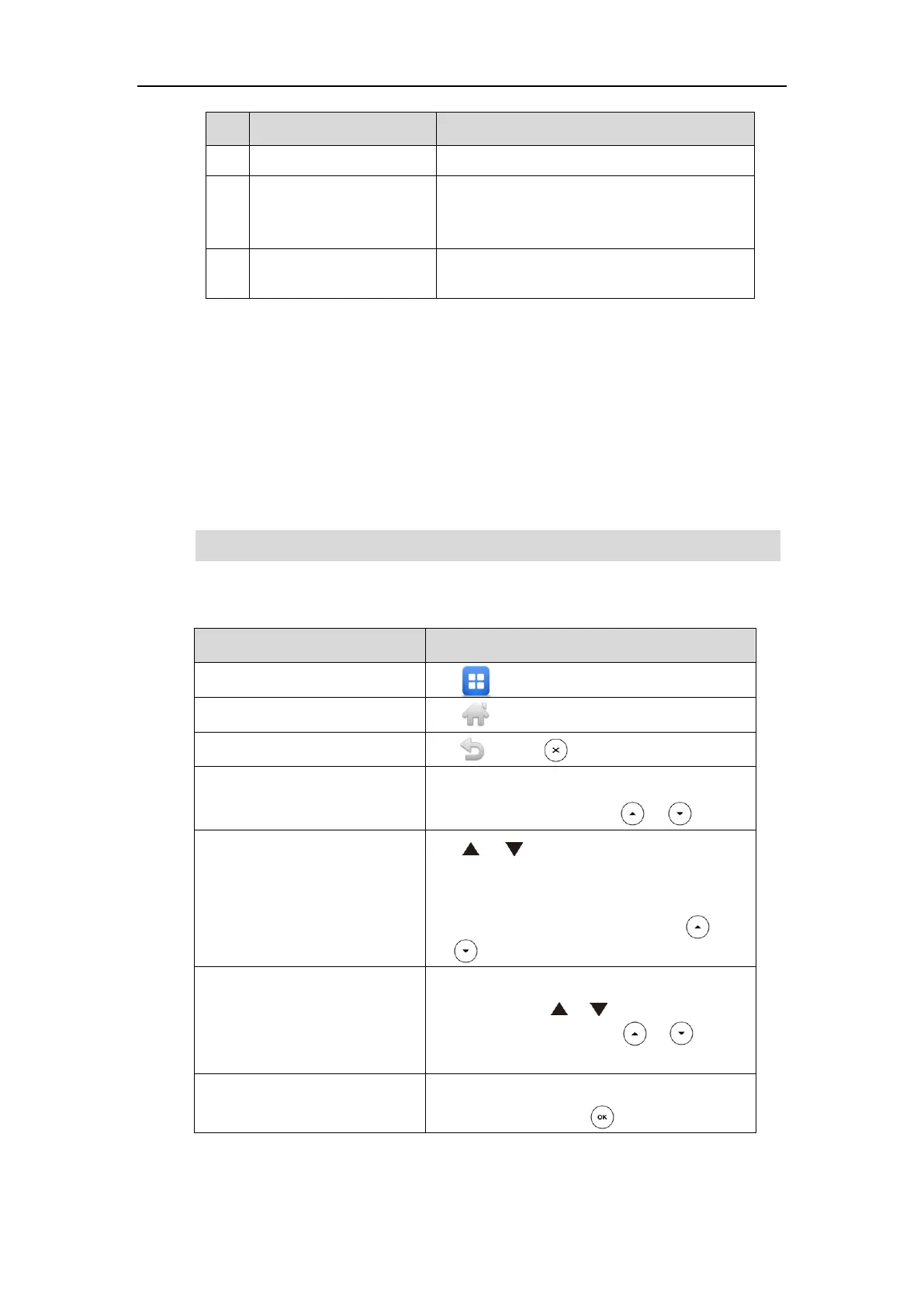Getting Started
37
corresponding feature configuration screen.
Displays configuration items of the highlighted
menu item in the menu tree area.
You can configure feature settings in this area.
Label automatically to identify their
context-sensitive features.
Navigating Menus and Fields
To navigate menus and fields, you can:
Tap soft keys on the touch screen.
Tap menu items, fields, and arrows on the touch screen.
Press keys on the phone keypad.
Note
To operate your phone, follow these tips:
Return to the idle screen.
Go back to the previous menu.
Tap the item.
Scroll to the item by pressing or .
Scroll through items page by page.
Tap or .
(If you are in the call history, local directory,
language configuration screen or ring tones
configuration screen, you can also press
or .)
Scroll through values for a field.
Tap the field’s highlighted gray box. From the
pull-down list, tap or to scroll through
values page by page, or press or to scroll
values one by one.
Select a value for a field.
From the pull-down list, tap the value or scroll to
the value and then press .
The menu system will automatically exit to the idle screen after 60 seconds of inactivity.