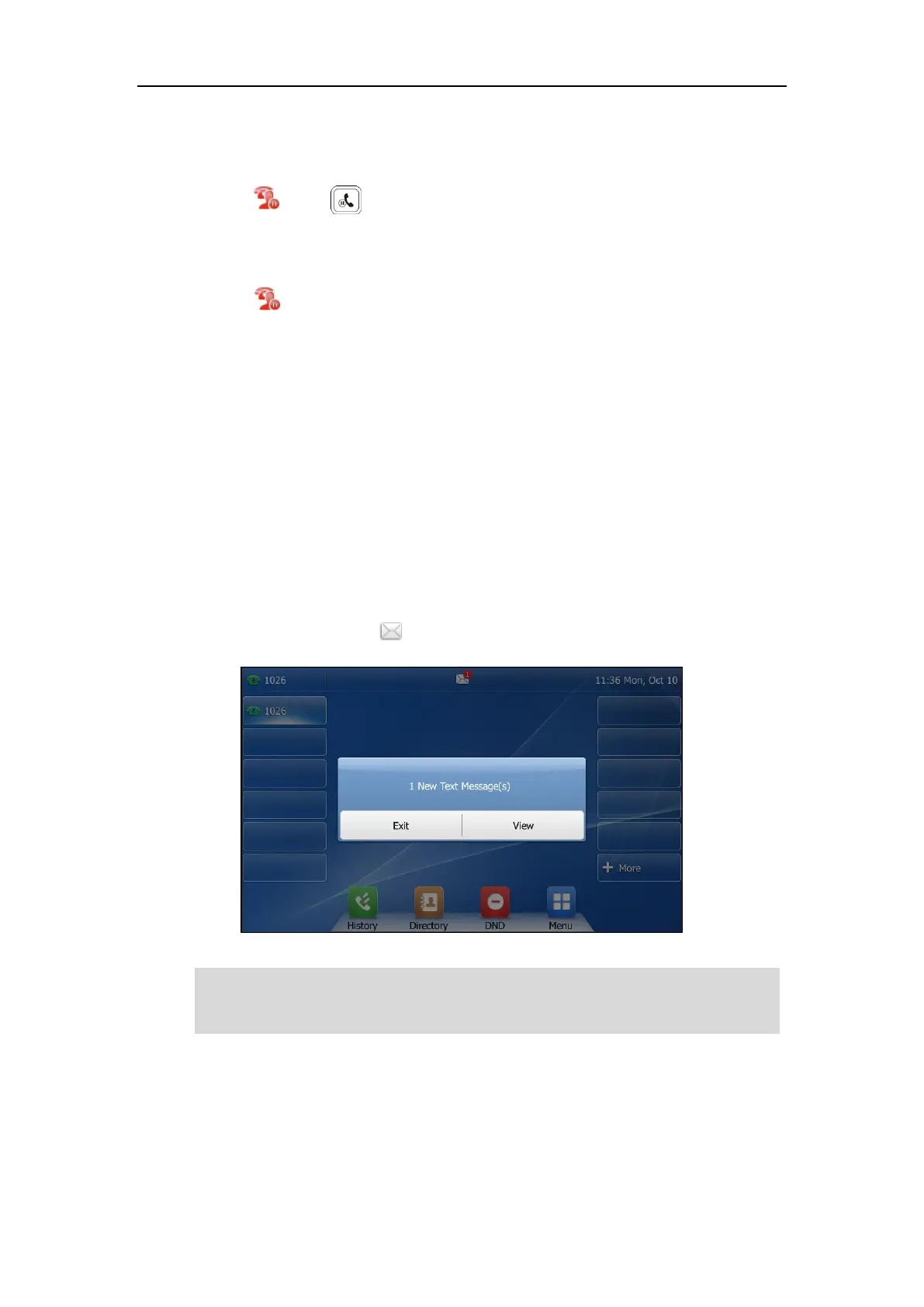Advanced Phone Features
239
A or phone B.
To retrieve the held call on phone A:
2. Tap , press or tap the Resume soft key on the phone A.
The conversation between phone A and phone C is retrieved.
To retrieve the held call on phone B:
1. Tap on phone B.
The conversation is established between phone B and phone C, phone A disconnects the
call.
Messages
Short Message Service (SMS)
You can send and receive text messages using the SIP-T48G IP phone. New text messages can
be indicated both acoustically and visually. When receiving a new text message, the phone will
play a warning tone. The power indicator LED will slowly flash red, and the touch screen will
prompt “n New Text Message(s)” (“n” indicates the number of unread text messages. e.g., 1 New
Text Message(s)) and an icon .
Note
When the phone receives a text message, the text message prompt window will pop up by
default, if you want to disable the feature, contact your system administrator for more