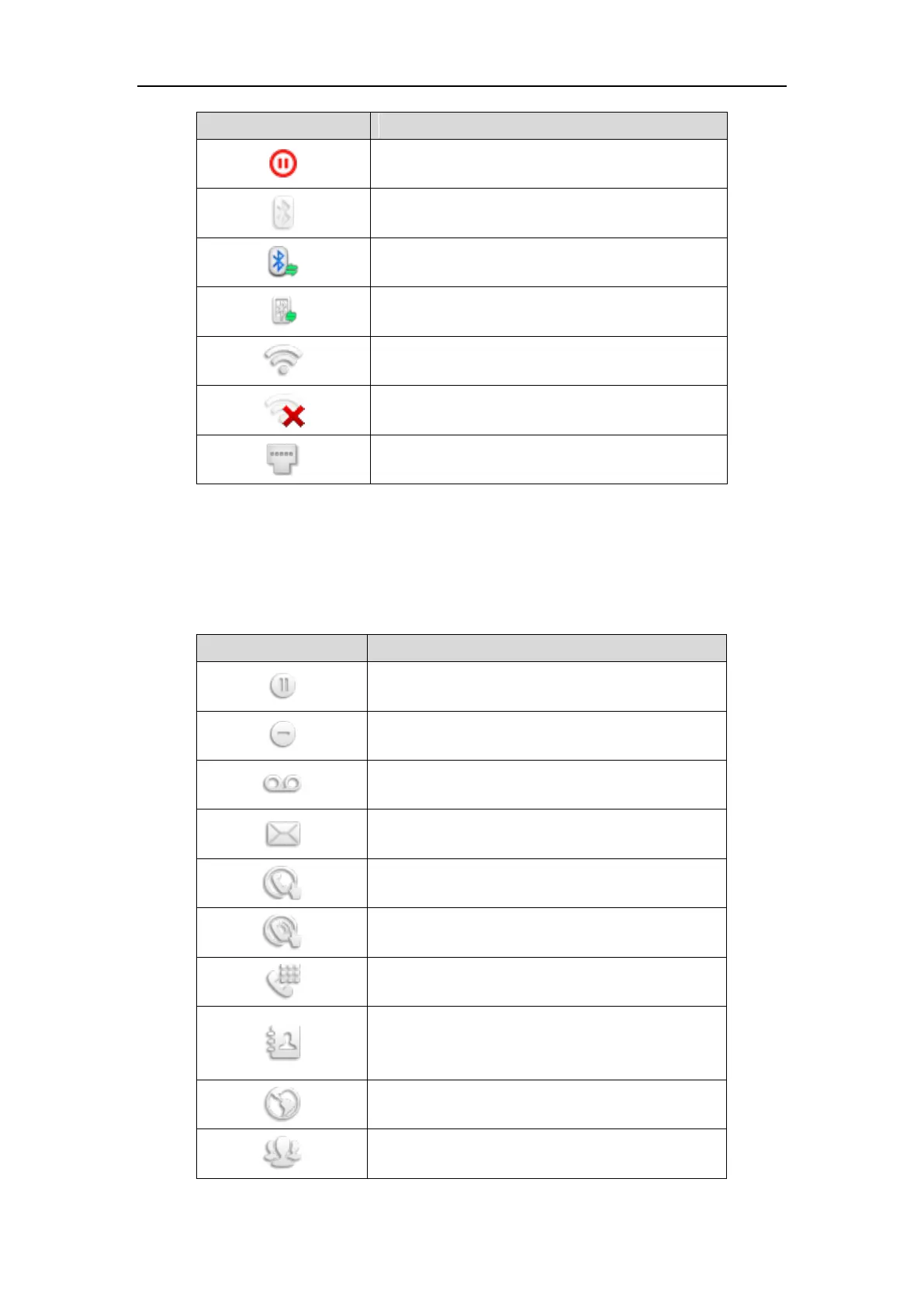 Loading...
Loading...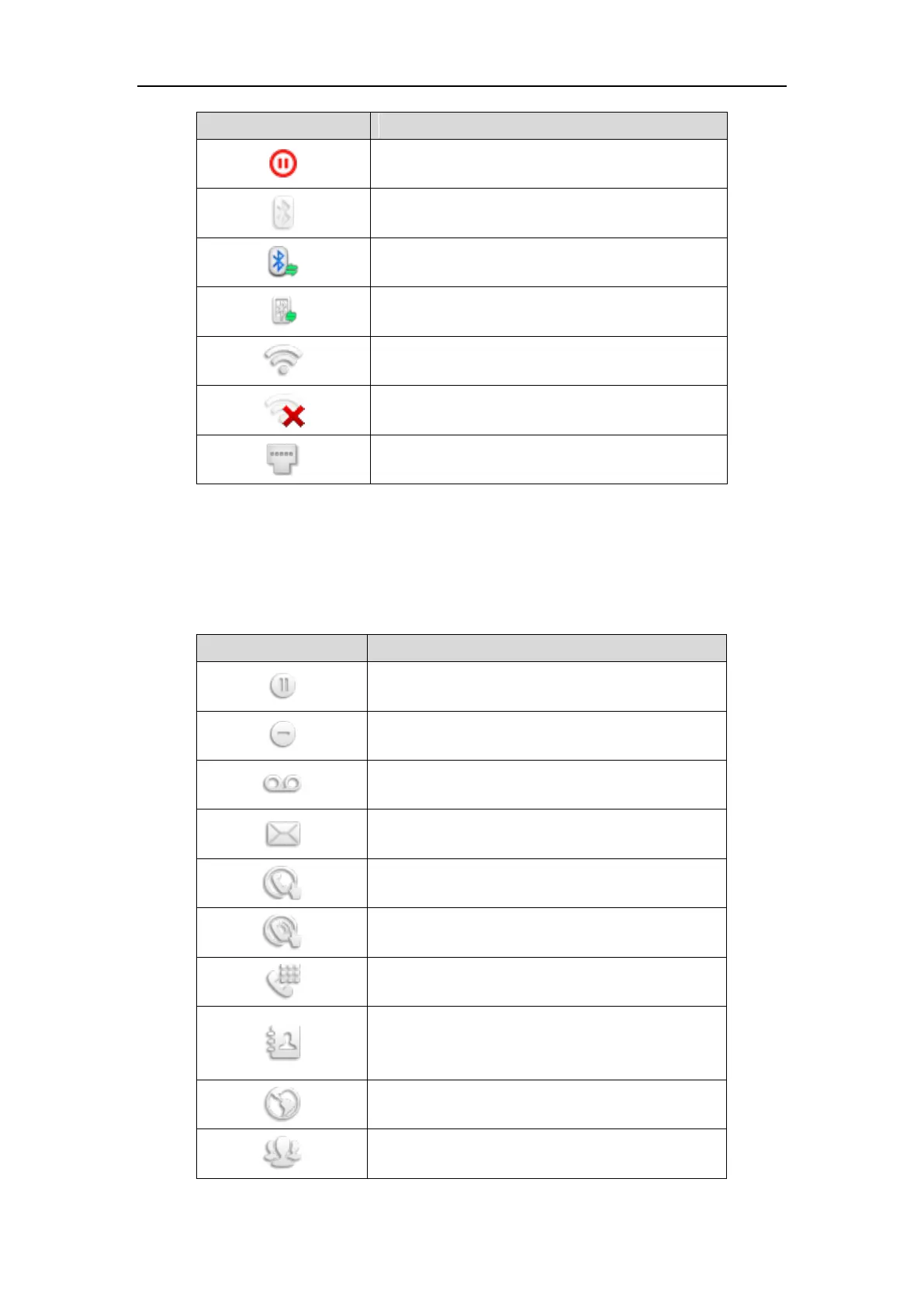







Do you have a question about the Yealink SIP-T48G and is the answer not in the manual?
| Expansion module support | Yes |
|---|---|
| Handset type | Wired handset |
| Product type | IP Phone |
| Product color | Black |
| Volume control | - |
| Display diagonal | 7 \ |
| Display resolution | 800 x 480 pixels |
| Lines quantity | - lines |
| Phonebook capacity | 1000 entries |
| Number of VoIP accounts | 6 |
| AC adapter input voltage | 100 - 240 V |
| Number of handles included | 1 pc(s) |
| Width | 266 mm |
|---|---|
| Height | 185 mm |