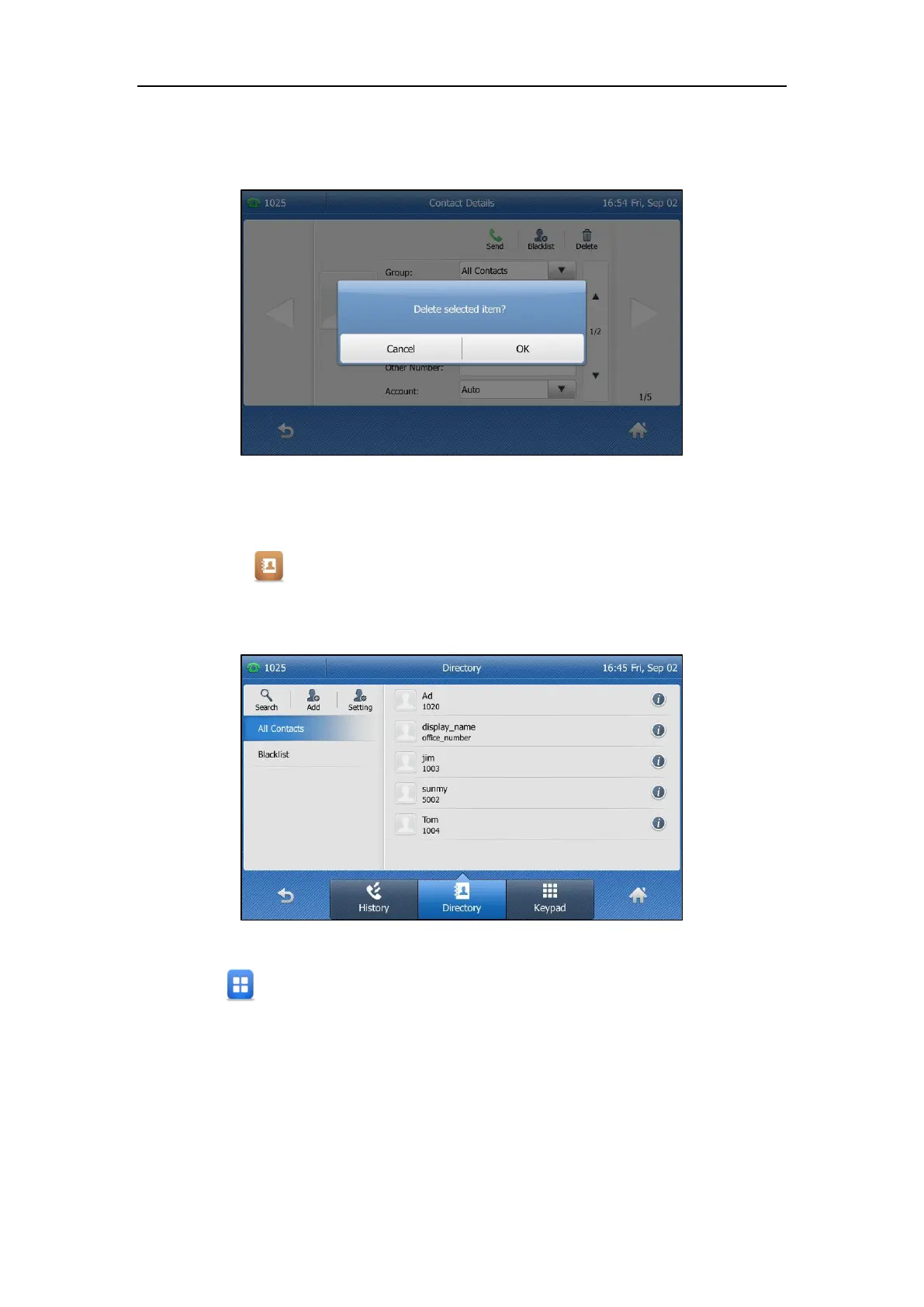User Guide for the SIP-T48G IP Phone
78
3. Tap Delete.
The touch screen prompts the following warning:
4. Tap OK to confirm the deletion or Cancel to cancel.
To delete all contacts:
1. Tap .
The IP phone enters the local directory directly as there is only Local Directory enabled in
the directory by default.
If Local Directory is removed from the directory (refer to Directory on page 66), tap
->Directory->All Contacts to enter the local directory.
2. Tap Setting.
3. Tap the checkbox of Select All.
4. Tap Delete.