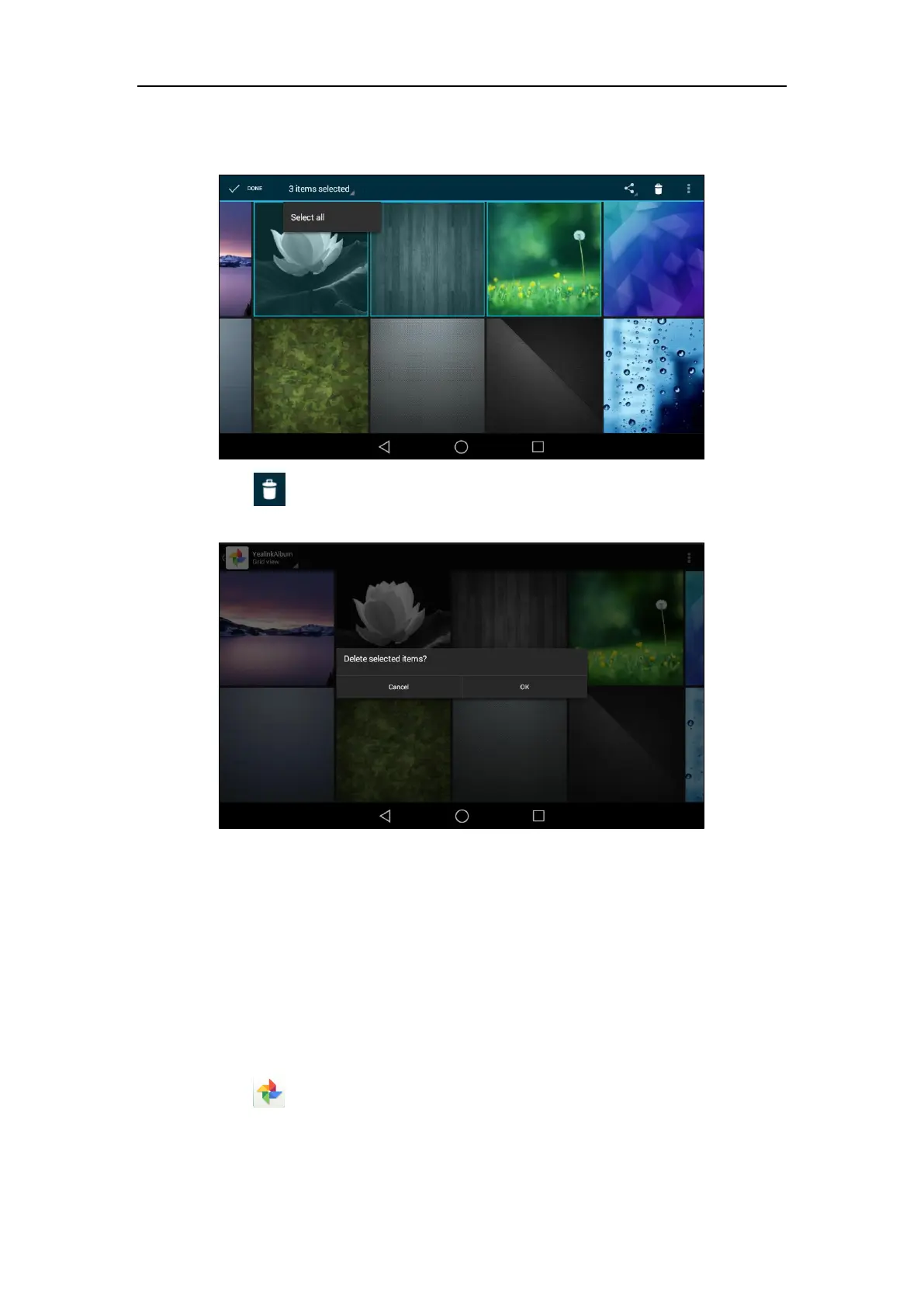User Guide for SIP-T58V/A Smart Media Phone
214
You can also tap n items selected (n represents the number of pictures you selected)
and then tap Select all to select all pictures.
5. Tap to delete the selected picture(s).
The touch screen prompt “Delete selected item?”.
6. Tap OK to accept the change or Cancel to cancel.
Taking a Picture/Video
Before taking a picture/video, you should connect the camera to the IP phone. For more
information on how to connect the camera, refer to Insert the camera on page 30.
To take a picture/video:
1. Swipe left or right to go to the second idle screen.
2. Tap to launch Gallery application.