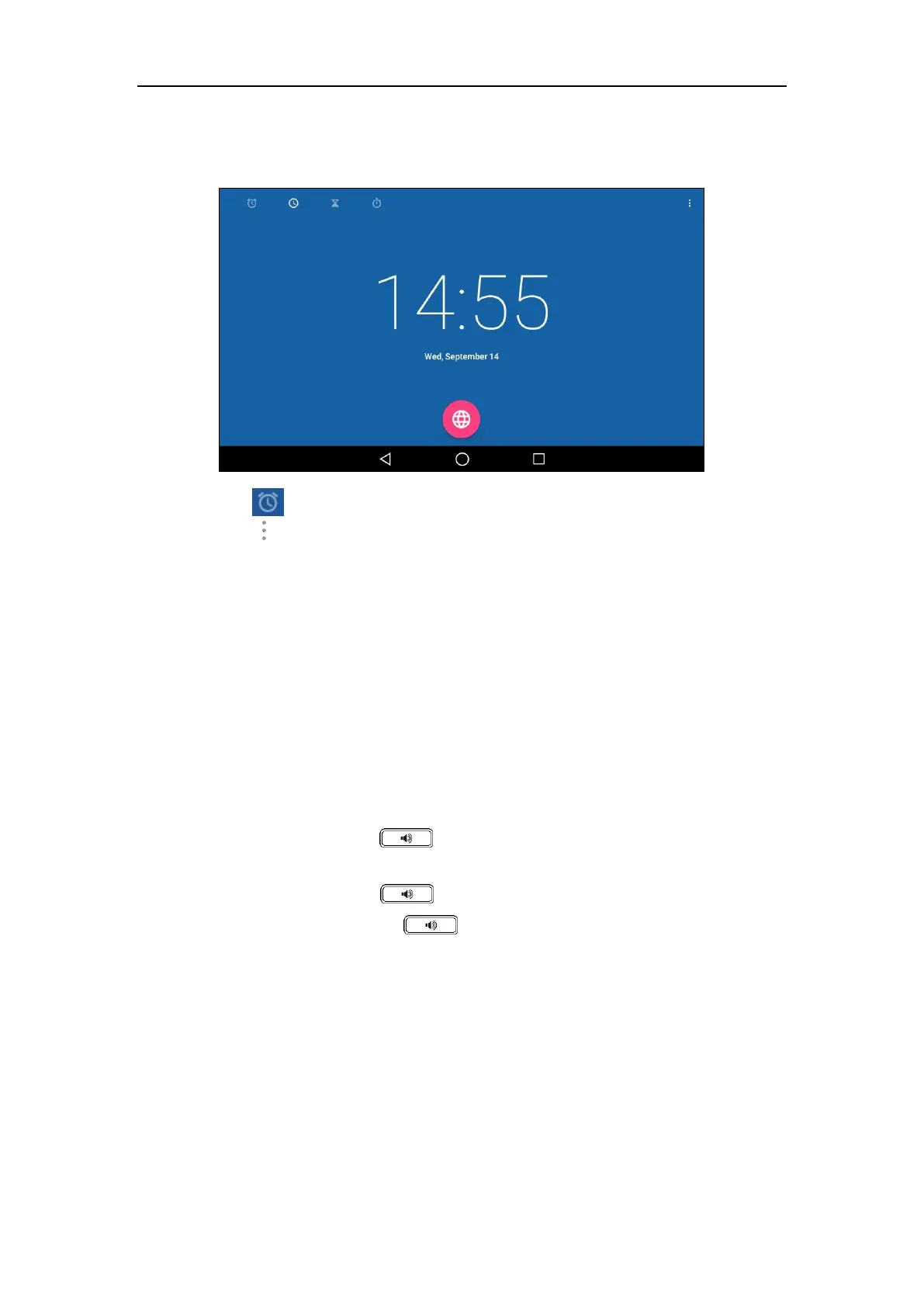User Guide for SIP-T58V/A Smart Media Phone
252
To configure the alarm sound parameters:
1. Tap the digital clock widget on the home screen.
2. Tap on the top-left of the touch screen.
3. Tap and then tap Settings.
4. You can do the following:
- Tap the Silence after field, and then tap the desired lasting time of the alarm bell in the
pop-up dialog box. The alarm clock will automatically stop after this specified period of
time.
- Tap the Snooze length field, and then tap the desired snooze time after the alarm clock
rings in the pop-up dialog box.
- Tap the Alarm volume field, and then drag the slider to adjust the alarm volume.
- Tap the Volume buttons field, and then configure the desired function for the Volume
key when the alarm is ringing.
Snooze: Press when the alarm is ringing, the alarm will stop and ring
after a specified period of time.
Dismiss: Press when the alarm is ringing, the alarm will stop.
Do nothing: Press when the alarm is ringing, the alarm will still ring.
Clock
To add the clock of other cities in the world:
1. Tap the digital clock widget on the home screen.