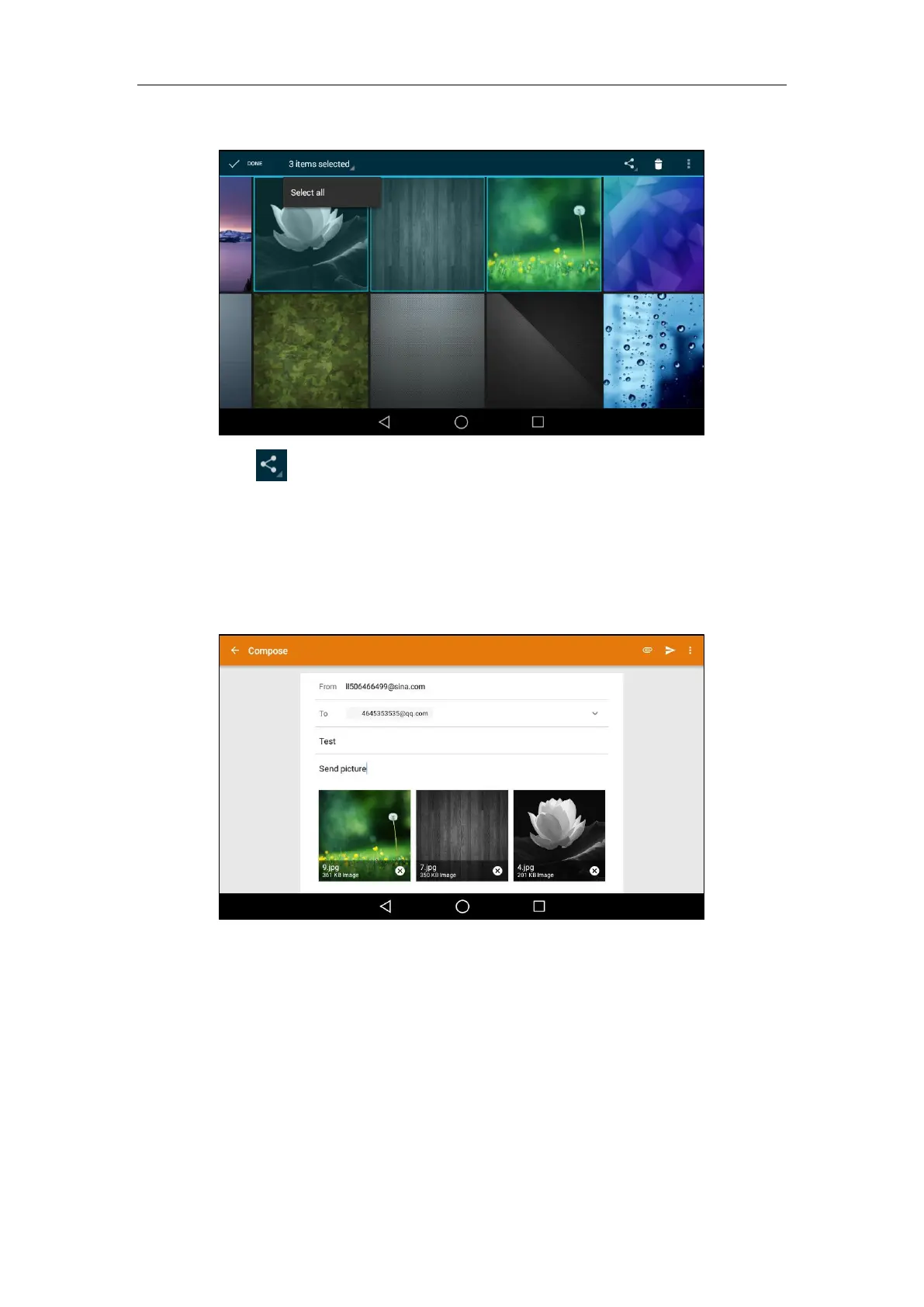System Applications
219
You can also tap n items selected and then tap Select all to select all pictures.
5. Tap .
6. Tap Email.
7. (Optional.) Sign in an email account if required (refer to Signing In Email).
8. Compose the Email.
9. Enter the email account you want to send the email to in the To field.
10. (Optional.) Enter the email subject in the Subject field.
11. Tap SEND to send the email.
The pictures are transferred as mail attachment. The attachment files size must be within
5MB.
Recorder
You can use Recorder application to record audios and manage the recorded audios. During
recording, you can mark specific moments so that you can quickly find and listen to them later.
There is a time limit (12 hours) on the recorder. The recorded audios are saved with the name
consisting of a prefix “record@” and date & time stamp, for example, record@20160303-092310