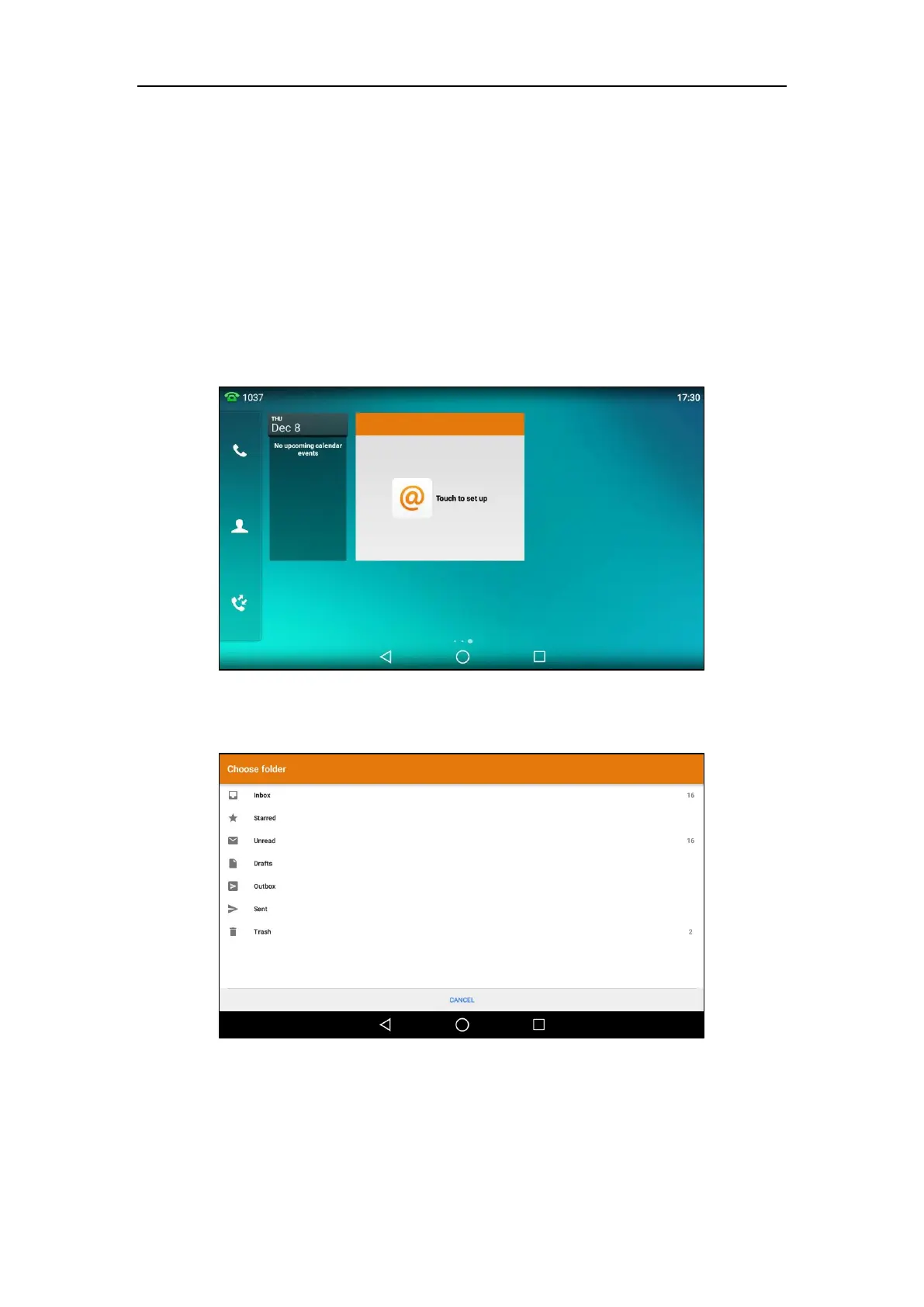User Guide for SIP-T58V/A Smart Media Phone
234
Email Widget
You should sign in the email if you have not registered an email account. For more information,
refer to Adding APP Accounts on page 184.
After you sign in the email, you can choose the desired folder to display on the widget. If you
add an email widget to display the unread emails, then you want the widget to display the
incoming emails, you should add a new widget.
To use the email widget:
1. Swipe left or right to go to the third idle screen.
2. Tap the email widget.
3. Tap the desired account, if you have more than one email account.