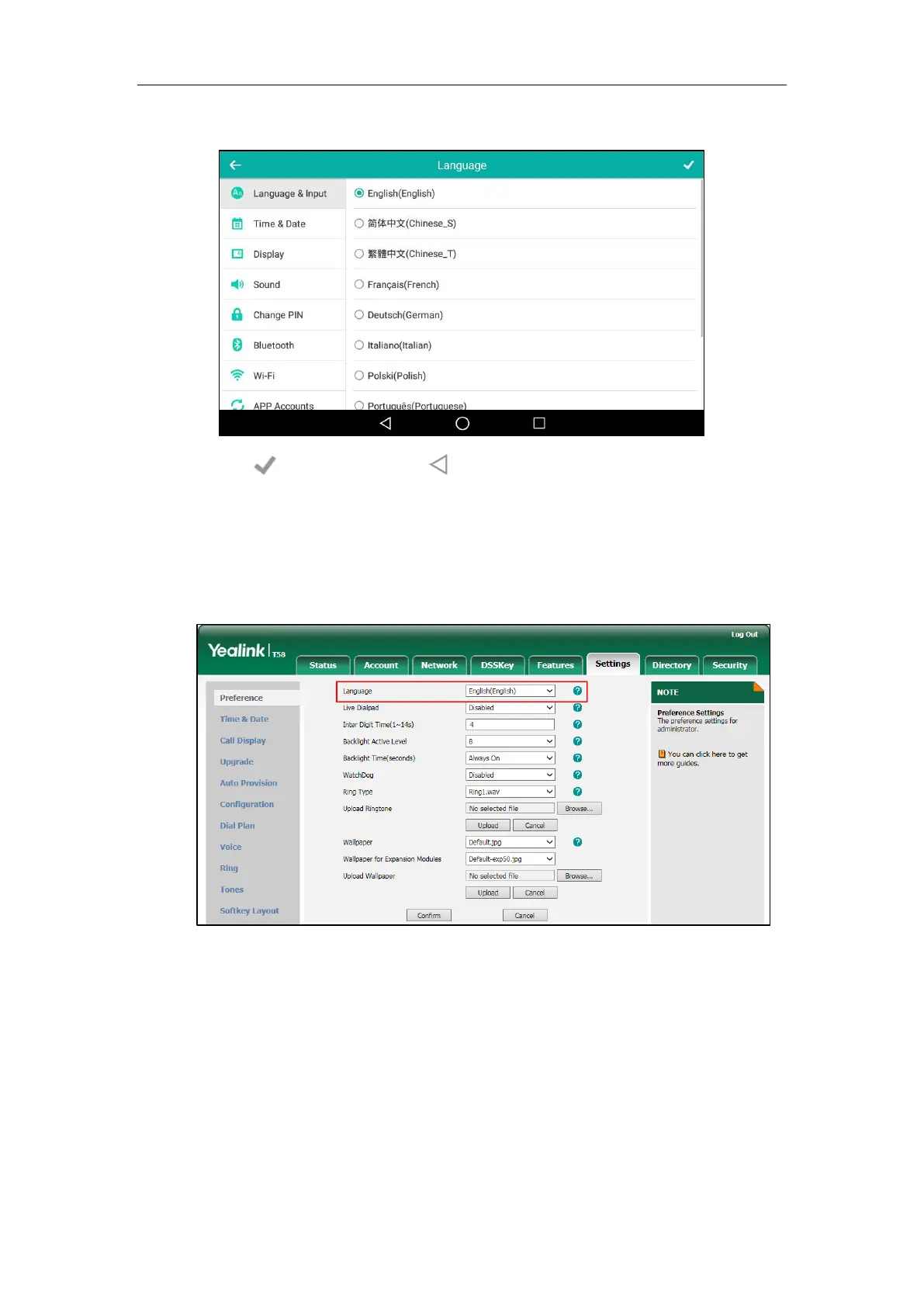Customizing Your Phone
83
4. Tap the desired language.
5. Tap to accept the change or to cancel.
Text displayed on the phone user interface will change to the selected language.
To change the language for the web user interface:
1. Click on Settings->Preference.
2. Select the desired language from the pull-down list of Language.
3. Click Confirm to accept the change.
Text displayed on the web user interface will change to the selected language.
Input Method
SIP-T58V/A smart media phone supports two kinds of input methods: Android Keyboard (AOSP)
– English (US) and Google Pinyin. The default input method is English (US). You can change the
current used input method.