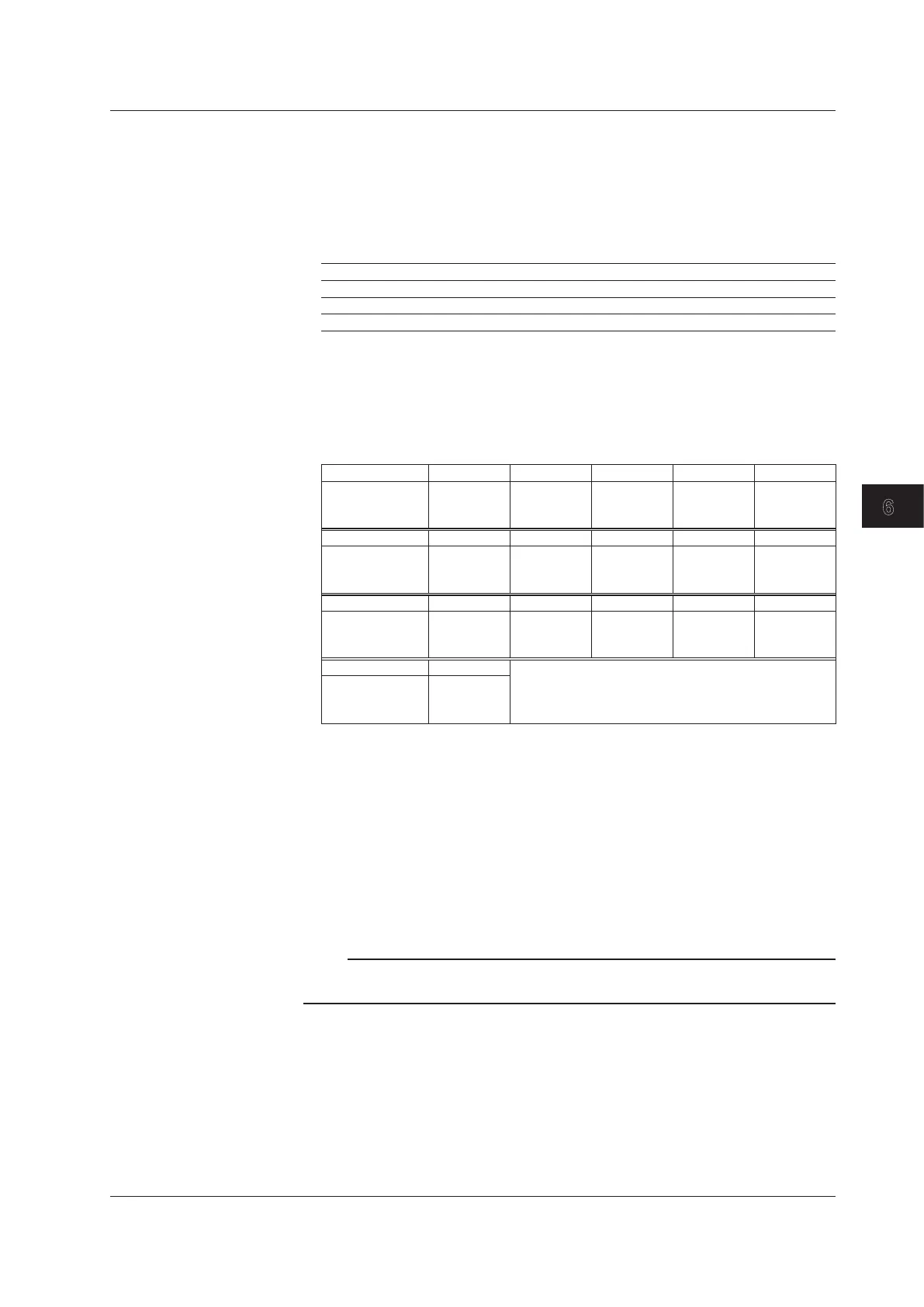6-3
IM 04L42B01-01E
Saving and Loading Data
6
• Circular/Saveinterval
See section 5.12.
• Eventdata(whenrecordingeventdata)
• Samplerate
Select the data recording interval. Use the table under “Data length” for reference.
• Mode
Settings Description
Free Records data continuously.
Single Records data when the trigger condition is met.
Repeat Records data each time the trigger condition is met.
* This setting is fixed at “Free” when the multi batch function (/BT2 option) is being used
and on DXs with the /AS1 advanced security option.
• Datalength
Select the size of a record data file. The recorded data is divided by the file size
specified here. The available data lengths vary depending on the number of
memory sampling channels and the Samplerate setting.
Samplerate
*1
25 ms
*2
125 ms 250 ms 500 ms 1 s
Selectable
rangeofdata
length
10 min to 4
hours
10 min to 1
day
10 min to 2
days
10 min to 3
days
10 min to 7
days
Samplerate
*1
2 s 5 s 10 s 30 s 1 min
Selectable
rangeofdata
length
10 min to 14
days
10 min to 31
days
10 min to 31
days
1 hour to 31
days
1 hour to 31
days
Samplerate
*1
2 min 5 min 10 min 15 min
*3
20 min
*3
Selectable
rangeofdata
length
1 hour to 31
days
1 hour to 31
days
1 hour to 31
days
1 hour to 31
days
1 hour to 31
days
Samplerate
*1
30 min
*3
Selectable
rangeofdata
length
1 hour to 31
days
*1 You cannot choose an interval that is faster than the scan interval.
*2 Selectable on the DX2004 and DX2008.
*3 Release number 3 or later.
• Pre-trigger
Specify the range when recording data before the trigger condition is met. Select
the range as a percentage of the data length from 0, 5, 25, 50, 75, 95, and 100%.
If you do not want to record the data existing before the trigger condition is met,
select 0%.
• Triggersignal>Key
Select On if you want to activate the trigger using key operation.
Note
• Triggerscanbeappliedusingeventaction(seesection7.1).
• IfthetriggerconditionisalreadymetwhenyoupressSTART,recordingstarts.
6.1SettingtheRecordingConditionsoftheMeasuredData
