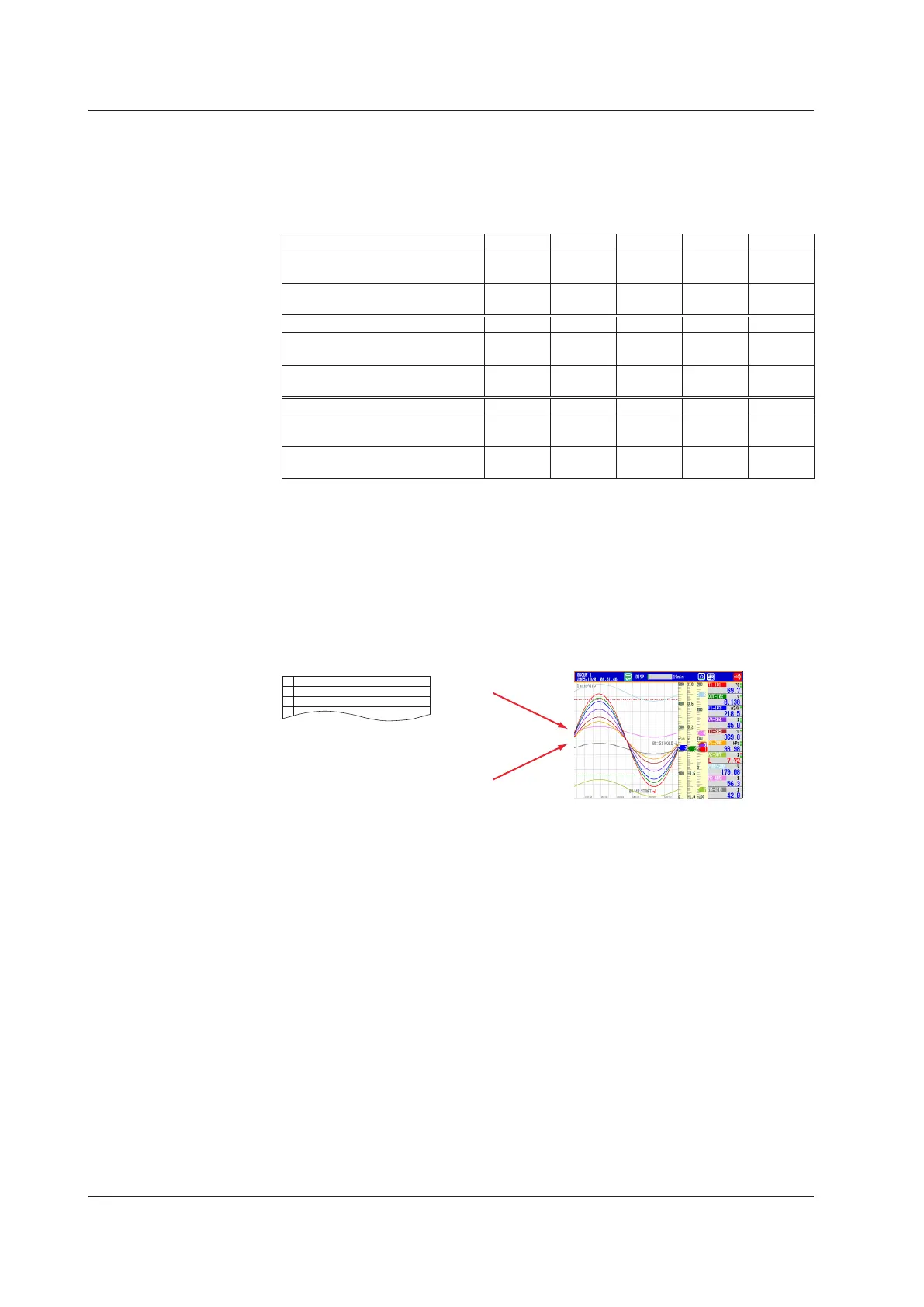1-12
IM 04L42B01-01E
• UpdatingoftheWaveform
On the screen, 30 dots along the time axis is represented by a unit called division (see
the figure on the previous page). The displayed waveform is updated at an interval
corresponding to one dot. This interval is determined by the time corresponding to one
division (referred to as the trend interval). The relationship between the trend interval
and the speed of movement of waveforms on the screen is as follows:
Trendinterval(/DIV) 5 s
*1
10 s
*1
15 s
*2
30 s 1 min
Timecorrespondingtoonedot
(inseconds)
0.125 0.25 0.5 1 2
Speedofwaveformmovement
(approximationinmm/h)
10000 5000 2500 1250 625
Trendinterval(/DIV) 2 min 5 min 10 min 15 min 20 min
Timecorrespondingtoonedot
(inseconds)
4 10 20 30 40
Speedofwaveformmovement
(approximationinmm/h)
312 156 78 42 31
Trendinterval(/DIV) 30 min 1 h 2 h 4 h 10 h
Timecorrespondingtoonedot
(inseconds)
60 120 240 480 1200
Speedofwaveformmovement
(approximationinmm/h)
21 10 5.2 2.6 1.0
*1 40 dots per division. Selectable on the DX2004 and DX2008 (release number 3 or later).
*2 Selectable on the DX2010, DX2020, DX2030, DX2040, and DX2048 when the scan interval
is set to fast sampling mode (release number 3 or later).
SwitchingtheTrendInterval
You can switch from the normal trend interval to the secondary trend interval during
memory sampling and vice versa. For the operating procedure, see section 5.3.
• WritingMessages
Preset messages
Free message
Set the message when writing the message
1
2
3
4
Start
Material 1
PresetMessages
Preset messages are recalled and written.
The number of messages that you can use are 100 (message 1 to 10 are shared with
free messages). For the operating procedure, see section 5.4
FreeMessages
Messages are entered when you need to enter them. The number of messages that
you can use are 10. For the operating procedure, see section 5.4.
AutomaticMessageWriting
• Amessageiswrittenwhenthetrendintervalisswitchedduringmemorysampling.
For the setting procedure, see section 5.3.
• Amessageiswrittenwhenthepowerrecoversfromapowerfailureduringmemory
sampling. For the operating procedure, see section 5.17.
• Amessageiswrittenwhenthesettingmodesetupitemsarechangedduring
memory sampling (only on DXs with the /AS1 advanced security option).
1.3Display
