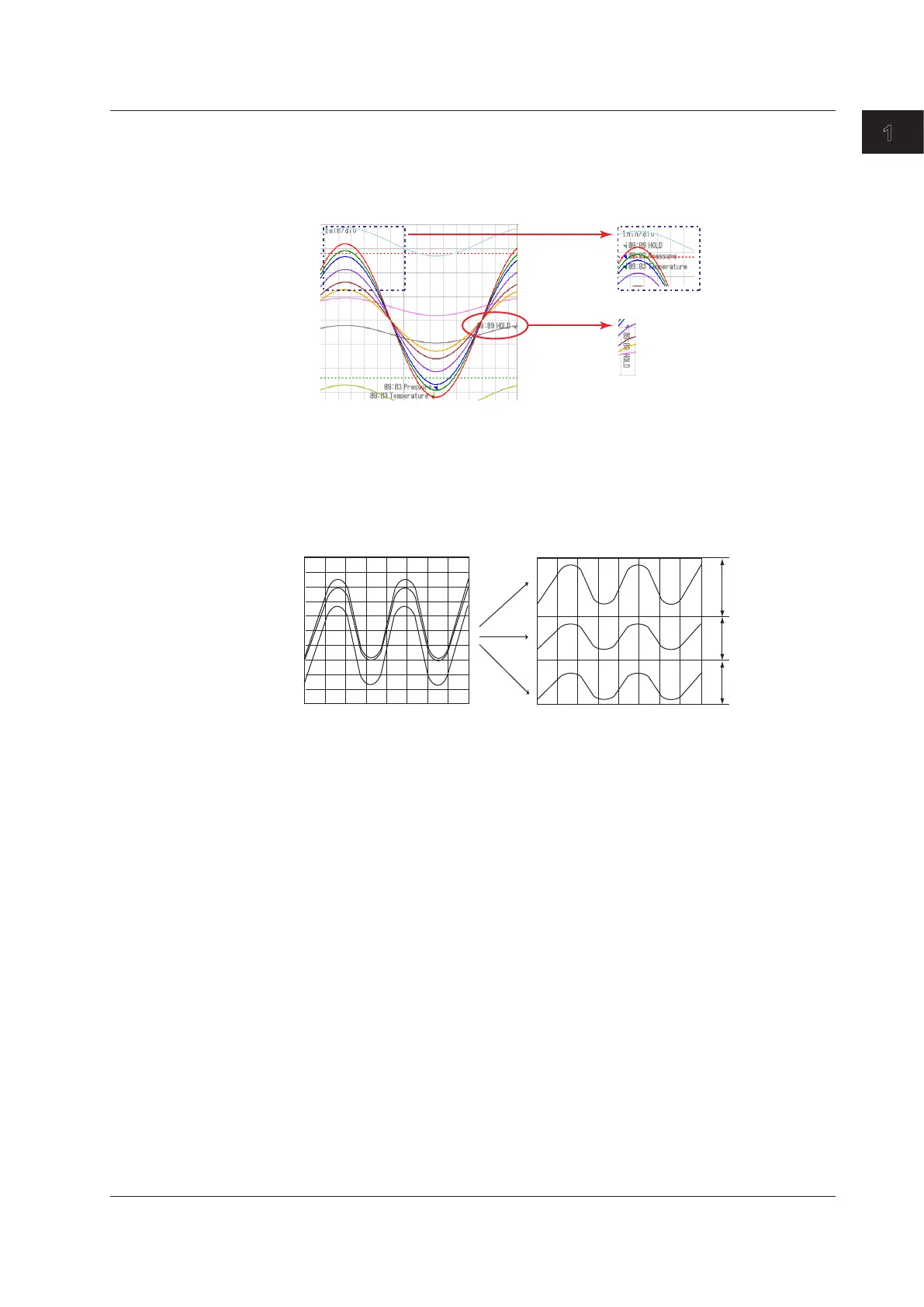1-13
IM 04L42B01-01E
Overview of Functions
1
Messagedisplaymethod
• Exceptfortheverticaldisplay,youcansetthedirectioninwhichmessagesare
displayed to horizontal or vertical. For the setting procedure, see section 5.10.
• Messagescanbedisplayedconsolidatedattheupperleftofthescreen(list
display). For the operating procedure, see section 4.2.
Vertical display
• ZoneDisplay
You can display channels in specified zones. This function can be used to keep the
waveforms from overlapping for easier view.
In the example below, channel 1 is displayed in the 0 to 30% zone, channel 2 in the
30 to 60% zone, and channel 3 in the 60 to 100% zone.
Zone 2
Zone 1
Zone 3
100 %
Time axis
30 %
60 %
0 %0 %
Time axis
When zone display is not used
When zone display is used
CH3
CH2
CH1
For the setting procedure, see section 5.6.
AutoZone(Releasenumber3orlater)
You can divide the waveform display area evenly between each channel in a group.
For operating instructions, see section 4.2.
1.3Display
