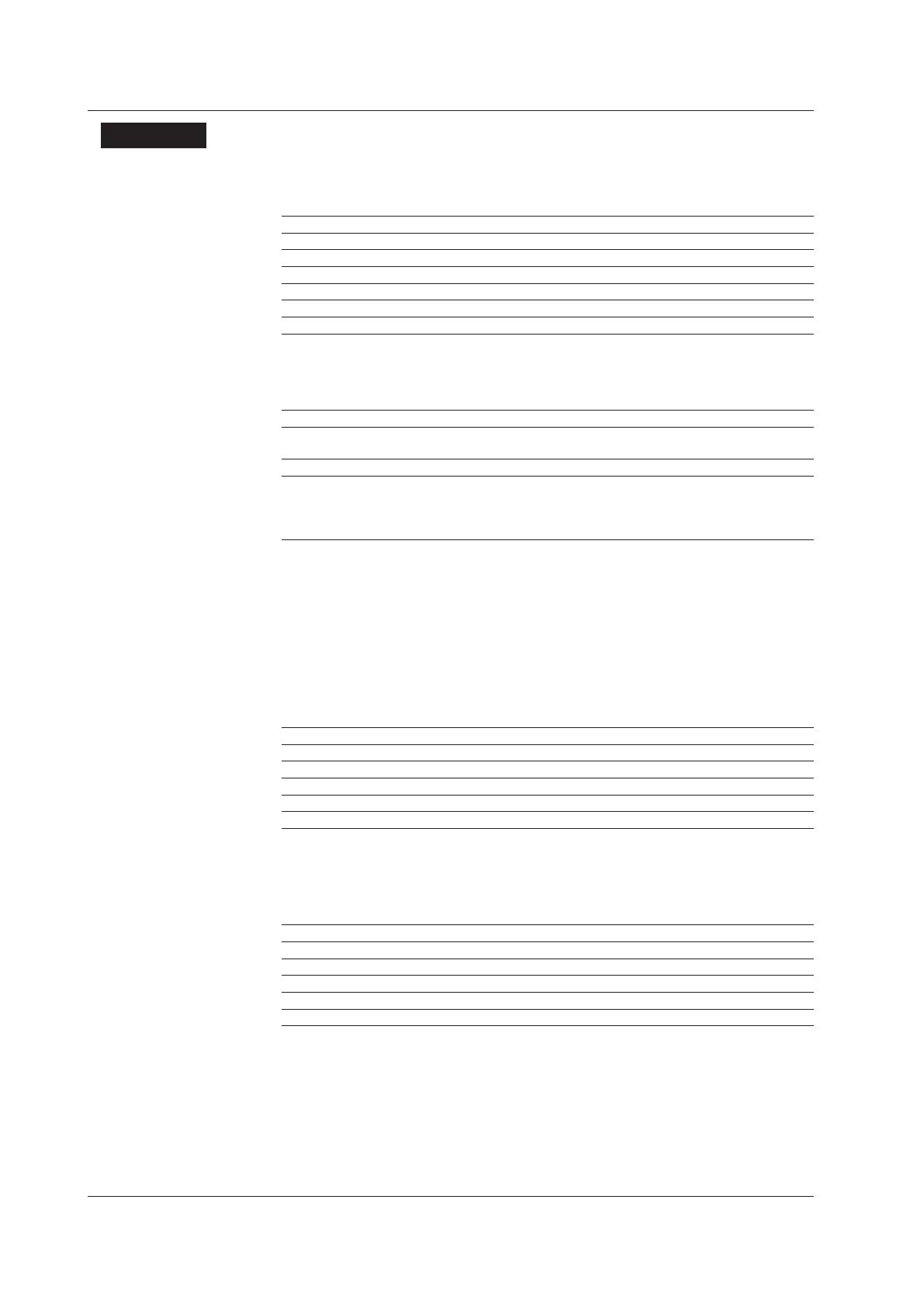9-16
IM 04L42B01-01E
SetupItems
• Report>Reportselect>1,2,3,and4
Select the type of data to output as reports. The only data type that can be set more
than once is Off. You cannot set 1 to Off.
Settings Description
Off Does not output reports.
Ave Outputs the average value.
Max Outputs the maximum value.
Min Outputs the minimum value.
Sum Outputs the sum value.
Inst Outputs the instantaneous value.
• Report>Filetype
Set this item when creating two types of reports such as daily report and monthly
report.
Settings Description
Separate Saves each type of report to a separate file. For information about how files are
divided, see section 1.4.
Combine Saves the report data of two types in a single file.
Seprt2 Saves each type of report to a separate file. For information about how files
are divided, see section 1.4, or see section 1.2 in the Advanced Security
Function (/AS1) User’s Manual. You cannot select Use Template when Seprt2
is selected.
When you change the setting from Combine or Separate to Seprt2, or vice versa, the report
data in the internal memory is cleared.
• Report>UseTemplate
When you want to use a report template to create reports, select Use. You cannot use
this function when Report > File type is set to Seprt2. The setting is fixed at Not.
• Reportset>Reportkind
Select the type of report to be created.
Settings Description
Hour Creates hourly reports.
Day Creates daily reports.
Hour+Day Creates hourly and daily reports.
Day+Week Creates daily and weekly reports.
Day+Month Creates daily and monthly reports.
• Reportset>Date/DayoftheweekandTime(hour)
Set the date or day of the week and the time when the report is to be created. The
specified date/time is when the report file is divided. Set the values in the range
indicated below. Items with a dash are invalid.
ReportType Date DayofWeek Time
Hour - - 0 to 23
Day 1 to 28* - 0 to 23
Hour+Day - - 0 to 23
Day+Week - SUN to SAT 0 to 23
Day+Month 1 to 28* - 0 to 23
*
You cannot specify 29, 30, or 31.
ReportTimeandDate/TimeWhentheReportFileIsDivided
Example: When the Date of a daily report is set to 1 and the Time (hour) is set to
18:00
A daily report is created every day at hour 18.
The file storing the report is divided at 18:00 on day 1 of each month.
9.5CreatingReports
