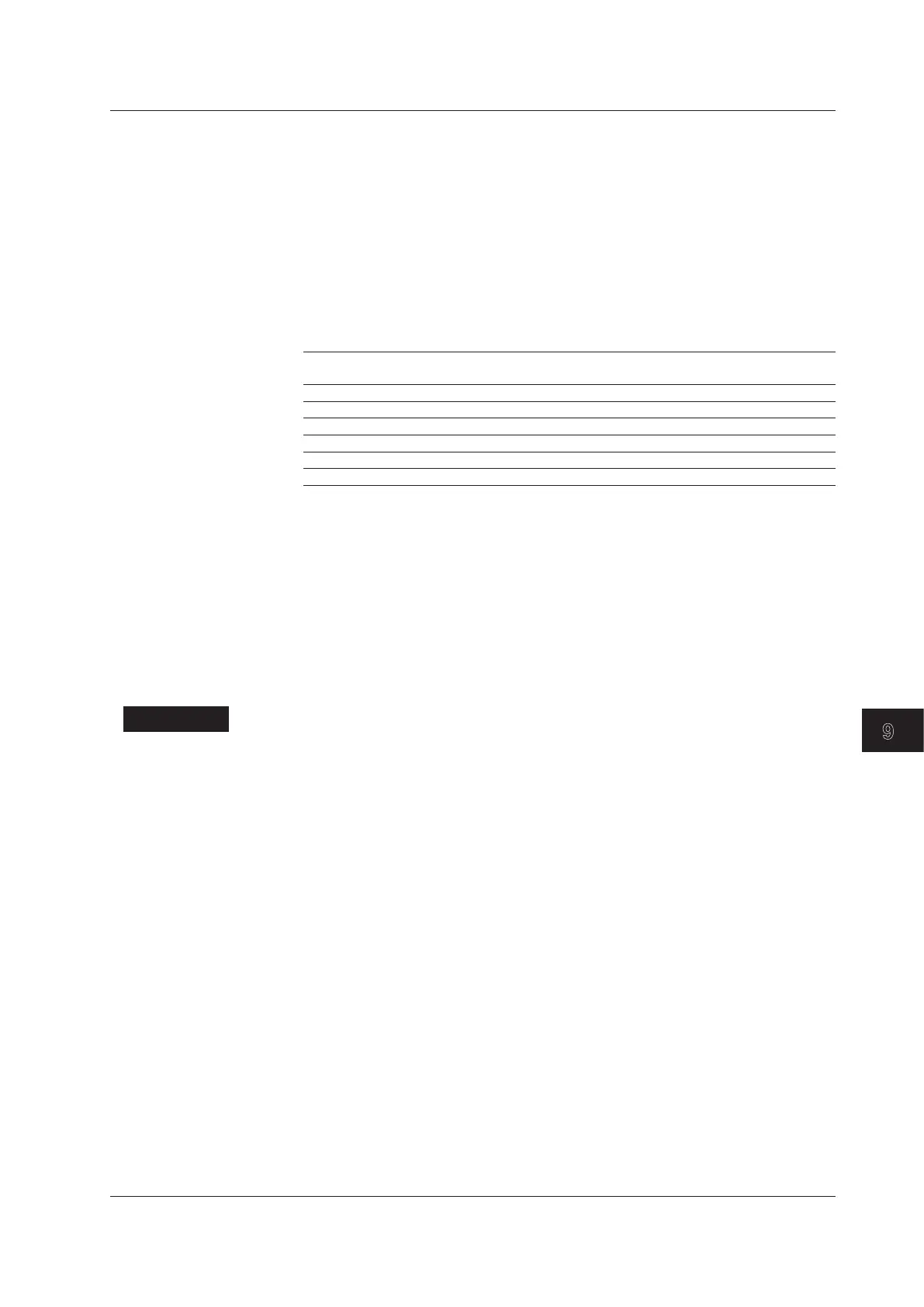9-17
IM 04L42B01-01E
Computation and Report Functions (/M1 and /PM1 Options)
9
• ReportChannelnumber
The report is output in order by this number.
• ReportCH>On/Off
Select On for the report channels to be used.
• ReportCH>Channel
Set the channel to assign to the report channel. All channels can be assigned, but
reports are not created for channels set to Skip or Off even if they are assigned.
In the stacked bar graph display (see section 4.11 for details), report data is displayed
in the following groups. However, only channels that have the same unit as the first
channel in the group are displayed.
ReportGroup DX2004,DX2008 DX2010,DX2020,DX2030,
DX2040,DX2048
1 R01 to R10 R01 to R10
2 R11 to R20 R11 to R20
3 - R21 to R30
4 - R31 to R40
5 - R41 to R50
6 - R51 to R60
• ReportCH>Sumscale
Set the sum scale to /s to /day to match the unit of the measured value.
Example: If the unit of the measured value is “m
3
/min,” select /min.
Off: Sums as-is the measured data per scan interval.
• HandlingofOverflowData
Overflow data is handled in the same way as it is in statistical computations (TLOG
and CLOG).
See section 9.1.
Procedure
• Starting/StoppingtheReportFunction
Starting the memory sampling starts the report function. Likewise, stopping the
memory sampling stops the report function.
• DisplayingtheReports
See section 4.5.
• SavingtheReports
See section 1.4.
9.5CreatingReports
