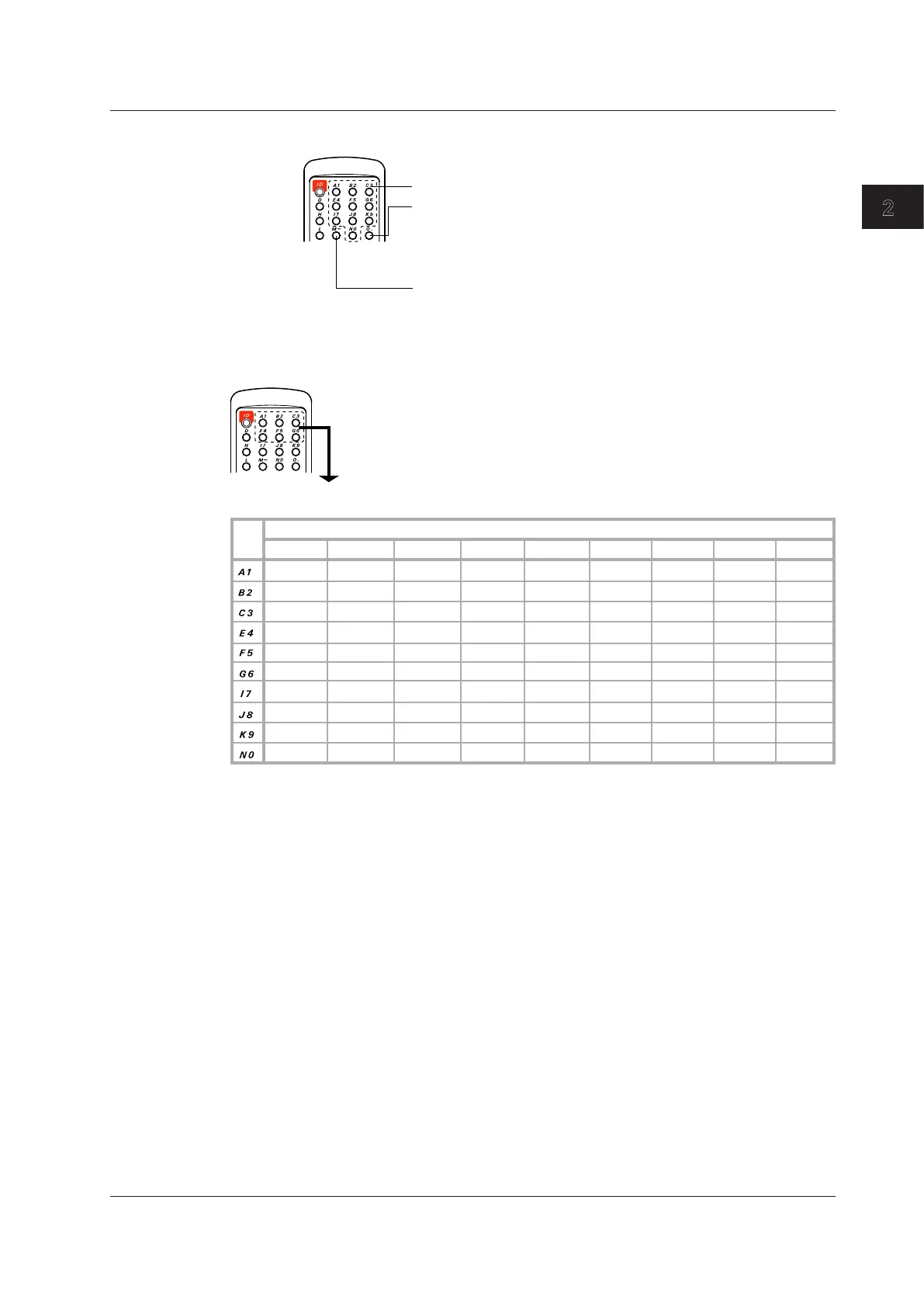Common Operations
IM 04L42B01-01E
2-17
2
• Numbers
Number (1 to 9 and 0)
Decimal point
However, when setting a constant to be used in the computation
on the DX with the /M1 or /PM1 option, the display switches
in the order “.”, “+”, and “E” each time the key is pressed.
The display switches in a cyclic pattern.
When a window for entering an equation is displayed on the DX with the /M1 math
option, the character strings of computing elements are assigned to each key as shown
in the following figure.
1 2 3 4 5 6 7 8 9
1 ( )
2 K C D P Q I S F
3 + – * / .
4 [ ] ? :
5 .EQ. .NE. .GT. .LT. .GE. .LE.
6 AND NOT XOR OR
7 SQR( ABS( LOG( EXP( LN(
8 PRE( RESET( CARRY( HOLD(
9 TLOG.AVE( TLOG.MAX( TLOG.MIN( TLOG.SUM( TLOG.P-P(
0 CLOG.AVE( CLOG.MAX( CLOG.MIN( CLOG.SUM( CLOG.P-P(
key
The character string switches in the following order each time the key is pressed. The
display switches in a cyclic pattern.
Number of times the key is pressed
2.10ControllingtheDXwiththeRemoteControlTerminal(/KB1and/KB2Options)
