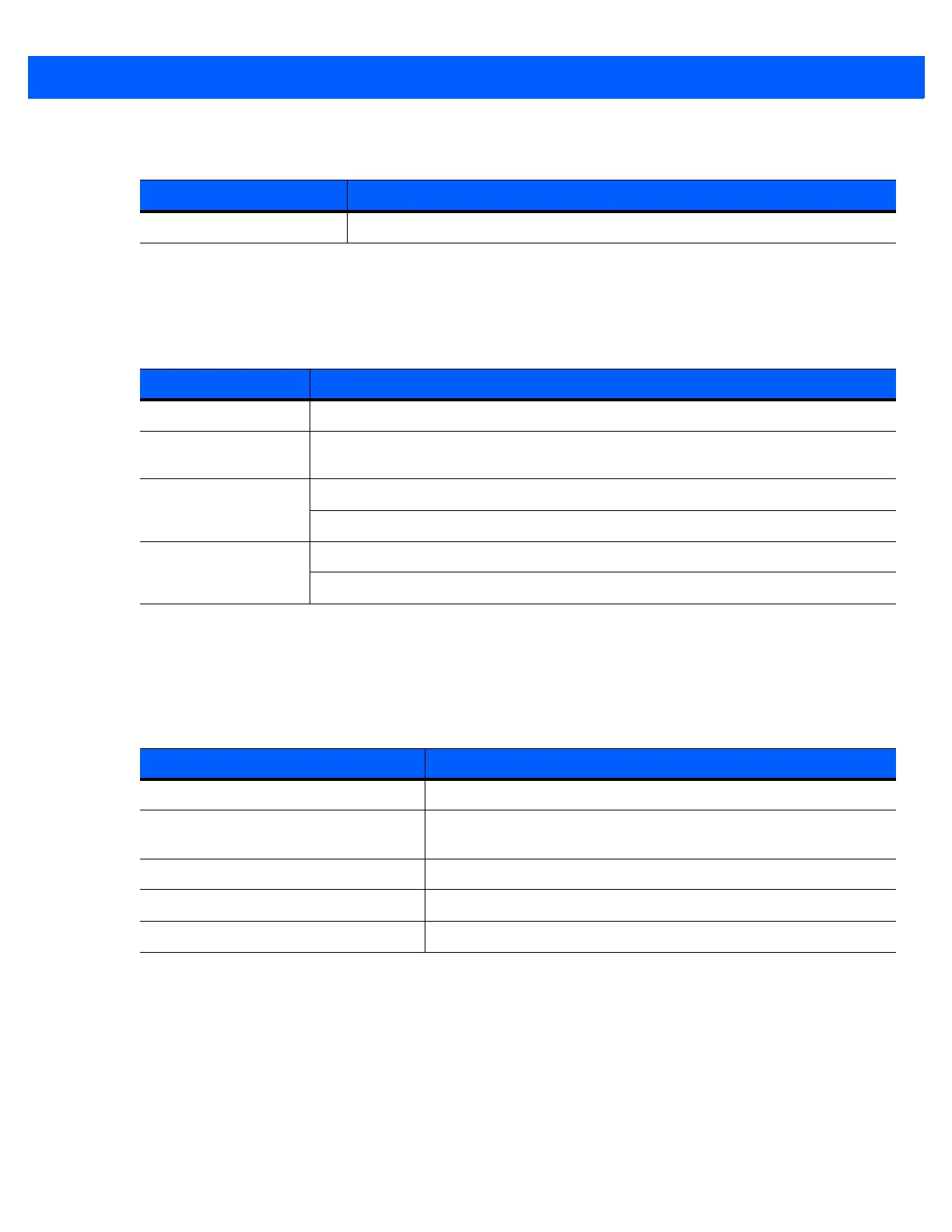Bluetooth 7 - 37
IrMC Synchronization Service
The IrMC Synchronization service used to synchronize PIM contacts between a remote device and the MC67.
OBEX Object Exchange Service
OBEX Object Exchange allows other Bluetooth devices to push contacts, business cards, pictures,
appointments, and tasks to the MC67.
Personal Area Networking Service
Personal Area Networking hosts a Personal Area Network which allows communication with other Bluetooth
devices.
Table 7-7
Headset Audio Gateway Data
Item Description
Service Name Displays the name of the audio service.
Table 7-8
IrMC Synchronization Data
Item Description
Service Name Displays the name of the service.
Service Security Select the type of security from the drop-down list. Options are None, Authenticate,
or Authenticate/Encrypt.
Phonebook Select the Phonebook checkbox to allow synchronization with the MC67’s contacts.
Select Read, Write, Create and/or Delete to allow phonebook permissions.
Calendar Select the Calendar checkbox to allow synchronization with the MC67’s calendar.
Select Read, Write, Create and/or Delete to allow calendar permissions.
Table 7-9
OBEX Exchange Information Data
Item Description
Service Name Displays the name of the service.
Service Security Select the type of security from the drop-down list. Options are
None, Authenticate, or Authenticate/Encrypt.
Business Card Select Contact entry.
Do not allow clients to push objects Disables clients from pushing objects to the MC67.
Inbox Directory Select a directory where another Bluetooth device can store files.