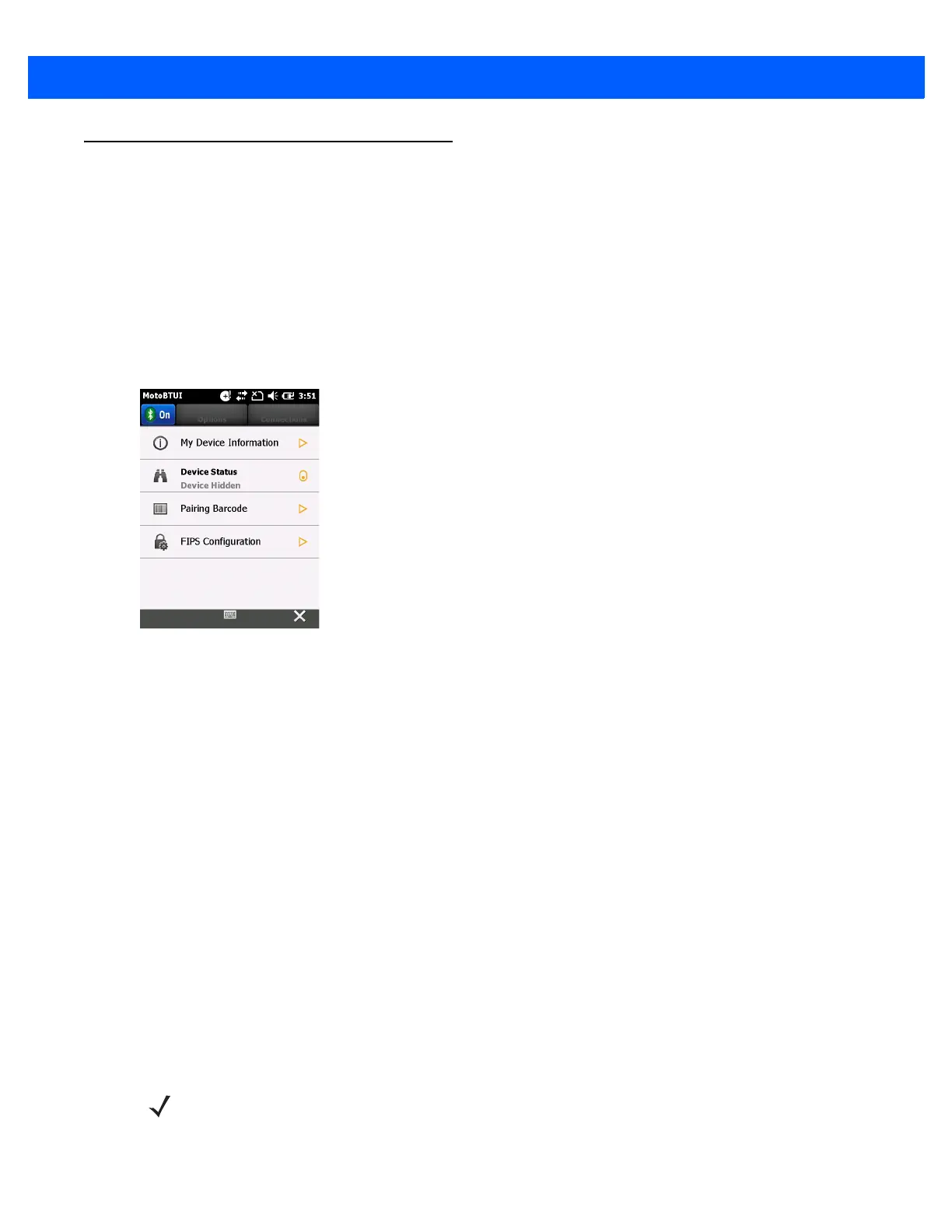Bluetooth 7 - 5
MotoBTUI Application
Use the MotoBTUI application to:
•
Turn the Bluetooth radio on and off. See Turning the Bluetooth Radio Mode On and Off on page 7-6.
•
View device information
•
Control device status
•
Generate a pairing bar code (See Using the RS507 Hands-free Imager on page 10-19 for more
information).
•
Configure FIPS key.
Figure 7-1
MotoBTUI Window
Device Information
The view the MC67 Bluetooth information:
1. Tap Start > MotoUI.
2. Tap My Device Information.
3. The Device Information window displays:
•
Device Name
•
HCI version number
•
LMP version number
•
Bluetooth chip manufacturer name
•
BT UI version number.
4. Tap the Back button to return to the MotoBTUI window.
FIPS Configuration
NOTE By default the MC67 has a FIPS key installed. If required, the user can generate a new FIPS
key. If a new key is generated on the MC67, the same key is required to be used on the other
Bluetooth device. The user must transfer the key to the other device.