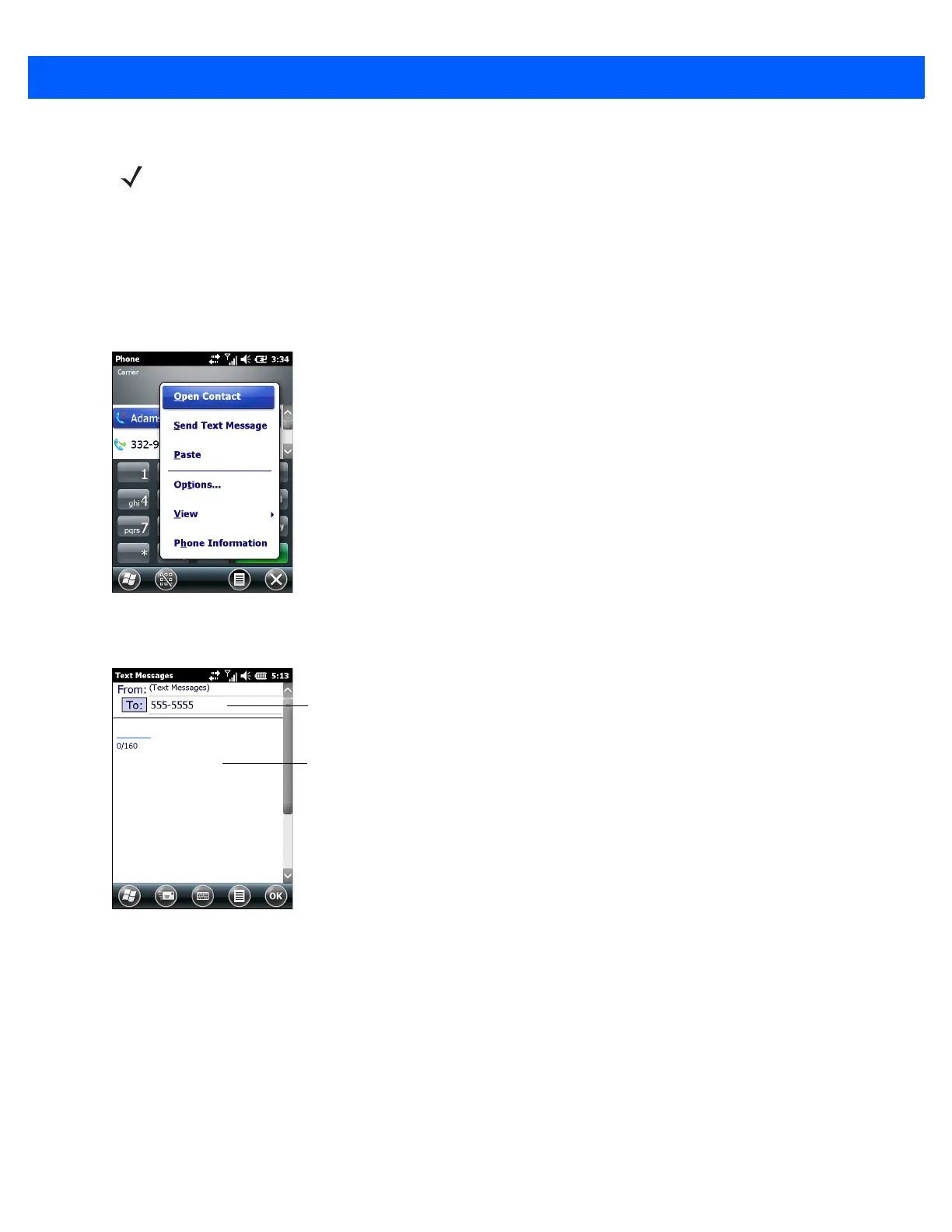6 - 4 MC67 User Guide
Sending a Text Message
To create a text message:
1. On the Phone screen, select a contact name to send a message to.
2. Tap Menu > Send Text Message.
Figure 6-5
Phone Screen Contact List
3. Compose the message.
Figure 6-6
Create Text Message
• The auto-correct feature automatically fixes common spelling errors as the user types so the
messages are more accurate.
• The character counter lets the user see and control the size of the message.
• If the user wants to know if the text message was received, tap Menu > Message Options, then
select the Request message delivery notification check box.
4. Tap Send when finished the message.
If the phone is turned on, the text message is sent. If it is off, the user is prompted to turn on the phone. If
the user does so, the message is sent; otherwise tap OK, the message is saved in the Drafts folder and
sent when the phone is turned on.
NOTE If the phone is turned off and the user tried to call the sender, send a reply, or forward the message, the
user is prompted to turn the phone function on.